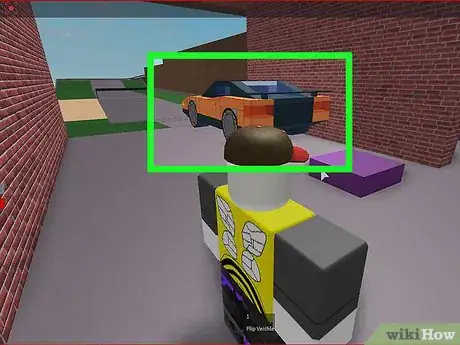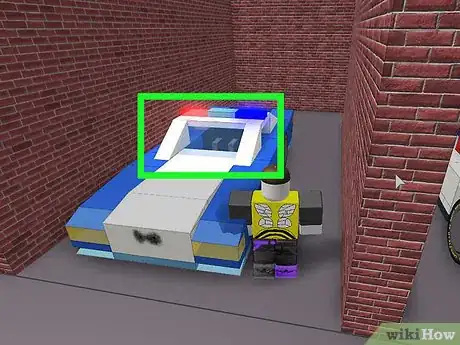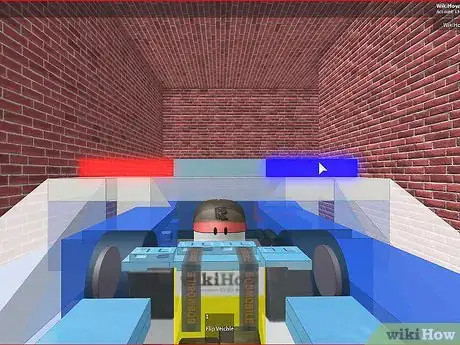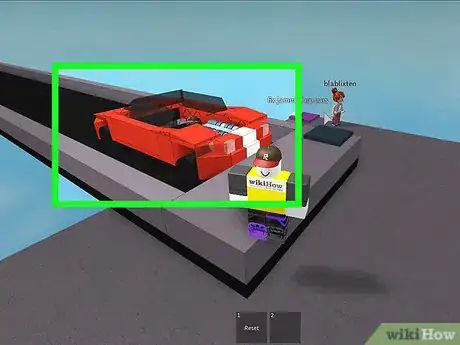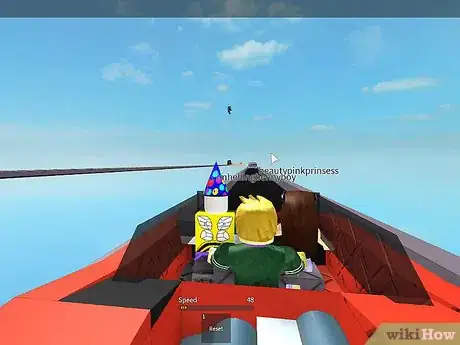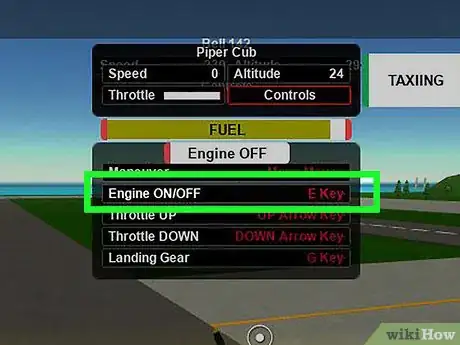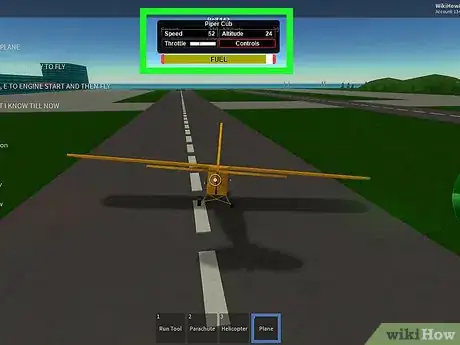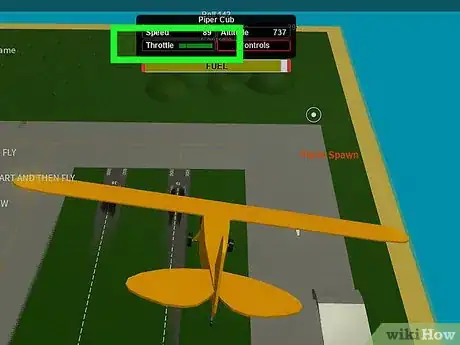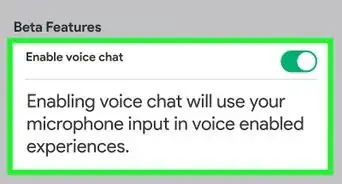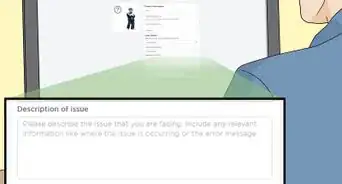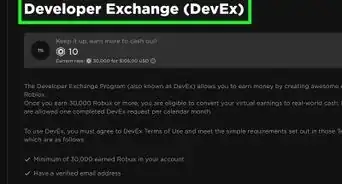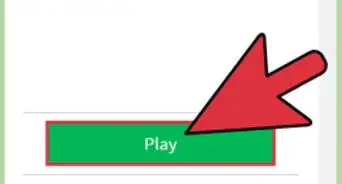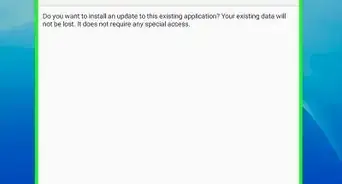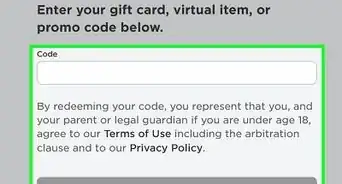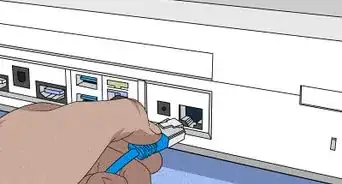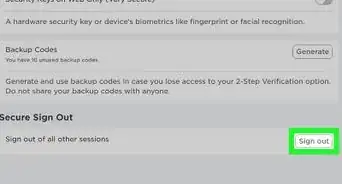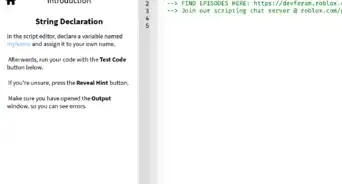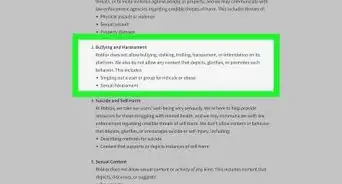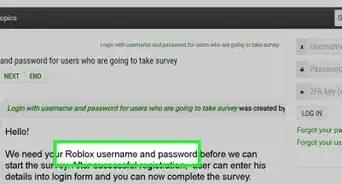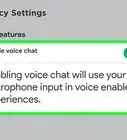X
wikiHow is a “wiki,” similar to Wikipedia, which means that many of our articles are co-written by multiple authors. To create this article, 23 people, some anonymous, worked to edit and improve it over time.
This article has been viewed 133,281 times.
Learn more...
In Roblox, particularly in large maps, getting around on foot can be very slow. If you want to get to somewhere in a map faster, forget walking and either drive or fly to where you need to be.
Steps
Method 1
Method 1 of 6:
Driving Ordinary Vehicles
-
1Locate a vehicle.
-
2Find it's driver seat. Usually, the driver's seat is colored different from the rest of the seats.Advertisement
-
3Equip the car or plane tool. Due to technical difficulties in Lua, an object cannot move when you jump in it without using something like a remote control.
-
4Jump in the driver's seat and press Y to make it move. Your keyboard is essentially the "remote control" for the car/plane.
-
5While the car/plane is in motion, substitute "WASD" or the arrow keys with "UHJK" for the plane movement, and press those keys repeatedly to turn the car/plane. Alternatively, zoom all the way in and use your left mouse button for smooth movement.
-
6If you are landing (plane), or parking (cars), press X to stop thruster use. Gravity and momentum are still in effect when you stop, though.
Advertisement
Method 2
Method 2 of 6:
Driving New Vehicles as of May 07th, 2009
Method 3
Method 3 of 6:
Driving Advanced Cars
-
1Know how to use advanced features. Some cars in ROBLOX have a gearbox, and some features including lights, openable doors, have a flip feature in an event the vehicle is upside down may be present. Some may even have a rev counter and gear indicator
- For cars in ROBLOX with gearbox, depending on what chassis type is used, pressing Q/E or R/F will shift gears. Some cars have a manual gearbox, some have automatic and start in P or N.
- For cars that was built under brand Auva motors (owner of firm in ROBLOX is Aeuri), you may have to press R to start the car first. For OpenChassis/ATS vehicles, you must press X to start the car first.
- Some advanced cars may offer you to change your camera angle and mode or play music
- Some cars may have a cruise control, horn and blinkers
- Some personal cars have an alarm that can kill a character, eject him from the seat and/or sound an alarm/flash its lights
-
2Take note of the vehicle controls shown on help GUI and learn to familiarise yourself with controls and don't get confused.
- Some cars in ROBLOX may have a fuel gauge, may be a hybrid or electric, and may have in-car gauges showing crucial vehicle/general information including speed, tachometer, gear, and in-game clock.
- Advanced cars in ROBLOX may be sleek to amaze you, some have the edge for performance for tactical, racing, drifting, sporty or rally purposes, some have the edge for efficiency and economical, some may have advanced technological features, while some may have features for simplicity and ease of use, and some may have its purpose (ie: towing/haul, adventure, mobility, etc). Some may offer you to control from your mobile device, console pad or your mouse.
Advertisement
Method 4
Method 4 of 6:
Flying Planes
-
1Find a plane. They will often appear at airfields, airports, airstrips, or an aerodrome.
-
2Select a plane tool (most airplanes has a built-in tool).
-
3Press E key to start an engine. Press Y if you are playing in a Ro-Force Rescue Mission or basic-block-made planes.
-
4Taxi onto the runway if there is one. Taxi speeds are usually around 20 mph.
-
5Punch the throttle to full. Use M/N, W/S or Up/Down arrow keys. Some places or planes have different keys to control the throttle. Fly like a normal plane, pull the nose up and don't get your tail struck the ground for realistic or safety purposes.
-
6Put landing gears in. This will reduce air resistance and drag.
Advertisement
Method 5
Method 5 of 6:
Landing a Plane
-
1Reduce throttle power. Lower the landing gear.
-
2Apply some power, otherwise you'll stall out. This is important if you lowered your landing gear.
-
3Don't flare. Flaring is getting the nose of the aircraft up a little bit usually for landing. If you flare, the aircraft will stall out before it reaches the runway. Don't dive as this adds speed.
-
4Once you're flying on the runway, try to flare yourself out. You will touch the land but it's the safest method to land. If possible, clear the runway, otherwise, other planes will hit you and fatalities will happen.
Advertisement
Method 6
Method 6 of 6:
Driving a Train
-
1Find a train. In some games, there are train tracks, like Jailbreak, but it has no trains added yet. They can be found at a train yard/depot or a station. The most common train track system is NXTransit, that 8 stud track with ties one, while the 2nd most common is the Standard Gauge system, which is basically sliding trains, TrainMaster4's game utilise that system.
-
2Driving a NXTransit train: Simply use W to go forward and S to brake/reverse. If you use A and D it may derail but most of the time it functions as the said keys above. Also some trains may have a horn that you can use by pressing H.
-
3Driving a Standard Gauge train: Locate the 3 buttons, they should be colored red, green, and orange. To go, simply click the green button, in some trains, they have a darker colored orange and green button also added: those buttons make you go much faster. To brake, press the red button, and to reverse, press the orange button. Note that in some trains, they not only have the said buttons, but they also have a dark grey and a light grey button, that system is similar but you have to set the direction to forward by clicking green or backwards by clicking the orange button, and brake by red button. You click on the grey button to throttle up or go, keep clicking, most systems like that have a max of 110, by clicking on the light grey button you can set the speed forward, and you can lower the speed by clicking the dark grey button.
Advertisement
Community Q&A
-
QuestionCan I control vehicles with an iPad?
 Community AnswerSome of them, but for the most part, you won't be able to, unless the creator made the game mobile-friendly.
Community AnswerSome of them, but for the most part, you won't be able to, unless the creator made the game mobile-friendly. -
QuestionHow can I shoot out missiles?
 Community AnswerIt depends on the vehicle. Some vehicles may have them. In this case, you should be able to view the controls panel. Other vehicles do not have it, so be aware
Community AnswerIt depends on the vehicle. Some vehicles may have them. In this case, you should be able to view the controls panel. Other vehicles do not have it, so be aware -
QuestionIs there any possibility that cars that can drive in the PC version can have the ability to also drive in the iOS version and Android?
 Community AnswerIf the person that made the car made it mobile-friendly, yes. If he didn't, you may have a hard time driving the car or you may not be able to use the car at all.
Community AnswerIf the person that made the car made it mobile-friendly, yes. If he didn't, you may have a hard time driving the car or you may not be able to use the car at all.
Advertisement
Warnings
- Be careful. The foremost brick of a vehicle may trigger an explosion if it hits something. Touching something is okay, though.⧼thumbs_response⧽
Advertisement
About This Article
Advertisement