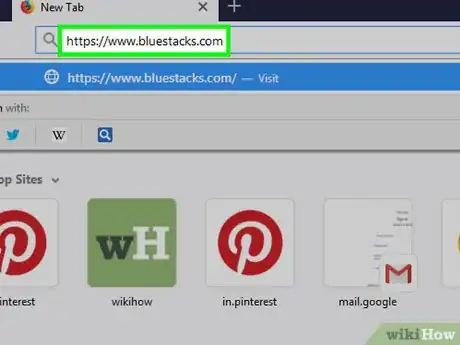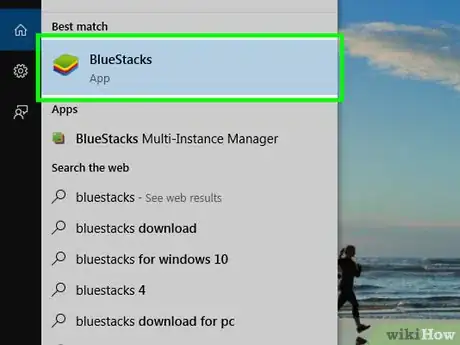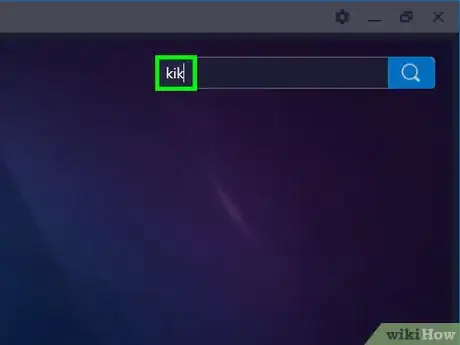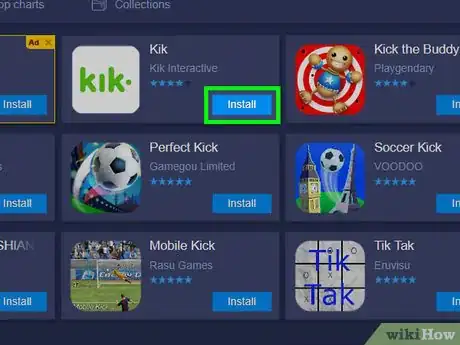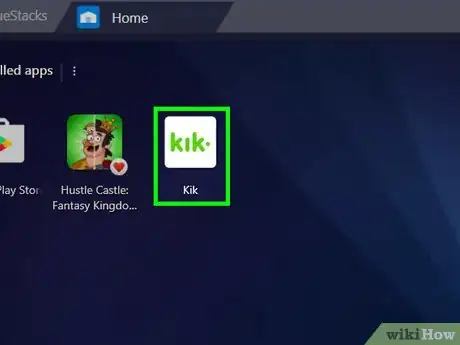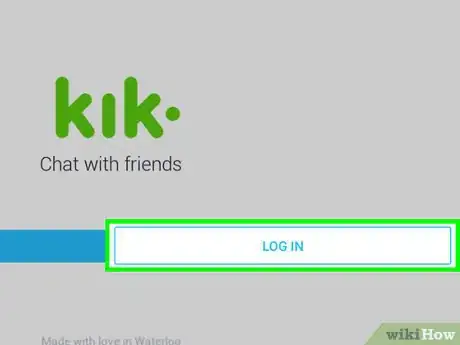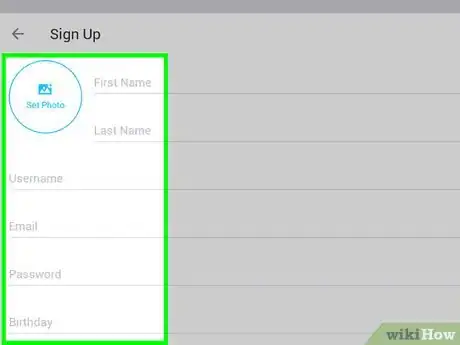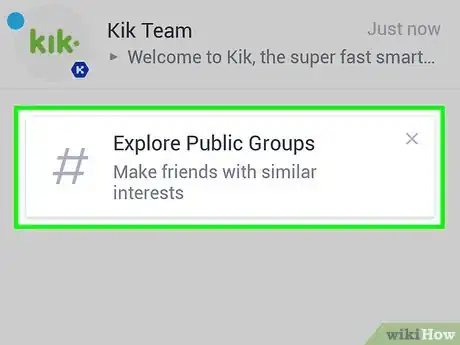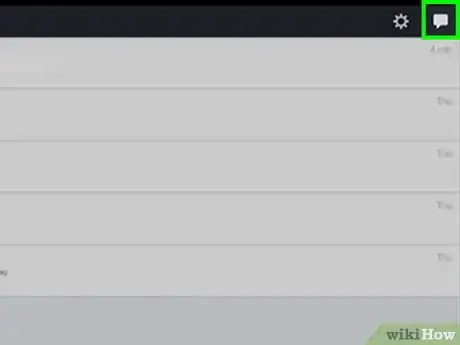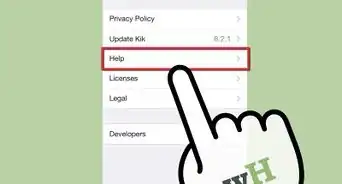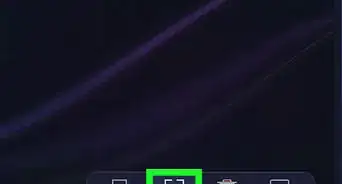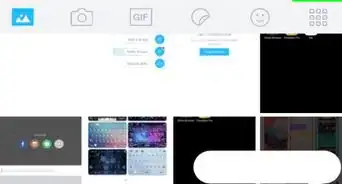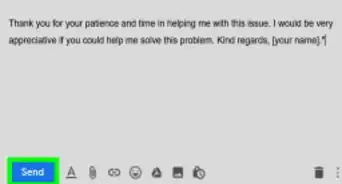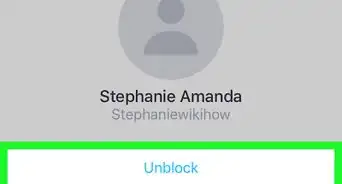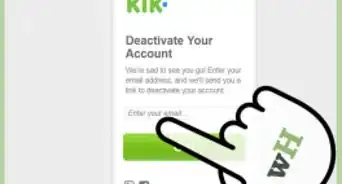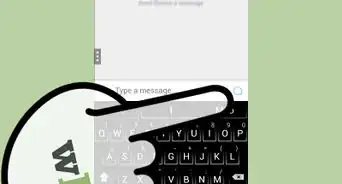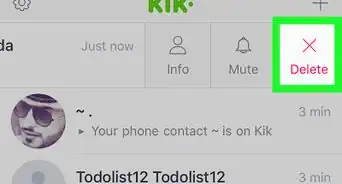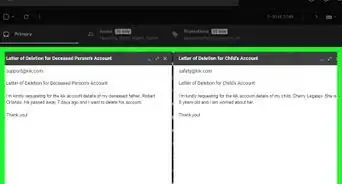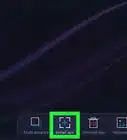This article was co-authored by wikiHow staff writer, Nicole Levine, MFA. Nicole Levine is a Technology Writer and Editor for wikiHow. She has more than 20 years of experience creating technical documentation and leading support teams at major web hosting and software companies. Nicole also holds an MFA in Creative Writing from Portland State University and teaches composition, fiction-writing, and zine-making at various institutions.
This article has been viewed 202,052 times.
Learn more...
This wikiHow teaches you how to use Kik Messenger when you're using a computer. Though there's no Kik app available for Windows or macOS, you can install it on an Android emulator like BlueStacks, which mimics a smartphone on your computer.[1]
Steps
-
1Install BlueStacks Android emulator. BlueStacks is a free app for Windows and macOS that allows you to run Android apps on your computer. You can get the app by going to https://www.bluestacks.com and clicking the green Download BlueStacks button.
- See How to Install BlueStacks if you're having trouble downloading and installing BlueStacks. You may have to allow special permissions for the download to proceed on your computer.
- An alternative to BlueStacks is Andy, which you can download from https://www.andyroid.net.[2]
-
2Open BlueStacks. Once you've installed the app, you'll find it in the Start menu (Windows) or in the Applications folder (macOS).
- If it's your first time using BlueStacks, follow the on-screen instructions to sign into your Google account.
Advertisement -
3Type kik into the search bar and click the magnifying glass. The search bar is at the top-right corner of BlueStacks. A list of matching results will appear.
- If you don't see a search bar at the top of the screen, open the Play Store , type kik into the search bar at the top, and then press ⏎ Return to search.
-
4Click Install next to "Kik." It should be the first search result. The app will download and install to the emulator. When the installation is complete, the Kik icon will appear on the BlueStacks home screen.
- Read through and accept the terms if you're prompted to on the screen.
-
5Open Kik. It's the green icon that says "kik" in white letters.
-
6Click LOG IN if you already have a Kik account. Enter your login details and click the LOG IN button to reach your usual Kik home screen.
-
7Click SIGN UP to create a new account. If you're new to Kik or want to create a new account, you can continue on to sign up now.
- Kik only lets you log in on one device at a time. Logging in on your computer will log you out of Kik on your phone or tablet (and vice-versa).
-
8Fill out the form and click SIGN UP. Fill out your personal information, including your name, desired username, and a password you'll use to access your account. Once the form is filled out and you click SIGN UP, you should see a CAPTCHA or puzzle activity you must complete to prove that you're human.
- Some Kik users report that they see a solid white screen instead of a CAPTCHA or puzzle in the latest version of BlueStacks.[3] If this happens to you, create your account on a phone or tablet, then sign into Kik on BlueStacks.
-
9Follow the on-screen instructions to finish logging in. You should see the "Find Your Friends on Kik" screen once you've successfully logged in.
-
10Click NOT NOW at the top-right of the "Find Your Friends" screen. You're skipping this step since you're using an emulator, not your phone. This is the step that would normally upload your phone contacts so you know which of your friends has Kik.
- Click I'M SURE when prompted to confirm this choice.
-
11Find people to chat with. Now that you've installed and set up Kik on your computer, you can text your friends, send photos and videos, and more. Check out How to Use Kik to learn more about Kik's many features, and use the following steps to find people to chat with:
- Click FIND A GROUP at the center of the screen to search for public chats based on certain topics. Search for a group by interest, click a group's name in the search results, then click JOIN PUBLIC GROUP to join.
- To find a particular user, click the + at the bottom-right corner, select Find People, and then use the search bar at the top to search by name or username.
Community Q&A
Did you know you can get answers researched by wikiHow Staff?
Unlock staff-researched answers by supporting wikiHow
-
QuestionCan I use Kik on my laptop?
 wikiHow Staff EditorThis answer was written by one of our trained team of researchers who validated it for accuracy and comprehensiveness.
wikiHow Staff EditorThis answer was written by one of our trained team of researchers who validated it for accuracy and comprehensiveness.
Staff Answer wikiHow Staff EditorStaff Answer
wikiHow Staff EditorStaff Answer -
QuestionCan you use Kik on a browser?
 wikiHow Staff EditorThis answer was written by one of our trained team of researchers who validated it for accuracy and comprehensiveness.
wikiHow Staff EditorThis answer was written by one of our trained team of researchers who validated it for accuracy and comprehensiveness.
Staff Answer wikiHow Staff EditorStaff Answer
wikiHow Staff EditorStaff Answer -
QuestionCan I use Kik online?
 wikiHow Staff EditorThis answer was written by one of our trained team of researchers who validated it for accuracy and comprehensiveness.
wikiHow Staff EditorThis answer was written by one of our trained team of researchers who validated it for accuracy and comprehensiveness.
Staff Answer wikiHow Staff EditorStaff Answer
wikiHow Staff EditorStaff Answer
References
About This Article
1. Install BlueStacks.
2. Open BlueStacks and sign in.
3. Search for "kik" in BlueStacks.
4. Click Install.
5. Open Kik.
6. Sign in or create an account.