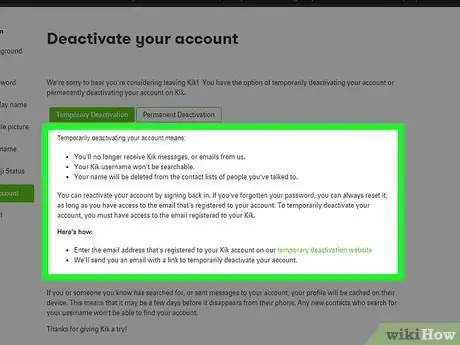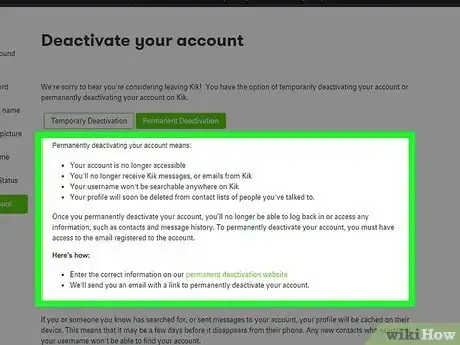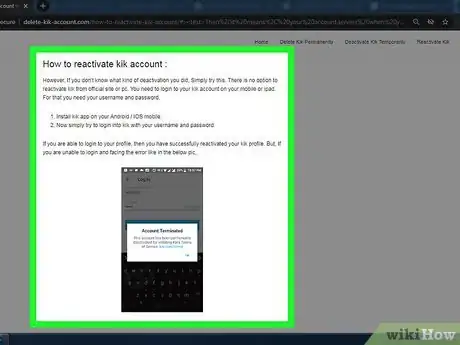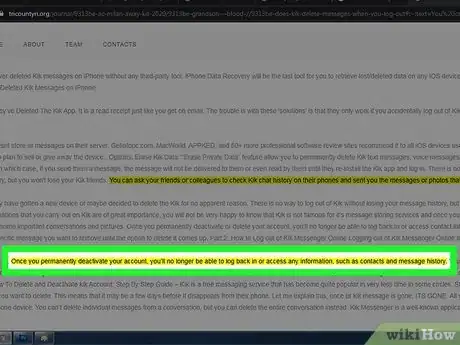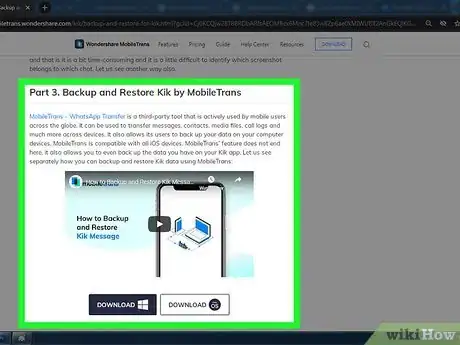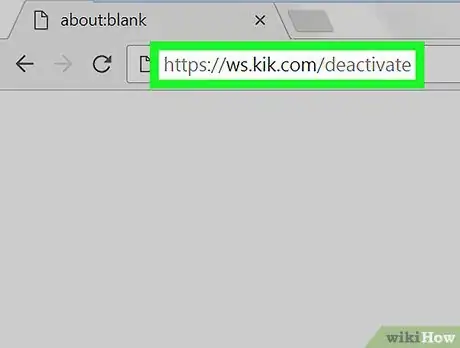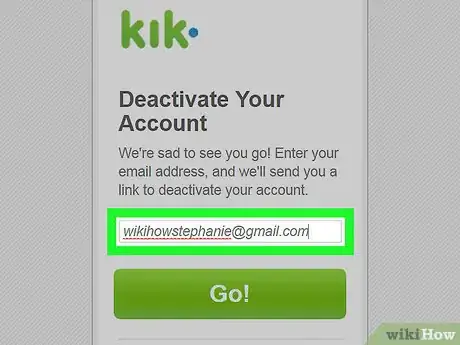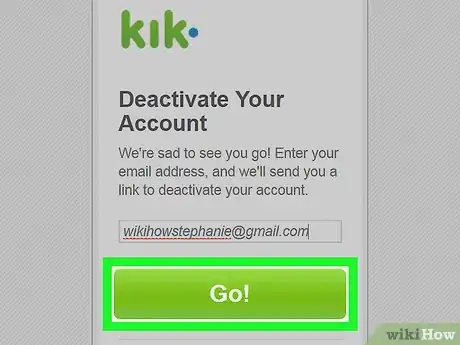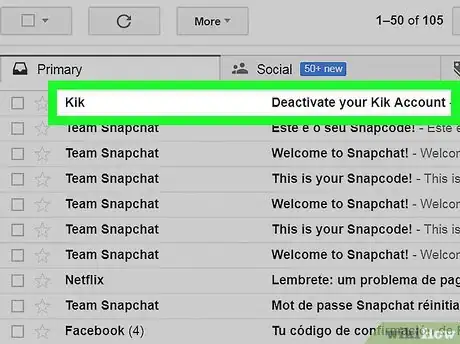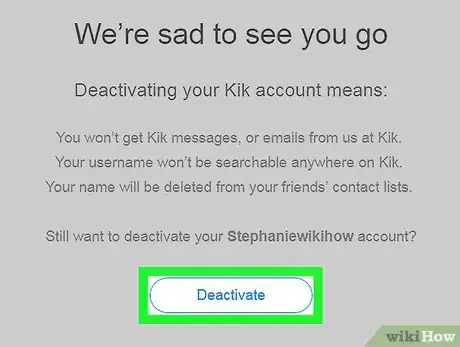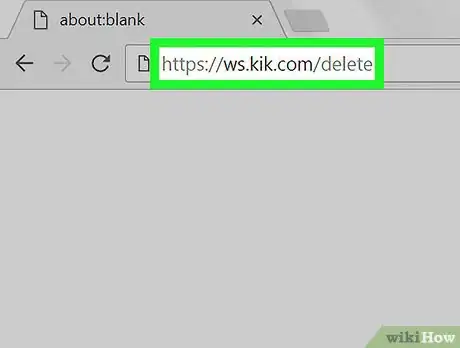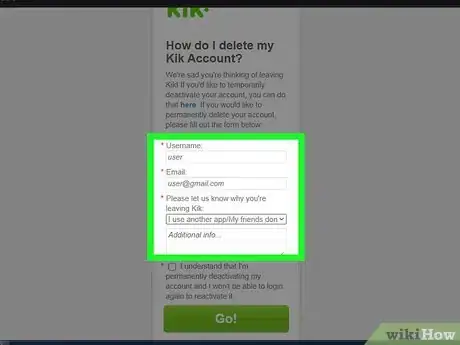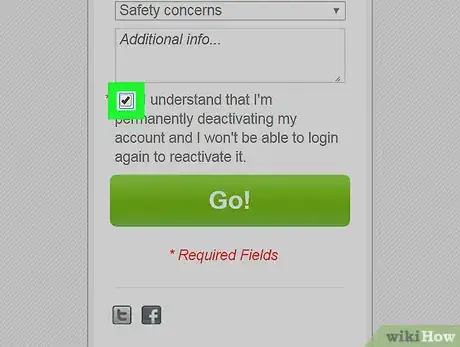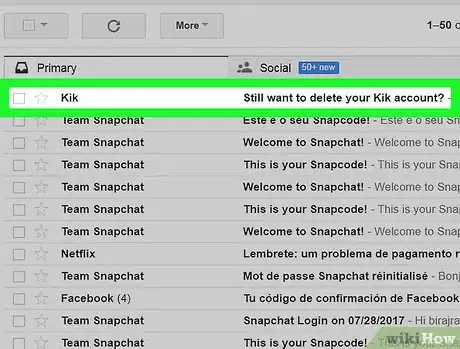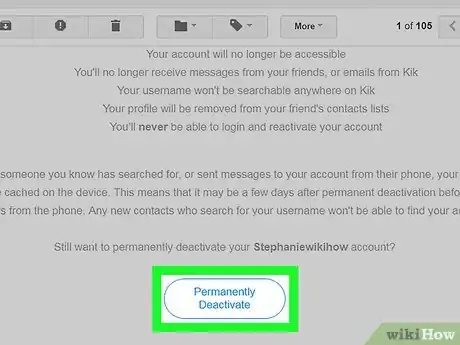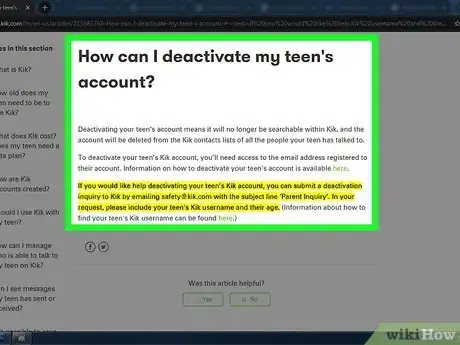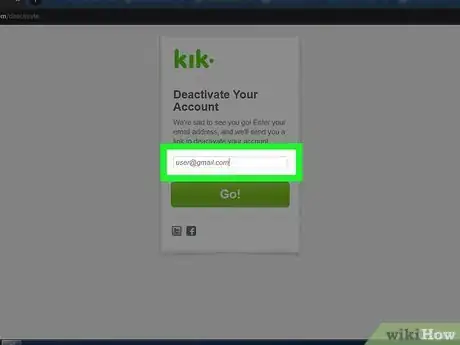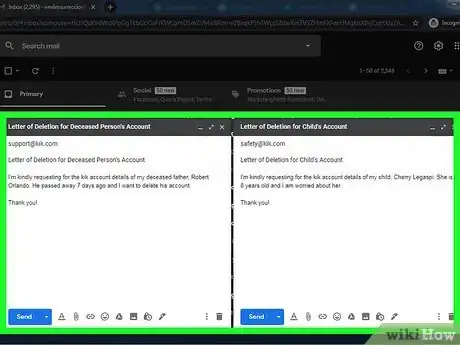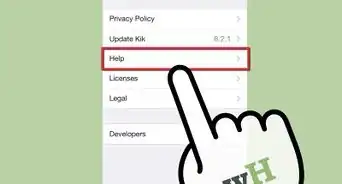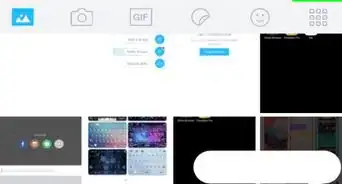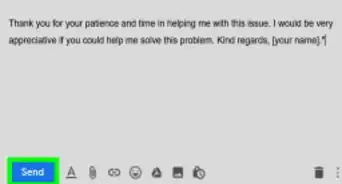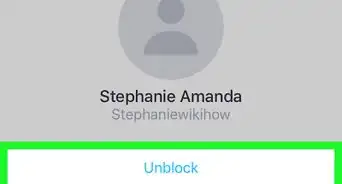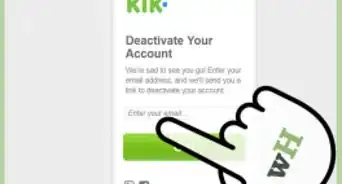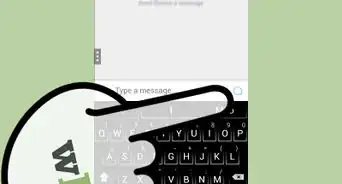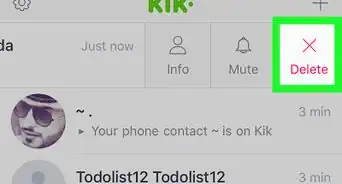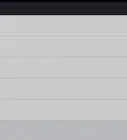This article was co-authored by wikiHow staff writer, Hannah Madden. Hannah Madden is a writer, editor, and artist currently living in Portland, Oregon. In 2018, she graduated from Portland State University with a B.S. in Environmental Studies. Hannah enjoys writing articles about conservation, sustainability, and eco-friendly products. When she isn’t writing, you can find Hannah working on hand embroidery projects and listening to music.
The wikiHow Tech Team also followed the article's instructions and verified that they work.
This article has been viewed 595,987 times.
Learn more...
If you’ve decided that Kik is no longer for you, it can be a little hard to figure out how to get rid of your account. Thankfully, all you need is a web browser and access to the email address you used to sign up to either temporarily or permanently deactivate your account. You can also deactivate your child’s account if you’re worried about their safety online, or you can deactivate a loved one’s account who has passed away.
Steps
Understanding Temporary and Permanent Deactivation
-
1What is temporary deactivation? When you temporarily deactivate your Kik account, you won’t be able to get Kik messages and emails, you won’t show up in Kik’s search, and your name will get deleted from your contacts’ lists. However, you can reactivate your account at any time by signing back in.
- This is a good method to choose when you don’t want to use Kik right now, but you might want to come back to your information later.
-
2What is permanent deactivation? Permanent deactivation means that you won’t get Kik messages and emails, you won’t show up in Kik’s search, and your name will be deleted from your contacts’ lists. You’ll never be able to get your data back once you permanently deactivate your account.
- You should only permanently deactivate your account if you’re sure you don’t need or want it anymore.
Advertisement -
3Can I get back an account once it’s been deleted? If you permanently deleted your account, there is no way to get your data back. If you’ve only temporarily deleted it, you can get your data back by signing back into the app.
- When you permanently delete your account, your information is erased from Kik’s servers.
-
4When I delete my account, do my messages get erased from my contacts? Yes. Any conversations you’ve had with other Kik users will be automatically hidden in a temporary deletion and erased permanently in a permanent deletion, although it may take a few days for the messages to disappear.
- If you delete your account, there will be no record of your conversations on anyone else’s phone.
-
5Can I back up my Kik account? Yes, to your computer or a third-party app. There isn’t a way to directly save your messages to your device, but you can include your Kik information in your computer backup by connecting your phone to a computer. Similarly, you can download a third-party app like Dr. Fone or MobileTrans to save your messages elsewhere.[1]
- That way, you can delete your Kik account but still keep your messages around.
Temporary Deactivation
-
1Go to https://ws.kik.com/deactivate in a Web browser. Kik has a specific website they direct you to when you delete your account, so you have to use a web browser, not the app.
-
2Enter the email address associated with your Kik account. You’ll see a box that says “We’re Sad to See You Go!”
- If you need to change your email address on your Kik account, you can head to your settings and add a new one.
-
3Tap Go!. A message will be sent to your email address.
-
4Open the message from Kik. It will say something in the subject line about the temporary deactivation of your account.
-
5Tap Deactivate. Your account will be deactivated and a survey will open asking about the reason for deactivation. The survey is optional, so you don’t have to do it.
- You'll no longer get Kik messages, or emails from Kik.
- Your username won’t be searchable anywhere on Kik.
- Your name will be deleted from your friends’ contact lists.
- When you're ready to reactivate, just log back in to Kik Messenger.
- Deactivating your Kik account won't automatically uninstall the app from your phone.
Permanent Deactivation/Deletion
-
1Go to https://ws.kik.com/delete in a Web browser. Kik has a specific website for permanent deletion, so you’ll need to use a web browser, not the app.
-
2Enter your username and email address. You’ll also be asked to select a reason for leaving Kik, which you have to answer before moving on.
-
3Check the box. By doing so you're acknowledging that you "understand that [you're] permanently deactivating [your] account and [you] won't be able to login again to reactivate it."
-
4Tap Go!. A message will be sent to your email address.
-
5Open the message from Kik. It will have something in the subject line about permanently deleting your account.
-
6Tap Permanently Deactivate. Your account will be permanently deleted once you press this button, so make sure you really want to do it.
- Your account will no longer be accessible.
- You'll no longer receive messages from your friends, or emails from Kik.
- Your username won't be searchable anywhere on Kik.
- Your profile will be removed from your friend's contacts lists.
- You’ll never be able to log in and reactivate your account. Instead, you will have to start a new account if you decide to use Kik again.
- Deactivating your Kik account won't automatically uninstall the app from your phone.
Deleting a Child’s/Teen’s or Deceased’s Kik Account
-
1Delete another person’s account if they are in danger or no longer with us. If your child has been using Kik and you’re worried about who they’re talking to, it may be best to delete it on your own. Or, if your loved one has passed and you don’t want their account open anymore, you may want to remove them from Kik altogether.[2]
- There are many reasons why you as a parent would feel the need to delete your child’s Kik account. However, you should keep in mind the fact that your child could be angry with you for the invasion of privacy.
- Deleting someone else’s account is slightly more difficult than deleting your own, so it can take some time.
-
2Use the email and the username to delete the account if you know it. If you know your child or your loved one’s username and their email account, you can follow the steps above to either temporarily or permanently deactivate their account. You’ll need to have access to the email account to open the message, so make sure you know that password, too.[3]
- This takes the least amount of time, and you can delete a Kik account this way in just a few minutes.
-
3Email Kik support if you don’t know the username and email address. If you don’t know your loved one’s information and they have passed, send an email to support@kik.com. If you don’t know your child’s information and you’re worried about their safety, send an email to safety@kik.com.[4]
- If you are emailing about a loved one who has passed, be sure to include your relationship to them, an obituary or death certificate, and any information you know about their Kik account.
- If you are emailing about your child’s Kik account, include their username and their age in the email.
Community Q&A
Did you know you can get answers researched by wikiHow Staff?
Unlock staff-researched answers by supporting wikiHow
-
QuestionWhat do I do if my Kik account is still showing after successfully deactivating it?
 wikiHow Staff EditorThis answer was written by one of our trained team of researchers who validated it for accuracy and comprehensiveness.
wikiHow Staff EditorThis answer was written by one of our trained team of researchers who validated it for accuracy and comprehensiveness.
Staff Answer wikiHow Staff EditorStaff Answer
wikiHow Staff EditorStaff Answer -
QuestionHow can I log back in after deactivating my account?
 wikiHow Staff EditorThis answer was written by one of our trained team of researchers who validated it for accuracy and comprehensiveness.
wikiHow Staff EditorThis answer was written by one of our trained team of researchers who validated it for accuracy and comprehensiveness.
Staff Answer wikiHow Staff EditorStaff Answer
wikiHow Staff EditorStaff Answer -
QuestionI'm trying to delete my Kik account but the username is not valid. What should I do?
 wikiHow Staff EditorThis answer was written by one of our trained team of researchers who validated it for accuracy and comprehensiveness.
wikiHow Staff EditorThis answer was written by one of our trained team of researchers who validated it for accuracy and comprehensiveness.
Staff Answer wikiHow Staff EditorStaff Answer
wikiHow Staff EditorStaff Answer
References
About This Article
1. Register an account.
2. Search your contacts for Kik users.
3. Send messages to friends.
4. Include photos, videos, and other media.
5. Create your profile.
6. Download new emoticons.