wikiHow is a “wiki,” similar to Wikipedia, which means that many of our articles are co-written by multiple authors. To create this article, 11 people, some anonymous, worked to edit and improve it over time.
This article has been viewed 62,321 times.
Learn more...
There are four different kinds of iPods: iPod touch, iPod classic, iPod nano, and iPod shuffle. Each of the different iPods is made up of different generations. Each of these iPods has a slightly different method for turning it off, but they all tend to involve holding down a button until the iPod starts to turn on. This article covers how to turn on each type of iPod.
Steps
Determining Which iPod You Have
-
1Before you do anything, plug in your iPod. The most likely reason for an iPod not turning on is a lack of battery charge. Connect your iPod to a computer or a power adaptor, and then turn it on. If your iPod works, there's no need to determine what iPod you have.
-
2Determine whether you have an iPod touch. If your iPod uses a touch screen, it’s an iPod touch.
- Click here for instructions for turning on an iPod touch.
Advertisement -
3Determine whether you have an iPod nano. If your iPod is small, but still has a screen, then it’s an iPod nano. Different generations of the iPod nano have different form factors.
- If you’re not sure you have an iPod nano, click here to go to the Apple iPod webpage.
- If your iPod nano has a touch screen, click here for instructions on turning it on.
- If your iPod nano doesn’t have a touch screen, click here for instructions on turning it on.
-
4Determine whether you have an iPod classic. If your iPod is larger and rectangular, but doesn’t have a touch screen, it’s an iPod classic.
- If you’re not sure you have an iPod classic, click here to go to the Apple iPod webpage.
- Click here for instructions on turning on an iPod classic.
-
5Determine whether you have an iPod shuffle. If your iPod doesn’t have a screen, it’s an iPod shuffle.
- Click here for instructions on turning on an iPod shuffle.
-
6Try other solutions. If your iPod doesn’t turn on normally, click here for other possible solutions.
iPod Touch and iPod Nano Generations 6 and 7
-
1Make sure iPod touch is charged up. When iPod touch is off, you won’t be able to tell how much battery life it has. If you’re not sure if it’s charged up and if these steps don’t work, connect iPod touch to your computer.
-
2Turn on iPod touch. The Sleep/Wake button is located on the top right of iPod touch. Press and hold the Sleep/Wake button until you see the Apple logo. iPod touch will boot up and be ready to use.[1]
- When iPod touch is on, press the Sleep/Wake button to put the display in sleep mode to save battery life.
- To turn off iPod touch, press and hold the Sleep/Wake button until the power off slider appears, and then slide the power off slider to turn it off.
iPod Classic and iPod Nano Generations 1 through 5
-
1Make sure iPod classic is charged up. When iPod classic is off, you won’t be able to tell how much battery life it has. If you’re not sure if it’s charged up and if these steps don’t work, connect iPod classic to your computer.
-
2Turn on iPod classic. Press any button to turn on iPod classic.[2]
- To turn off iPod classic, press and hold the Play/Pause button.
iPod Shuffle
-
1Make sure iPod shuffle is charged up. If you’re not sure if iPod shuffle is turned on, connect it to your computer.
-
2Turn on iPod shuffle. At the top of iPod shuffle, there is a switch. If you see green, iPod nano is on, and if you don’t see green, it’s off. Slide the switch to turn iPod nano on.
- Slide the switch the other direction to turn it off.
Other Solutions
-
1Make sure the Hold switch is off. If you have an iPod classic or an iPod nano generation 1 through 5, the Hold switch may be in the lock position and preventing it from turning on. If the Hold switch shows orange, it’s in the locked position. Toggle the switch to the unlocked position. Turn on the iPod.[3]
- Even if the Hold switch is in the unlocked position it may be preventing the iPod from turning on. Toggle the Hold switch from unlocked to locked and back to unlocked.
-
2Reset the iPod. Every iPod has a slightly different process for resetting. Click here for information on how to reset each type of iPod.
References
About This Article
1. Charge the iPod.
2. Press and hold the Power button.
3. Lift your finger when you see the Apple logo.




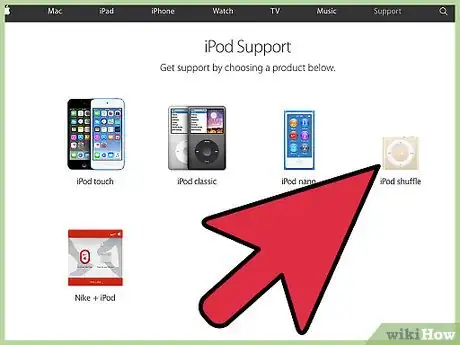

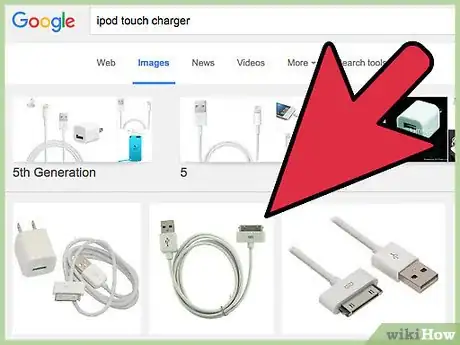
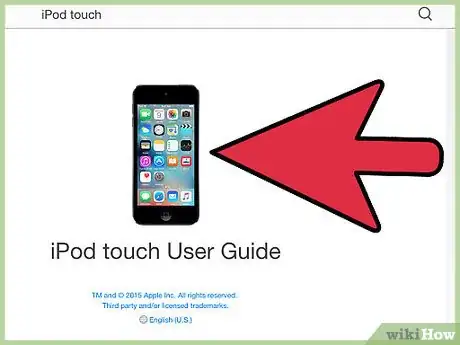
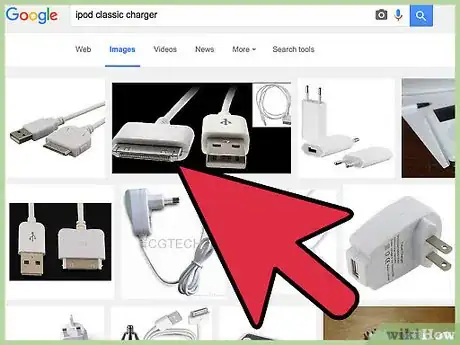
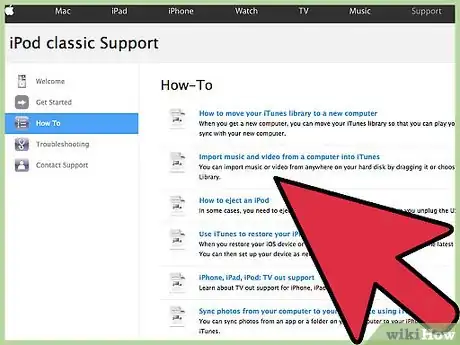


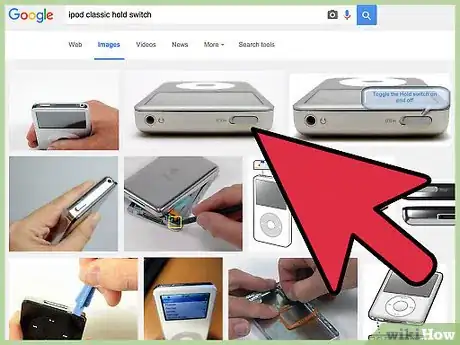
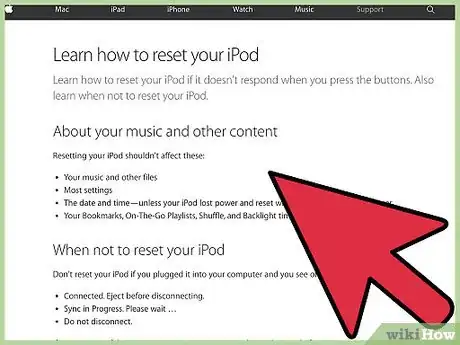


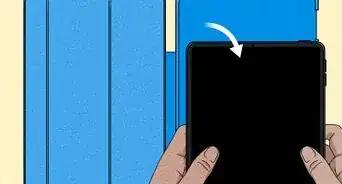
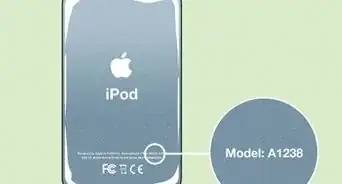



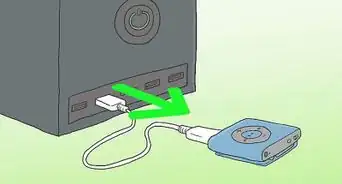
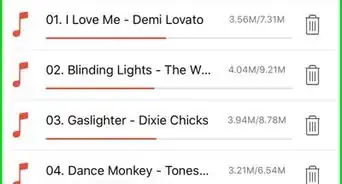

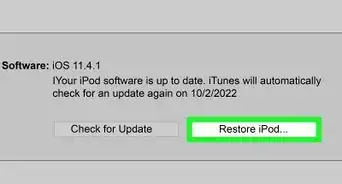
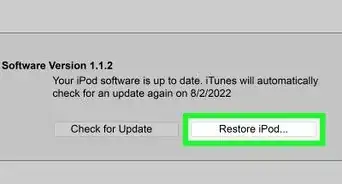
-Step-29.webp)













































