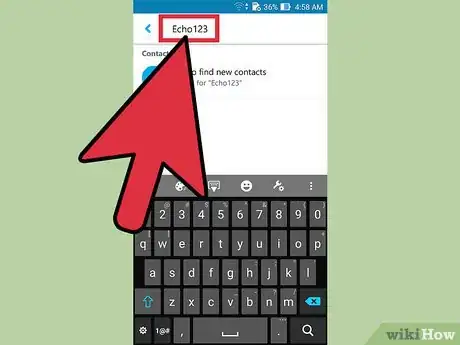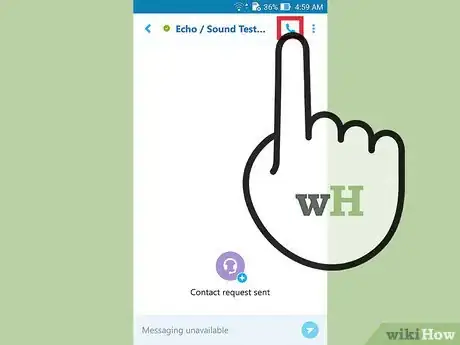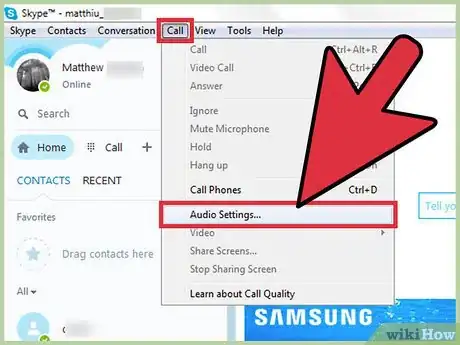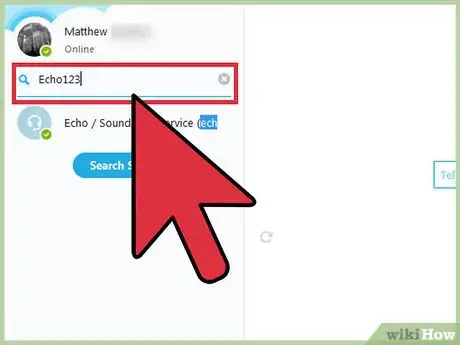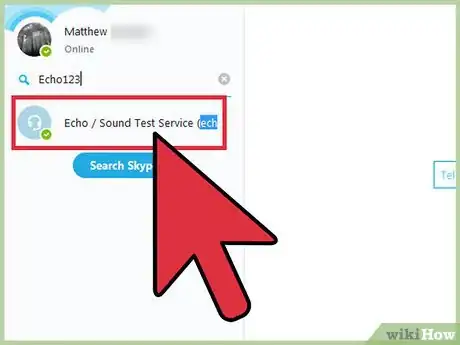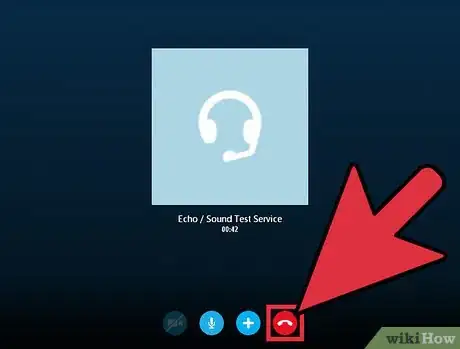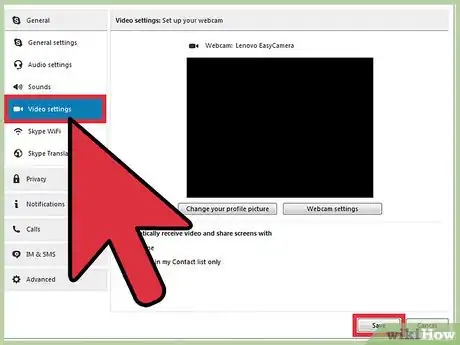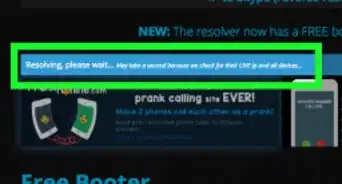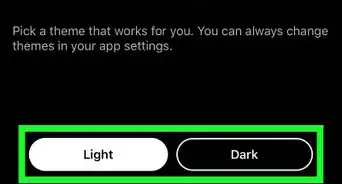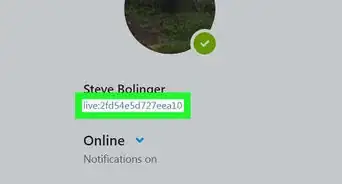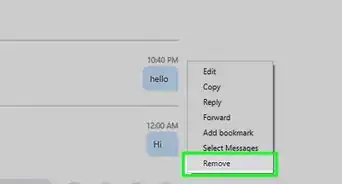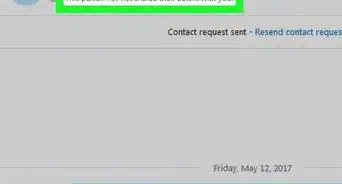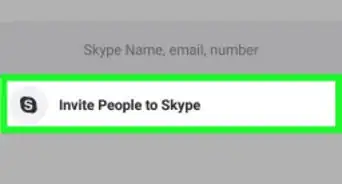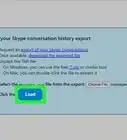X
This article was co-authored by wikiHow Staff. Our trained team of editors and researchers validate articles for accuracy and comprehensiveness. wikiHow's Content Management Team carefully monitors the work from our editorial staff to ensure that each article is backed by trusted research and meets our high quality standards.
This article has been viewed 151,782 times.
Learn more...
Skype has a built in test call feature that allows you to ensure that your setup is in working order. Search for Echo123 and call the test service to record and playback a message. What you hear in the test call is likely to match how others will hear you and may indicate which of your settings needs adjustment.
Steps
Method 1
Method 1 of 2:
On Mobile
-
1Press the search button and type "Echo123". "Echo / Test Sound Service" will appear in the results. This is a bot service integrated into all users’ contact lists that will automatically answer your call.
-
2Call Echo. Tap the search result to open a conversation window. Press the “Call” button to begin a test call.Advertisement
-
3Follow the recorded instructions. Echo will prompt you to leave a message after the beep. After a few moments, a second beep will indicate the recording time is up and the message will be played back.
- Not hearing the recorded instructions indicated a problem with your speakers. Not hearing the playback indicated a problem with your microphone.
-
4Hang up to end the test. Press the red “End Call” button to hang up.
-
5Troubleshoot sound issues on mobile. Since a mobile device cannot utilize external hardware, there is no option in the app settings to adjust your levels. However, there are a few options to try and solve possible problems.
- If the recorded message is too quiet, simply turn up the volume on the phone.
- If you have other apps that utilize the microphone, try uninstalling or disabling them to rule out the possibility of interference.
- Check network connectivity. A bad connection can mean dropouts in sound and does not indicate an issue with the speaker or microphone.
-
6Test your video settings. The Skype app does not have a built in video test, but you can use you devices Camera app to preview how you will look by setting the camera to self-facing. Alternatively you can call yourself with another device to check the video quality.
- You can toggle your video quality between high and low quality in the Skype settings menu.
Advertisement
Method 2
Method 2 of 2:
On Desktop
-
1Check your audio devices. Connect a microphone and speaker. In Skype, go to “Call > Audio Settings…”. From this menu, you can make sure Skype recognizes your connected hardware and adjust their sensitivities. When you are finished, press “Save” to return to the application.
-
2Select the contacts search bar and type "Echo123". "Echo / Test Sound Service" will appear in the results. This is a bot service integrated into all users’ contact lists that will automatically answer your call.
-
3Call Echo. Double-click the search result to open a conversation window. Press the “Call” button to begin a test call.
-
4Follow the recorded instructions. Echo will prompt you to leave a message after the beep. After a few moments, a second beep will indicate the recording time is up and the message will be played back.
- Not hearing the recorded instructions indicated a problem with your speakers. Not hearing the playback indicated a problem with your microphone.
-
5Hang up to end the test. Press the red “End Call” button to hang up. If the call did not sound to your liking, go back to “Call > Audio Settings” and adjust your volume levels.
-
6Test your video. Connect your webcam. Go to “Tools > Options > Video Settings”. Your camera will be auto-detected and turned on. A sample video feed will display in the Video Settings area to preview what you will look like to others. When you are satisfied with how you look, press "Save".
- Adjust your camera settings by pressing “Webcam Settings”. Here you can move the sliders to adjust brightness, contrast, etc.
Advertisement
Community Q&A
-
QuestionIs there an extra charge to using skype?
 Community AnswerCalls between Skype clients are free of charge. If you want to call mobile or land line from Skype you will need to purchase Skype credit. Charges vary on region, but the standard rate for calls to phones is ~$.02/min.
Community AnswerCalls between Skype clients are free of charge. If you want to call mobile or land line from Skype you will need to purchase Skype credit. Charges vary on region, but the standard rate for calls to phones is ~$.02/min.
Advertisement
About This Article
Advertisement