X
This article was co-authored by wikiHow staff writer, Jack Lloyd. Jack Lloyd is a Technology Writer and Editor for wikiHow. He has over two years of experience writing and editing technology-related articles. He is technology enthusiast and an English teacher.
The wikiHow Tech Team also followed the article's instructions and verified that they work.
This article has been viewed 162,098 times.
Learn more...
This wikiHow teaches you how to use a Windows computer's Command Prompt app to shut down the computer.
Steps
-
1Open your PC's Start menu. You can do this either by clicking the Windows logo in the bottom-right corner of the screen, or by pressing the ⊞ Win key on your keyboard. The Start menu will open with your mouse cursor in the "Search" field.
-
2Type command prompt into the "Search" field. Doing so will search your computer for the Command Prompt app, which will pop up at the top of the search menu.
- You can also bring up the "Search" bar on Windows 8 by hovering your mouse in the top-right corner of the screen and clicking the magnifying glass when it appears.
- If you're using Windows XP, you'll instead click the Run app on the right side of the Start menu.
Advertisement -
3Right-click Command Prompt. It resembles a black box. Doing this will invoke a drop-down menu.
- If you're using Windows XP, you'll instead type cmd into the Run window.
-
4Click Run as administrator. It's near the top of the drop-down menu. Doing so will open Command Prompt with administrator privileges.
- You'll need to confirm this choice by clicking Yes when prompted.
- If you're using Windows XP, you'll click OK to open Command Prompt.
- You won't be able to run Command Prompt in administrator mode if you're on a restricted, public, or networked computer (e.g., a library or school computer).
-
5Type shutdown -s into Command Prompt. This command will shut down your computer within a minute of the command being issued.
- If you want to shut down your computer immediately, instead type shutdown -s -t 00 into Command Prompt.
- To shut down your computer a set number of seconds or minutes from the current time, type shutdown -s -t ## where "##" is the number of seconds (e.g., "06" for six seconds, "60" for a minute, "120" for two minutes, etc.).
-
6Press ↵ Enter. Doing so will run your command and prompt your computer to begin shutting down. It will typically do so within less than a minute.
- If you have several programs open, Windows will first close these programs for you. Make sure your work is saved before shutting down.
Advertisement
Community Q&A
-
QuestionWhat command can I use to shut down 15 seconds from now?
 Community AnswerYou would type (without quotations): "shutdown -s -t 15".
Community AnswerYou would type (without quotations): "shutdown -s -t 15". -
QuestionHow do I hack a WiFi network with command prompt?
 Community AnswerYour best bet is to use an OS designed for such, like Kali Linux.
Community AnswerYour best bet is to use an OS designed for such, like Kali Linux. -
QuestionHow do I run USSD codes on Lumia 710?
 Ali ZainCommunity AnswerUSSD Codes aren't supported in 710, maybe a future software update will cover it.
Ali ZainCommunity AnswerUSSD Codes aren't supported in 710, maybe a future software update will cover it.
Advertisement
Warnings
- Be sure to save any open work before shutting down.⧼thumbs_response⧽
Advertisement
About This Article
Article SummaryX
1. Click the Start Menu.
2. Search by typing: Command Prompt.
3. Right-click Command Prompt.
4. Click Run as Administrator.
5. Type: shutdown -s.
6. Press ↵ Enter.
Did this summary help you?
Advertisement

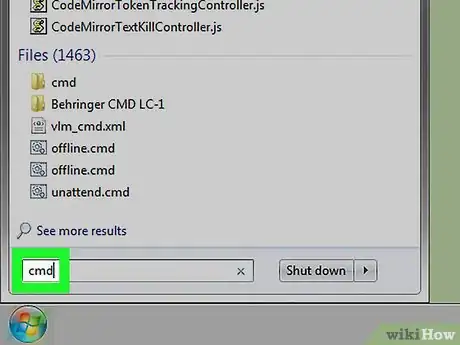
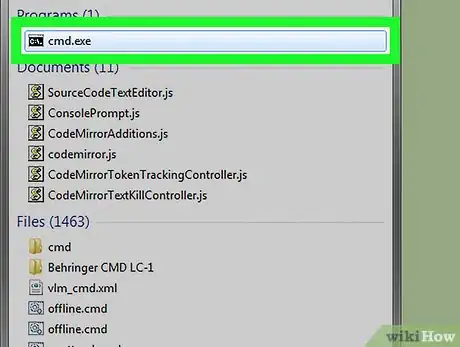
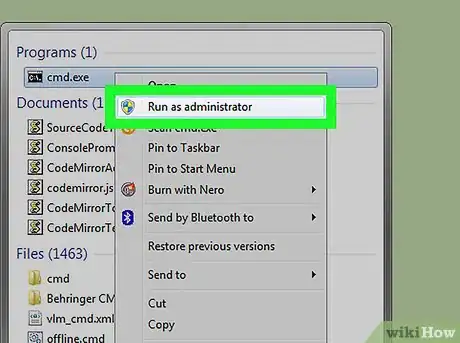
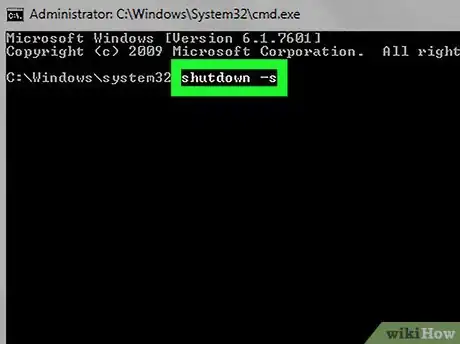

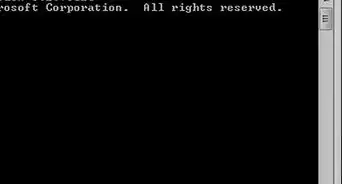
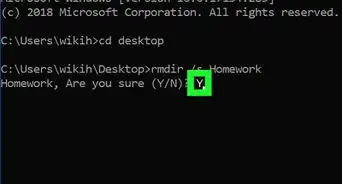

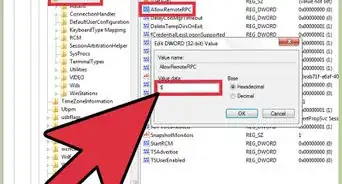
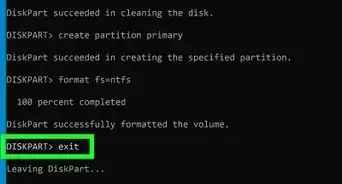
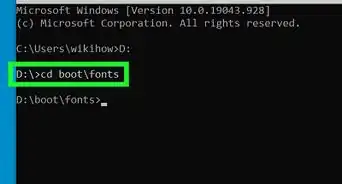



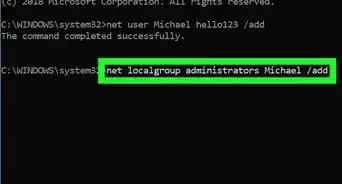


-Step-9-Version-3.webp)
-Files-in-Command-Prompt-Step-6.webp)













































