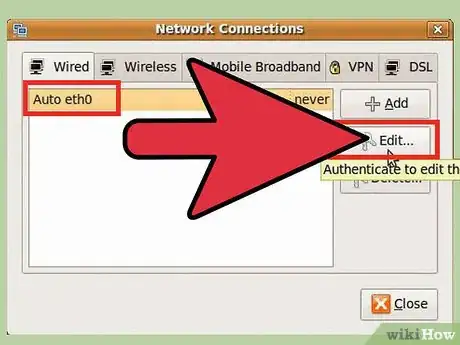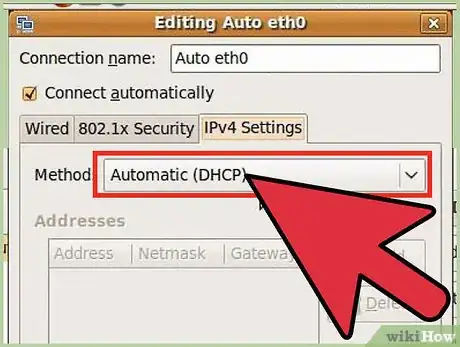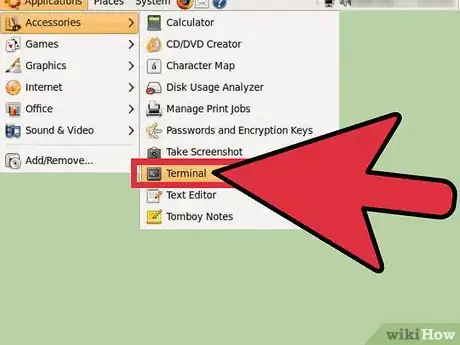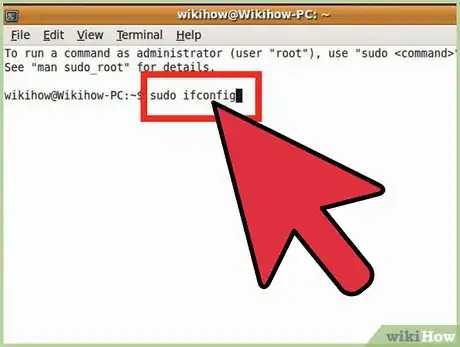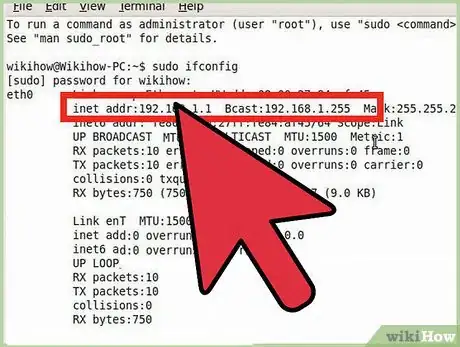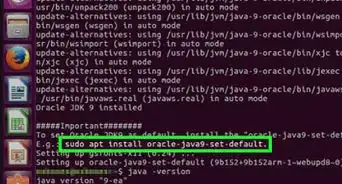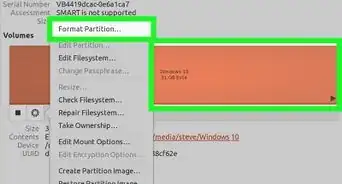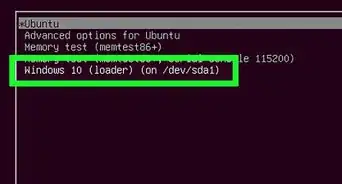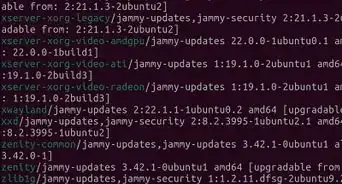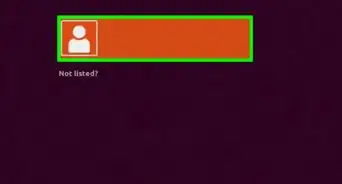X
wikiHow is a “wiki,” similar to Wikipedia, which means that many of our articles are co-written by multiple authors. To create this article, 20 people, some anonymous, worked to edit and improve it over time.
This article has been viewed 442,424 times.
Learn more...
Configuring networks such as a Digital Subscriber Line (DSL) or Asynchronous Digital Subscriber Line (ADSL) primarily used for accessing the internet can be a hassle, especially when you aren't using the same operating system as what the directions were originally written for. This article is a starting point for configuring DSL using Ubuntu Linux.
Steps
-
1Open Network Connections to set up network settings in Ubuntu. Go to “System”, “Preferences” and chose “Network Connections."
-
2Under the “Wired” tab, click on “Auto eth0” and select “Edit."Advertisement
-
3Click on “IPV4 Settings” tab. Chose the “Automatic (DHCP)” option if your network has a DHCP server. The DHCP Server has automatically assigned the IP address to your system. Click "Apply."
- You also chose the “Manual” option from the Method drop-down list and assign the IP address, netmask and gateway manually. You'll also have to assign the DNS Server address. Click "Apply."
-
4Check the IP address settings. Go to “Applications” “Accessories” and chose “Terminal."
-
5Type the following command into terminal: “sudo ifconfig” without quotes.
-
6Get your new addresses. The Ifconfig command will show the inet address, broadcast address and mask address.
Advertisement
Community Q&A
-
QuestionHow do I check the LAN connection on Ubuntu?
 Community AnswerOpen Network Connections to set up network settings in Ubuntu. Under the “Wired” tab, click on “Auto eth0” and select “Edit." Click on “IPV4 Settings” tab. Check the IP address settings. Type the following command into terminal: “sudo ifconfig” without quotes. Get your new addresses.
Community AnswerOpen Network Connections to set up network settings in Ubuntu. Under the “Wired” tab, click on “Auto eth0” and select “Edit." Click on “IPV4 Settings” tab. Check the IP address settings. Type the following command into terminal: “sudo ifconfig” without quotes. Get your new addresses. -
QuestionHow do I find the DHCP client ID?
 Community AnswerOpen terminal and type "ipconfig." You'll find your Adapter name there, the IP address, and the broadcast address too.
Community AnswerOpen terminal and type "ipconfig." You'll find your Adapter name there, the IP address, and the broadcast address too. -
QuestionAfter choosing Terminal, I don't see any option to write a command. What can I do?
 SomoneCommunity AnswerThere is no 'option'. You can type in the command and press Enter on your keyboard, and it will run the command.
SomoneCommunity AnswerThere is no 'option'. You can type in the command and press Enter on your keyboard, and it will run the command.
Advertisement
Warnings
- If you are inexperienced with computers, don't do anything that you are not told to do. You can do more harm than good by not following directions provided by technical support, and it could mean that you have to spend more time setting things up for DSL because your box may need to be reset.⧼thumbs_response⧽
Advertisement
References
- Find help and support at http://www.ubuntuforums.org
About This Article
Advertisement