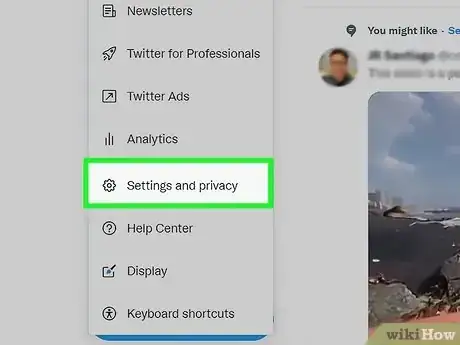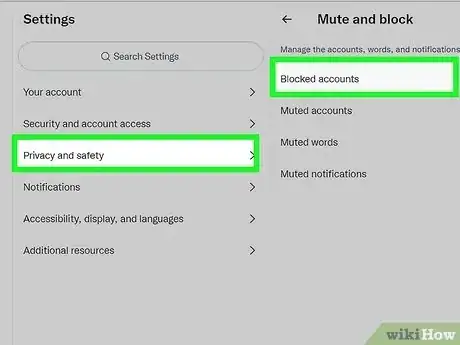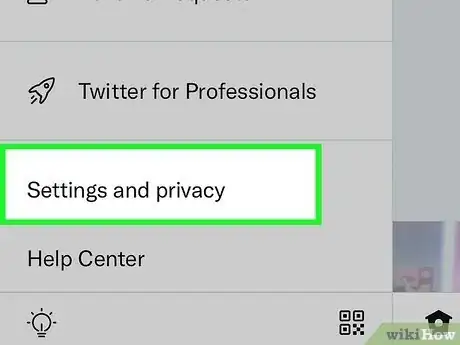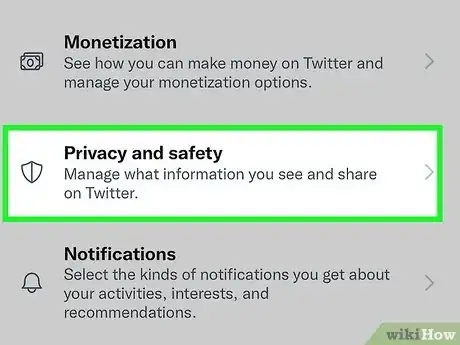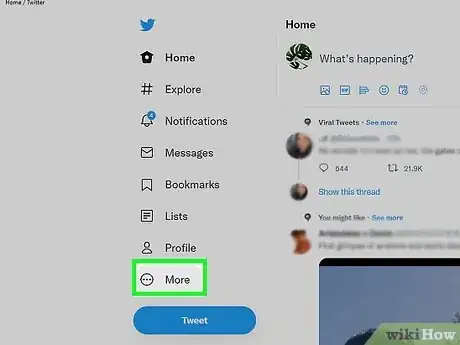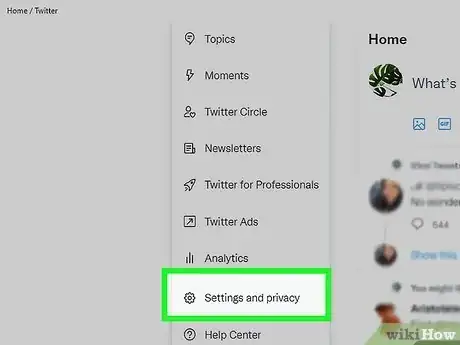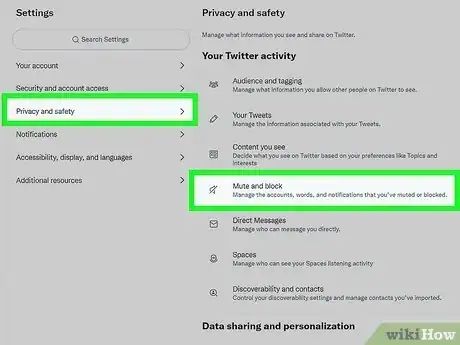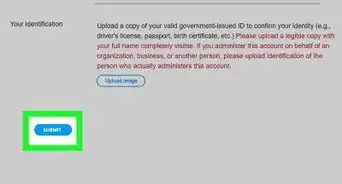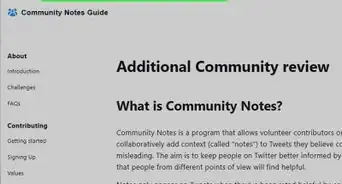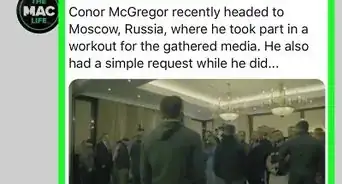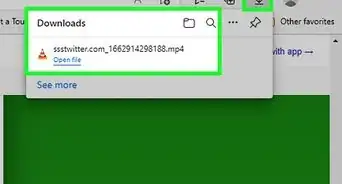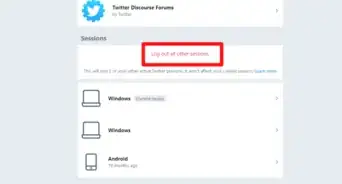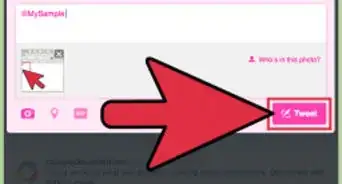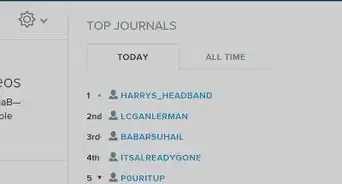X
wikiHow is a “wiki,” similar to Wikipedia, which means that many of our articles are co-written by multiple authors. To create this article, 9 people, some anonymous, worked to edit and improve it over time.
This article has been viewed 120,061 times.
Learn more...
If you block someone Twitter, their profile will be added to a list under your blocked account settings. To see the list, follow the instructions on this wikiHow. This will not work on the mobile site.
- Before you start: Ensure you've logged in to Twitter.
Steps
Method 1
Method 1 of 3:
Desktop Site
Method 2
Method 2 of 3:
iOS and Android Apps
Method 3
Method 3 of 3:
Windows Store App
-
1Click or tap the profile icon from the top/side depending on the size of the app window. If the navigation options are located to the left, there might be a label next to the icon that reads as "Me".
-
2Click or tap the square Settings button on your profile.
-
3Go to Blocked accounts. It's located towards the bottom.
Advertisement
Things You'll Need
- Electronic device
- Twitter account
About This Article
Advertisement