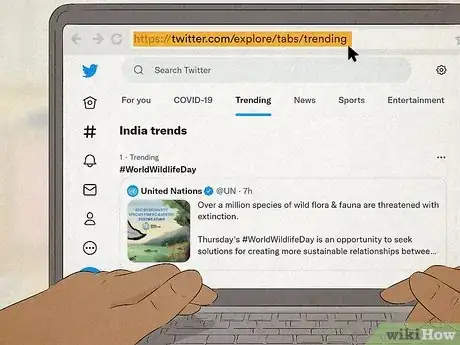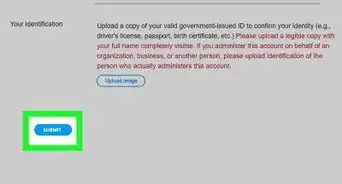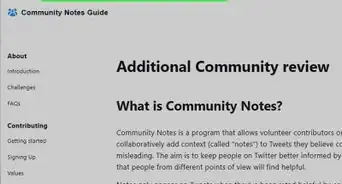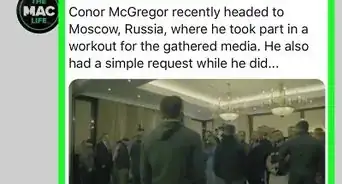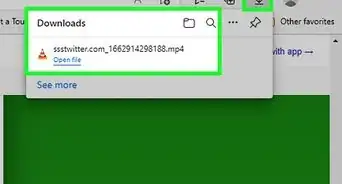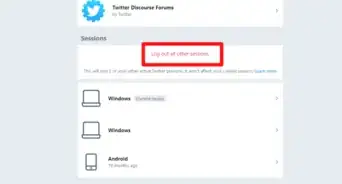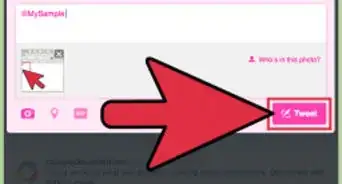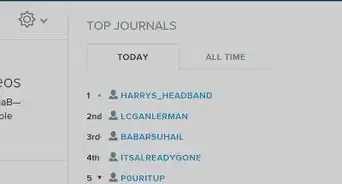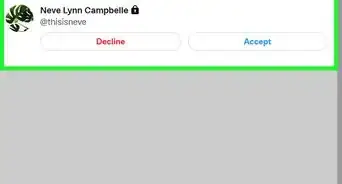This article was co-authored by wikiHow staff writer, Nicole Levine, MFA. Nicole Levine is a Technology Writer and Editor for wikiHow. She has more than 20 years of experience creating technical documentation and leading support teams at major web hosting and software companies. Nicole also holds an MFA in Creative Writing from Portland State University and teaches composition, fiction-writing, and zine-making at various institutions.
There are 7 references cited in this article, which can be found at the bottom of the page.
This article has been viewed 579,325 times.
Learn more...
Are you worried that you're shadowbanned on Twitter? When Twitter downranks, hides, or blocks your content from search, you'll usually notice a dramatic decrease in engagement. If you think you've been shadowbanned by Twitter, this wikiHow article will teach you what to look for and simple tests to try. We'll also help you restore your account back to normal.
Steps
Look for Signs of a Shadowban
-
1Log out of Twitter or open a private tab in your web browser. A hard shadowban occurs when Twitter prevents your tweets from appearing in search. To find out if your tweets are blocked, you must be signed out of your account.
- To use a private browsing window, click your browser's menu and select New incognito window, New InPrivate window, or similar.
- You'll only be able to check for shadowbans if your tweets are public.[1]
-
2Go to https://twitter.com/explore. This displays Twitter's search page.
-
3Search for from:username in the search bar. Replace username with your exact username on Twitter (e.g., from:wikiHow). If you can't see your Tweets on the results (and your tweets are not protected), you're likely experiencing a hard shadowban by Twitter.
-
4Find out if your replies to other peoples' tweets are visible to non-followers. Twitter may hide your replies to other peoples' tweets from anyone who isn't already following you. To find out, leave a comment on a public tweet, and then log out (or use an incognito window) to see if your reply is visible.
- Twitter might resort to this type of shadowban even if you're able to find your tweets in search.
-
5Look for signs of a soft shadowban. Because Twitter is so secretive about its shadowban algorithm, the users of /r/Twitter on Reddit have been doing a lot of research on how their practices work.[2] The users of the forum have discovered a "soft" shadowban, which means some or all of your replies to other peoples' tweets are buried under a "Show more replies?" or "Show additional replies, including those that may contain offensive content" link.
- This phenomenon is also known as "deboosting" or "downtiering."
Why was I shadowbanned?
-
1Twitter thinks you're manipulating the platform. Twitter has strict rules about platform manipulation, including bulk or aggressive tweeting and following, purchasing or soliciting fake engagements, and artificial amplification of conversations.[3] While Twitter ultimately blocks accounts that violate their rules, they may implement a shadowban before suspending an account.
-
2You've been blocked by a lot of users. If Twitter detects that your account is something that others don't want to see, they will deprioritize your content. While they won't call this "shadowbanning" outright, it does limit your content's visibility.[4]
-
3Twitter believes your content jeopardizes its search quality. Even if you don't do something bad enough to warrant being banned by Twitter, the content you share may go against Twitter's general search rules.[5] Twitter will hide your tweets from search (and avoid recommending them to others) if you do any of the following:
- Repeatedly post the same links or tweets.
- Use trending topics or hashtags to share irrelevant content.
- Use automated bots to send tweets or post similar messages based on keywords.
- Post the same content from multiple accounts.
- Mass following and unfollowing of users.
-
4Your tweets violate Twitter's hateful conduct policy. Twitter may not always ban you if you use hateful or violent language on the platform—sometimes they'll just downrank or exclude your tweets from searches and recommendations.[6]
What should I do if I'm shadowbanned?
-
1Wait a few days. If you aren't deliberately manipulating the platform or spreading misinformation, take a 24-72 hour Twitter break and see if things change. The symptoms of a shadow ban should only last a few days if you're not doing anything that violates Twitter's policies.
-
2Remove automated services and spammy content. If you've posted spammy content, used third-party services that track or add followers on your behalf, or run any sort of automated bot on your account, deactivate and delete all of this content as soon as possible.
-
3Report the situation to Twitter. If a few days pass and your content is still not visible to other Twitter users, send a tweet to @TwitterSupport to let them know what's going on.[7] Twitter's support team will (hopefully) give you more insight into why your tweets are hidden or deprioritized.
Community Q&A
-
QuestionWhat are the loud 'popping' sounds I hear when I type text retweeting certain accounts?
 R2_d2000Top AnswererThat's the sound that your keyboard makes when you touch the keys. The reason why you only hear it sometimes is probably because the sound won't play if your phone is muted.
R2_d2000Top AnswererThat's the sound that your keyboard makes when you touch the keys. The reason why you only hear it sometimes is probably because the sound won't play if your phone is muted. -
QuestionHow about if I can only see older tweets, not the most recent one?
 R2_d2000Top AnswererIt's possible that your more recent tweets could be shadow-banned, but not your older ones.
R2_d2000Top AnswererIt's possible that your more recent tweets could be shadow-banned, but not your older ones. -
QuestionDo you type in the first part of your user name or the @username? When I put in the first part of my username, nothing is found but when I put in the username after the @, I can see my posts.
 R2_d2000Top AnswererYou have to put in your whole username. If you only put in part of your username, your results will not come up.
R2_d2000Top AnswererYou have to put in your whole username. If you only put in part of your username, your results will not come up.
References
- ↑ https://help.twitter.com/en/safety-and-security/public-and-protected-tweets
- ↑ https://www.reddit.com/r/Twitter/comments/p1ggm4/rtwitter_attempts_to_solve_twitters_shadowban/
- ↑ https://blog.twitter.com/en_us/topics/company/2020/bot-or-not
- ↑ https://blog.twitter.com/en_us/topics/company/2018/Setting-the-record-straight-on-shadow-banning
- ↑ https://help.twitter.com/en/rules-and-policies/twitter-search-policies
- ↑ https://help.twitter.com/en/rules-and-policies/hateful-conduct-policy
- ↑ https://blog.hootsuite.com/shadowban/
About This Article
1. Try a shadowban checking tool like Hisubway.online or Shadowban.io.
2. Log out of Twitter and search for your own tweets on the Explore page.
3. Find out if your tweet replies show up for non-followers.