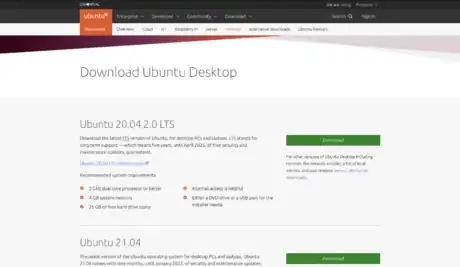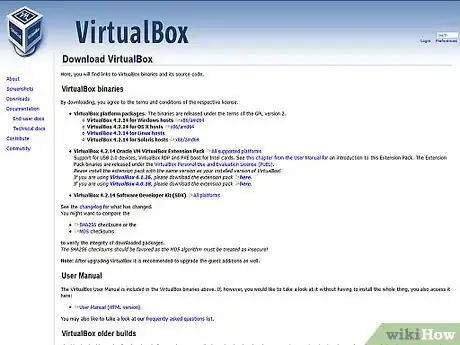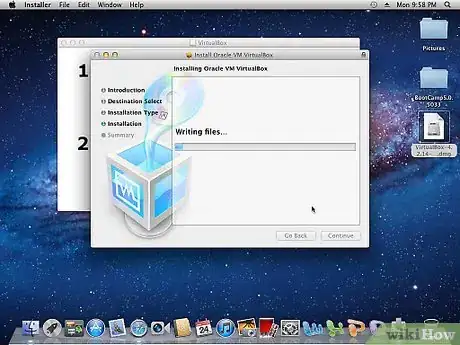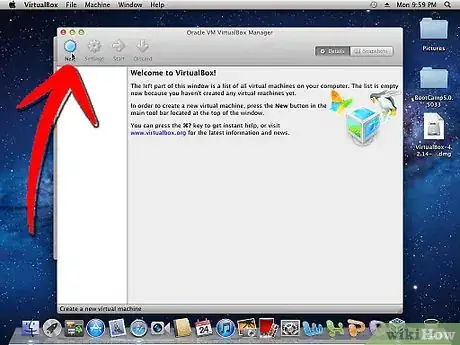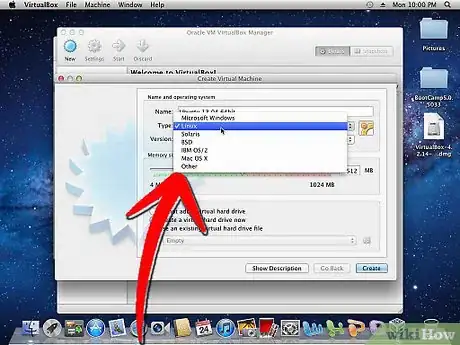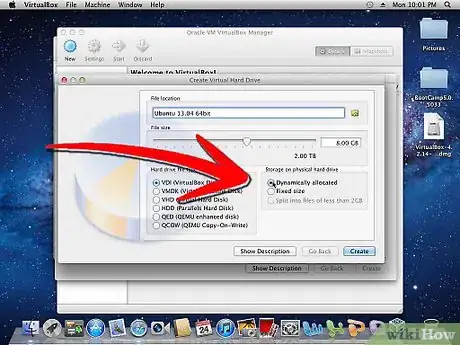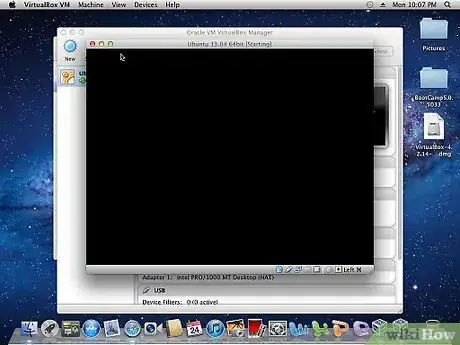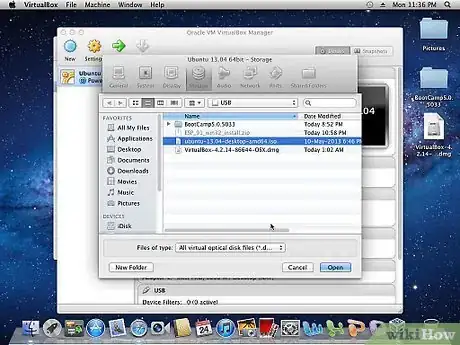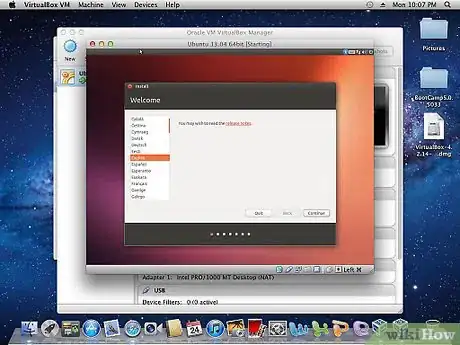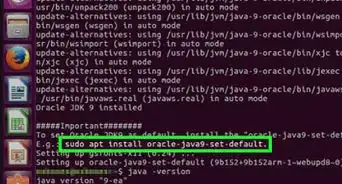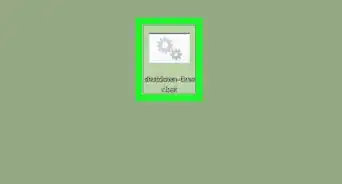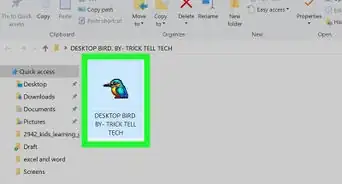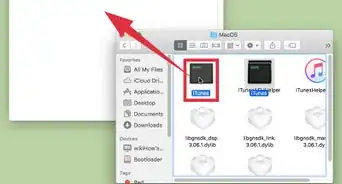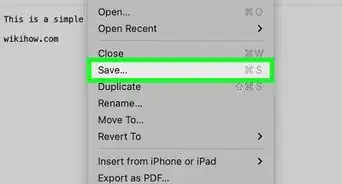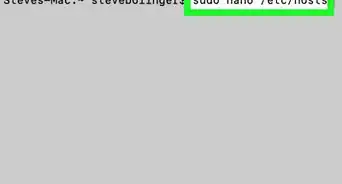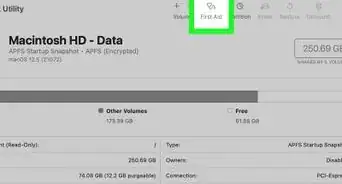X
wikiHow is a “wiki,” similar to Wikipedia, which means that many of our articles are co-written by multiple authors. To create this article, 15 people, some anonymous, worked to edit and improve it over time.
This article has been viewed 114,041 times.
Learn more...
This article will show you how to install a Linux distro onto your Intel based Mac, without having to reformat your drive, nor erase your partition.
Steps
-
1Download the latest version of Linux distro of your choice, from the official website, or any similar source.
-
2Go to VirtualBox and download Oracle (Sun) VirtualBox for Mac OS X. At the next page, select Mac OS X again to begin your download.Advertisement
-
3Once you have fully downloaded Oracle (Sun) VirtualBox, install the Oracle (Sun) VirtualBox software.
-
4Open VirtualBox and create a new virtual machine by clicking on the "New" button in the top left corner of the Sun VirtualBox window.
-
5Add a name to your virtual machine which will help you remember which operating system it is going to run and click 'next.'
-
6At the next screen, select Linux as the operating system and the Linux image you are going to use as the version.
-
7Select Boot Hard Disk (Primary Master) and select Create new hard disk then click next.
-
8Select Dynamically expanding storage size.
-
9Once this process is finished, run your virtual machine; this will start the installation wizard.
-
10To select the ISO image of the Linux distro that you have downloaded, click on "Cd-DVD ROM Device, as well as Image File on the lower portion of the window. To find your Linux ISO image, click the folder with the green arrow to search for your downloaded image.
- Once this process is complete, your virtual machine will boot and you may begin to install Linux in the virtual machine.
Advertisement
Warnings
- Insufficient disk space will stop you from installing VirtualBox and Ubuntu.⧼thumbs_response⧽
Advertisement
Things You'll Need
- An Intel-based MacBook
- At least 8 GB free space on your Hard Drive.
- Access to the internet
- An ISO Image of your selected Linux
- VirtualBox from Sun Microsystems
References
About This Article
Advertisement