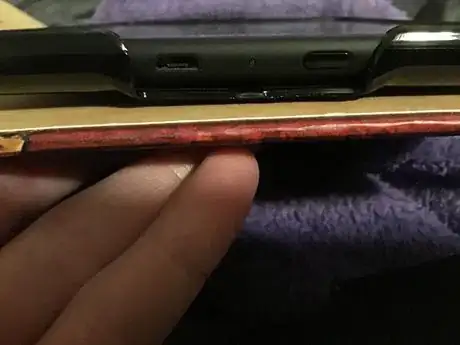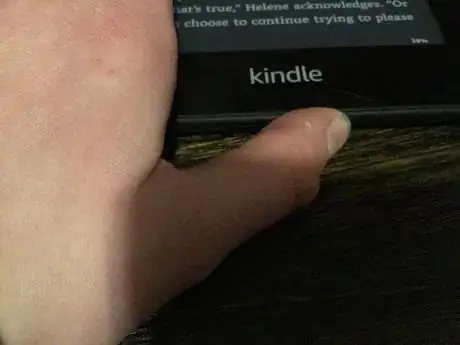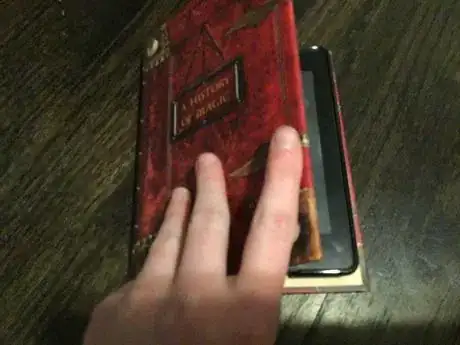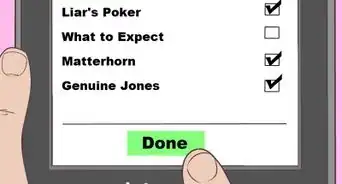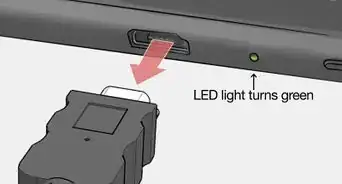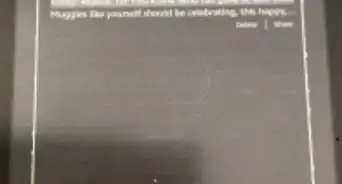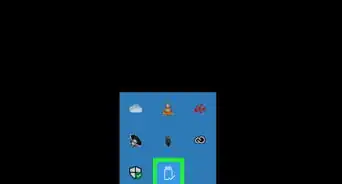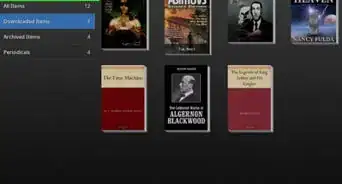X
wikiHow is a “wiki,” similar to Wikipedia, which means that many of our articles are co-written by multiple authors. To create this article, volunteer authors worked to edit and improve it over time.
This article has been viewed 8,723 times.
Learn more...
Putting your Kindle Paperwhite into sleep mode is a good battery-saving alternative to simply shutting your Kindle Paperwhite off. Figuring out how to put your Kindle Paperwhite into sleep mode can be a bit confusing at first, but fortunately, this wikiHow will provide you with some advice.
Steps
-
1Locate the power button. On a Kindle Paperwhite, the power button is located at the bottom of the device, to the right of the USB port.
-
2Turn your Kindle Paperwhite off. Press down on the power button like you would on a phone. A little green light near the power button will flash a few times, and the screen will darken and appear "papery". Your screen will then change to an ad for a book or an image of a woman by a telescope.
- Don't worry, although it may seem like it, your Kindle Paperwhite is not on, so your battery will not be used.
- You can turn these ads off by going to the "Settings" section of your Kindle.
Advertisement -
3Close your case if you have one. This will prevent your Kindle from accidentally breaking.
Advertisement
Community Q&A
-
QuestionWhy is it still on? I click it off and it changed to a weird thing.
 LilyCommunity AnswerIt is in Sleep Mode. It is completely normal. It is not taking any of your battery. If you are concerned about it, you can turn it off in Settings.
LilyCommunity AnswerIt is in Sleep Mode. It is completely normal. It is not taking any of your battery. If you are concerned about it, you can turn it off in Settings.
Advertisement
About This Article
Advertisement