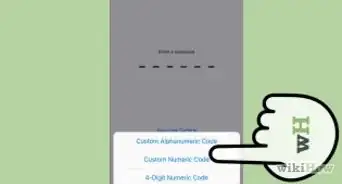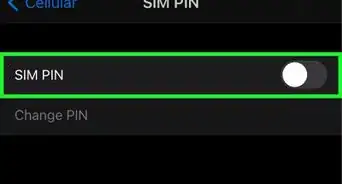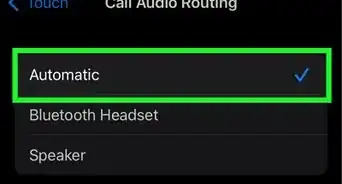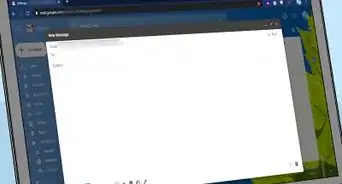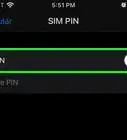This article was co-authored by wikiHow Staff. Our trained team of editors and researchers validate articles for accuracy and comprehensiveness. wikiHow's Content Management Team carefully monitors the work from our editorial staff to ensure that each article is backed by trusted research and meets our high quality standards.
There are 9 references cited in this article, which can be found at the bottom of the page.
This article has been viewed 22,936 times.
Learn more...
Most of us wouldn’t know what to do without our smartphones, but we’re not always aware of the risks they pose. Today’s high-powered cell phones are outfitted with lithium ion batteries, which are designed to store energy to power the phone for long periods of time. In rare cases, these batteries can become overheated, sparking intense chemical fires that can cause severe injury and property damage if not extinguished immediately. Though there’s no way to know if your phone is liable to combust, you can arm yourself with the knowledge of how to stop a fire if one were to break out. Your first course of action should be to spray the burning battery using a C02 fire extinguisher—if this isn’t an option, you can douse the fire in cold water or remove it to an area where it can burn out safely.
Steps
Stopping a Cell Phone Fire Using a Fire Extinguisher
-
1Know how to recognize a cell phone fire. Most cell phone fires are caused by what’s known as “thermal runaway” in the lithium-ion battery cell. When this happens, the first thing you’re likely to notice is dense, black smoke accompanied by a distinct burning odor. The battery itself will then ignite, often emitting small white flames or a faint reddish glow.[1]
- You may also hear a loud popping or sizzling sound as the chemical-infused metals in the battery continue to burn.[2]
- When a phone catches fire, it can cause the surrounding materials to bubble, melt or even explode, making it very unsafe to be around.
- Don’t hesitate to dial emergency services if you have reason to believe that your phone is an immediate hazard.
-
2Isolate the phone immediately. Keep the burning phone far away from other flammable objects. If possible, take it outside or place it on a non-combustible surface like concrete, stone or metal. This will keep the flames from spreading or damaging materials that are vulnerable to heat.[3]
- If the phone is in your pocket when you detect smoke or a burning smell, don’t attempt to take it out. Instead, remove your pants and shake it free to keep your clothing from catching fire.[4]
- Do not attempt to grab a burning phone by hand. You could become seriously injured.
Advertisement -
3Locate a C02 fire extinguisher. Pull out the pin at the top of the extinguisher. This will break the safety seal and ready the extinguisher for use. Grip the metal handle in one hand and the end of the nozzle in the other. Point the nozzle at the fire and squeeze the handle to activate the C02.[5]
-
4Spray the phone until the fire is completely extinguished. Aim for the base of the flames to smother the fire at its source. Sweep the nozzle back and forth over the flames. Keep spraying until you’re certain that the fire has been put out—lithium ion battery fires have been known to spontaneously reignite, even after they appear to have been stopped.[8]
- Intense heat can cause adjacent battery cells to catch fire, beginning the burning process all over again.[9]
Dousing the Fire with Water
-
1Prevent the fire from spreading. If your cell phone catches fire and there’s not a C02 extinguisher around, you’ll need to act fast to contain the flames before they get out of hand. Your initial reaction should be to get the phone away from any nearby flammable materials.[10]
- Keep a safe distance between yourself and the flames to prevent injury.
- Clear the area of items like paper and fabrics that may ignite in the event of an unchecked fire.
-
2Fill a container with cold water. Grab whatever you happen to find around you. Anything will work—a glass, pitcher, bowl, bucket, etc.—as long as it can hold a few ounces of water at a time. It’s crucial that the water be as cold as possible to neutralize the fire quickly and completely.[11]
- Cold water will lower the temperature of the combustible chemicals in the battery cells, halting thermal runaway.
- While lithium does react mildly with water, the cooling effect of the water outweighs the chances of a harmful reaction, making it an effective solution in emergency situations.
-
3Pour the water over the burning phone. Aim the flow of water directly over the battery. Pour slowly and steadily to maximize the contact time between the water and the phone. If the flames have begun spreading to the surrounding area, be sure to address them as well.[12]
- Place the phone in a sink and leave the faucet running to expose it to a continuous stream.
-
4Repeat as needed until the fire has been stopped. Refill the container with fresh water and continue dousing the phone. Keep in mind that the thermal reaction may restart itself if any other intact battery cell grows hot enough to ignite. Once you’ve successfully dealt with the fire, call the fire department and have them dispose of the phone.[13]
- To be on the safe side, you should saturate the phone a few more times even after the fire has been suppressed.
Letting a Cell Phone Burn Out Safely
-
1Get the phone to a safe spot. The phone should be resting on a non-flammable surface with nothing around that can catch fire. If you can, carefully transport it outdoors, where you can be sure that no damage will come to your property.[14]
- Place the phone on a sidewalk or other paved area where the flames won’t spread.
- Never discard a burning phone without first quickly evaluating your surroundings.
-
2Let the fire burn out on its own. In most cases, a cell phone battery fire will die out within a few minutes. During this time, you shouldn’t get too close to the phone. If the pressure inside becomes too great, it could explode, sending fragments of glass and hot plastic flying.[15]
- Caution other onlookers to stay away for their own safety, as well.
- You may be able to use a deep pot or similar container with a lid to control the fire. Creating an oxygen-deprived environment will help snuff out the flames.[16]
-
3Make sure the phone doesn’t reignite. At the first available opportunity, either blast the phone with a CO2 extinguisher or douse it with cold water. The danger may not be over if other battery cells get hot enough to react. Once you’re sure the device is safe, have the fire department come out to remove the faulty device and inspect the area for structural damage.[17]
- Always follow up fire-related incidents with a call to your local authorities.
Warnings
- Do not let an exposed lithium-ion battery come into contact with metal objects, such as keys or loose change. This can result in an electrical charge which could cause the battery to spontaneously catch fire.⧼thumbs_response⧽
- Only use batteries that have been approved for your phone’s model. Mismatched or off-brand cell phone batteries are more prone to mishaps.⧼thumbs_response⧽
- Cell phone fires have been responsible for severe burns and other types of injuries in the past several years. Be cautious and learn to recognize the warning signs of a battery fire so that you can react promptly and safely should one occur.⧼thumbs_response⧽
- Never puncture, crush or apply excess pressure to your phone’s battery compartment. Doing so may cause a fire.⧼thumbs_response⧽
Things You'll Need
- C02 fire extinguisher
- Fire suppression substance (powdered copper, powdered graphite, ABC dry chemical, etc.)
- Spacious container
- Cold water
- Lidded pot (optional)
References
- ↑ https://www.cnet.com/news/why-is-samsung-galaxy-note-7-exploding-overheating/
- ↑ https://www.consumeraffairs.com/news/girls-death-blamed-on-hoverboard-fire-031317.html
- ↑ http://batteryuniversity.com/learn/article/safety_concerns_with_li_ion
- ↑ http://www.upi.com/Odd_News/2017/03/17/Costco-shopper-left-pantless-when-phone-catches-fire-in-his-pocket/3631489779483/
- ↑ https://www.osha.gov/SLTC/etools/evacuation/portable_use.html
- ↑ http://www.femalifesafety.org/types-of-extinguishers.html
- ↑ http://batteryuniversity.com/learn/article/safety_concerns_with_li_ion
- ↑ https://www.technobuffalo.com/2016/10/12/fire-department-heres-what-to-do-if-your-galaxy-note-7-or-iphone-explodes/
- ↑ http://www.ainonline.com/aviation-news/aviation-international-news/2012-02-01/battery-fires-keeping-li-ion-caged
- ↑ http://batteryuniversity.com/learn/article/safety_concerns_with_li_ion
- ↑ http://batteryuniversity.com/learn/article/safety_concerns_with_li_ion
- ↑ http://www.ainonline.com/aviation-news/aviation-international-news/2012-02-01/battery-fires-keeping-li-ion-caged
- ↑ http://www.foxnews.com/tech/2016/09/09/faa-warns-passengers-not-to-use-samsung-smartphone-after-reports-devices-catching-fire.html
- ↑ http://batteryuniversity.com/learn/article/safety_concerns_with_li_ion
- ↑ https://www.technobuffalo.com/2016/10/12/fire-department-heres-what-to-do-if-your-galaxy-note-7-or-iphone-explodes/
- ↑ http://www.ainonline.com/aviation-news/aviation-international-news/2012-02-01/battery-fires-keeping-li-ion-caged
- ↑ http://www.ainonline.com/aviation-news/aviation-international-news/2012-02-01/battery-fires-keeping-li-ion-caged