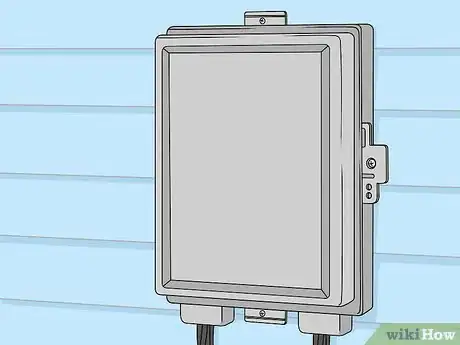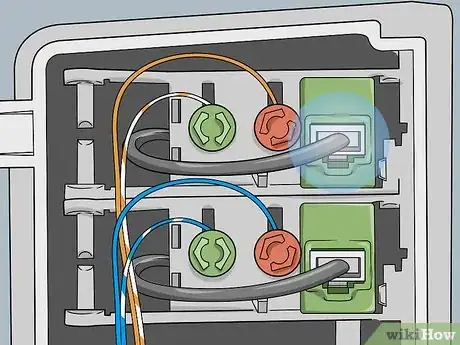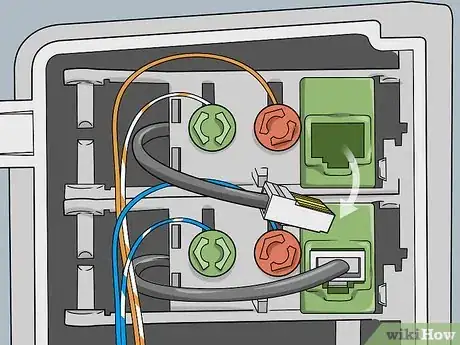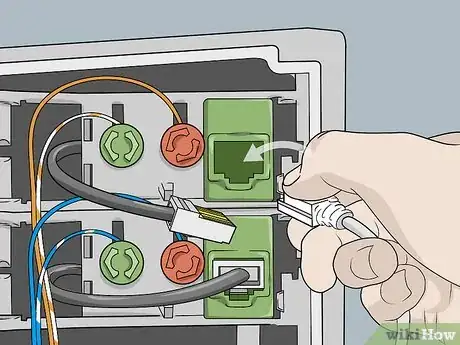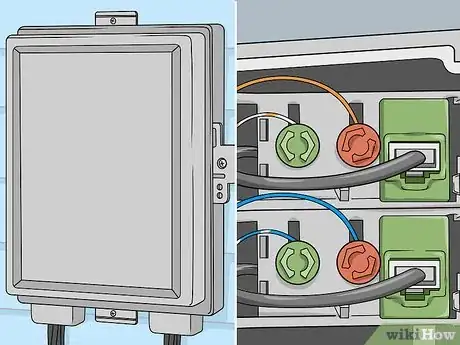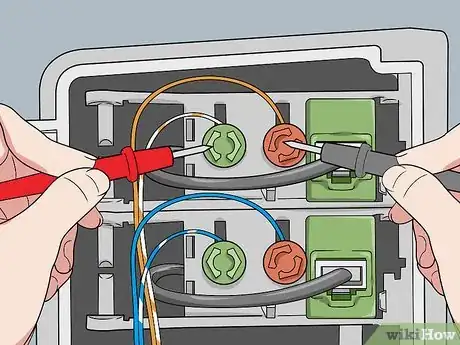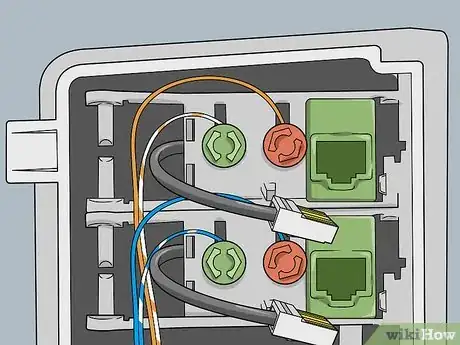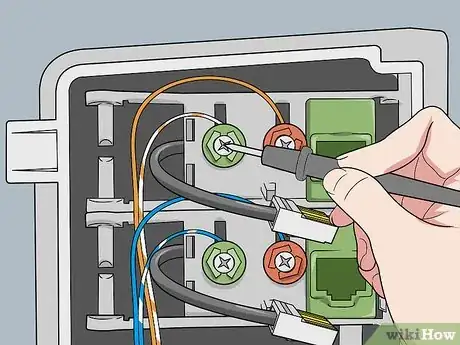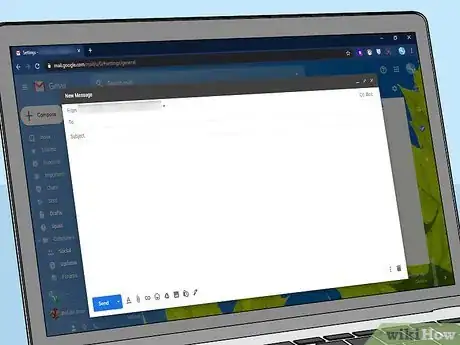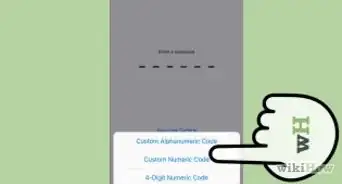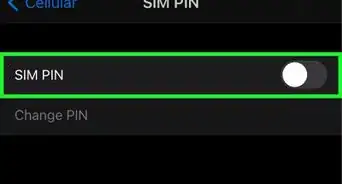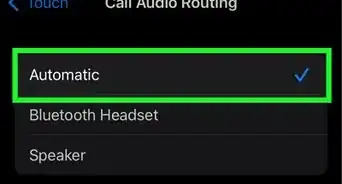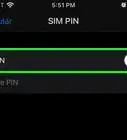This article was co-authored by wikiHow staff writer, Danielle Blinka, MA, MPA. Danielle Blinka is a Writer, Editor, Podcaster, Improv Performer, and Artist currently living in Houston, TX. She also has experience teaching English and writing to others. Danielle holds a Bachelor of Arts in English, Bachelor of Arts in Political Science, Master of Arts in English with a concentration in writing, and Master of Public Administration from Lamar University.
There are 12 references cited in this article, which can be found at the bottom of the page.
This article has been viewed 139,374 times.
Learn more...
Problems with your phone line can be really irritating, but you can likely figure out what’s wrong. First, look for connectivity issues inside your home to see if that's your issue. If the problem remains, make sure your home is getting service from the outdoor phone lines by checking for a phone line fault. You might also use a multimeter or voltmeter to check for a phone signal or test for faults in your interior wiring. If you need to check if a phone line is busy, call the number to see if it rings or you get a busy signal.
Steps
Troubleshooting Connectivity Issues in Your Home
-
1Put all of the phones on the hook to make sure they’re hung up. Check each phone that’s plugged into your phone line to make sure they’re all securely on the hook. To be sure, pick up the receiver and place it back down on the base.[1]
- This makes sure your line isn’t interrupted by a phone that’s off the hook and that you’re not still currently on a call.
-
2Make sure a cordless phone is charged. If you’re using a cordless phone, it’s possible the battery is low. Place it on the charger and allow it to charge for at least 15 minutes. Then, test the phone again to see if it works.[2]
- If you have a cordless phone, it’s possible the phone line isn’t working because the battery is dead.
- If you have a regular corded phone, use it to test the phone line without having to wait for the cordless phone to charge.
Advertisement -
3Check that your phone cord is securely plugged into the phone jack. Unplug the phone cord and examine it to make sure it’s not broken. Plug it back in and make sure the plug feels stable rather than loose or wobbly.[3]
- If the plug is damaged, that could be your issue. Get a new phone cord to see if your phone line will work.
-
4Test a different phone on the line to check if the phone is the problem. If you have an extra phone available, unplug the phone you’re currently using. Then, hook up the extra phone to see if it works. Hold the receiver up to your ear to listen for a ring tone.[4]
- This helps you rule out your phone as the source of the problem.
-
5Check each outlet to see if all of them are affected. If you have more than 1 phone jack, test each jack individually to figure out if it’s a particular jack or the phone line itself that’s having issues. First, unplug all of the devices in your home, including phones, fax machines, and modems. Then, use a phone to test each jack to see if only one is affected.[5]
- If only 1 jack is affected, call your phone company to get a service call for that individual jack. This might save you money since you know where the problem is occurring.
-
6Call your phone number from an outside line. Use your cell phone to call the phone line you want to check. Alternatively, ask a neighbor to call your phone. Listen to see if your phone rings or if you get a busy signal.[6]
- This can help you see if the phone can receive calls but not make them.
Assessing the Outdoor Connection
-
1Find the phone line cable that connects to your home. Go outside your home and look for the cables attached to your home. You’ll see a thin black cable that runs from a box on the telephone pole to your home. Locate this cable so you can find your phone box.[7]
Tip: If you have a BT phone line, the test socket is typically inside the main socket. Instead of going outside, unscrew the plate on your main socket to access a text socket inside. Then, plug your phone into the test socket to see if you get a dial tone.[8]
-
2Follow the cable to a square box on the exterior of your home. Once you locate the phone cord, follow it with your eyes to find the spot where it connects to your home. Look for a small box on the exterior of your home that has a plate screwed over it.[9]
- You’ll see the phone cord sticking out of the box.
- If your home is very old, you may not be able to open the phone line box. In that case, call the phone company to request a service call.
-
3Use a screwdriver to unscrew the lid on the box and open it. Look for the screws that hold the lid on the phone line box. Unscrew and remove the screws, then take off the plate. This gives you access to the phone lines and a jack where the external phone line connects to your internal line.[10]
- Check that you’re using the right type of screwdriver. The screws may be flat head or Phillips head.
-
4Locate the telephone jack where a phone cord is plugged up. Inside the box, you’ll see a bunch of wires and a phone jack with a phone cord plugged into it. Do a visual inspection to find the spot where the phone cord is plugged in.[11]
- This is where you’ll test your phone line.
-
5Remove the cord from the jack. Squeeze the plug and pull it out of the jack. Leave the plug hanging because you’ll plug it back up after you test the line.[12]
- This unplugs the internal phone line from the exterior phone line.
-
6Plug the phone cord for your phone into the jack. Put the plug on the phone cord that’s connected to your test phone into the jack. Make sure that the plug is securely attached.[13]
- This plugs your phone directly into the exterior phone lines.
-
7Listen for a dial tone on your phone’s receiver. Hang up your phone to make sure the line is clear. Then, take the receive off the base and hold it up to your ear. See if there’s a dial tone.[14]
- If you hear a dial tone, the problem with your phone line is on the inside of your house. If this is the case, you’ll likely need to get the phone line inside your home repaired.
- If you don’t hear a dial tone, there is likely an issue with the phone company’s lines that are coming to your home. Call your telephone provider and request that they check your line.
Testing the Signal and Wiring with a Multimeter or Voltmeter
-
1Disconnect all of the phones, fax machines, and modems in your home. The multimeter or voltmeter test will not work if you have any devices plugged up to your phone line. Go around your home and unplug every device from the jacks prior to conducting the test.[15]
- Both a multimeter and voltmeter can test your phone line’s continuity.
- Additionally, a voltmeter can test whether or not the phone company’s signal is reaching your home.
-
2Open your home’s exterior phone line box to access the wiring. Locate the phone line that connects to the outside of your home, then follow it to the square box on the side of your home that houses the phone wiring. Use a screwdriver to open the box and remove the cover. You’ll see the phone lines inside.[16]
- Leave everything connected and plugged up if you’re using a voltmeter to test for a signal.
-
3Test the phone company signal by touching the voltmeter to the wires. This is optional but can confirm that you’re getting a signal from the phone company. Set your voltmeter to volts or VDC. Then, touch the black probe to the red telephone wire and the red probe to the green telephone wire. Check the meter to make sure there’s a voltage reading, which is typically 45-48 mV.[17]
- If there’s no reading or it’s 0, you likely aren’t getting a signal from the phone company. Call the phone company to schedule a service call for repairs.
-
4Disconnect the phone cord and wires to check the wiring. Unplug the phone cord from the exterior phone jack and let it hang. Then, disconnect the colored wires to open the circuit. Make sure that none of the wires are touching. If they do touch, the circuit will close and you won’t be able to test for continuity.[18]
- This will temporarily disconnect the phone line from your home so you can test the wiring.
-
5Set your multimeter or voltmeter to the continuity setting. Follow the instructions that came with your device to change the setting. This will allow you to check if any of the wires inside your home are touching.[19]
- Both multimeters and voltmeters have a continuity setting.
-
6Touch the device leads to each other to make sure it works. Both multimeters and voltmeters have 2 leads that you use to test wiring. To make sure they’re working correctly, touch the leads to each other. If they are working, you’ll get a continuity reading.[20]
- If the screen remains blank or the reading is 0, your leads aren’t working. This means your device is faulty, so you’ll need to get a new device.
-
7Touch each multimeter or voltmeter lead to 1 of the phone wires. For a multimeter, touch the leads to the wires that line up with them to reduce the risk of the wires crossing. If you’re using a voltmeter, touch the black lead to the red wire and the red lead to the green wire.[21]
- If your wires are different colors, take turns touching them to the leads in pairs to check for continuity.
-
8Check for continuity to see if there’s a fault in the line. If there is continuity, it’s a sign that the wires are touching somewhere in your home or that you have a jack that’s burnt out. When the wires touch, it creates a phone line fault that prevents your phone service from working properly. Generally, you’re responsible for making repairs to the wiring inside your home.[22]
- Your phone company may send a service person out to fix the wiring at your cost. However, they might recommend that you hire a general contractor to access wiring inside your walls.
-
9Test each pair of phone wires to see if there are any faulty lines. Check the external wiring first. If there are no connectivity issues, it’s likely that your wiring is not faulty. If you detect a connectivity issue, test the wiring that goes into each phone jack to see where the issue is occurring.[23]
- When you call the phone company, tell them that your internal wiring is not showing any problems or specify which telephone jack appears to be the issue. This may help them fix the problem faster and could save you money since you know the problem isn’t on your end.
Checking if a Phone Line is Busy
-
1Dial the phone number you want to check. The best way to find out if a line is busy is to call it. Use your mobile phone or a landline to make the call.[24]
Tip: If you’re having trouble reaching someone, check that you have the correct number. It might sound obvious, but it's super easy to write or type a number incorrectly.
-
2Listen for a ring or a busy signal. If the line is open, you’ll hear the line ringing. If you hear a busy signal, it’s likely that someone is using that phone line.[25]
- You’ll also get a busy signal if the phone was accidentally left off the hook or someone else is dialing the number at the same time you are.
- In some cases, you might get a fast busy signal or a busy signal after a ring if your phone number is blocked.
-
3Call the line back later to see if you can get through. Wait at least 15 minutes, then try to call again. Listen to see if you get a ring or busy signal. If it’s still busy, you might try calling again in 30 minutes to an hour.[26]
- It’s best to try the number several times before you assume something is wrong. However, spread out your calls so that you aren’t constantly dialing the number.
-
4Use another means of contact if you keep getting a busy signal. It’s possible that there is a fault in the phone line if you’re constantly getting a busy signal. If this is the case, send a message by email or use another phone line to contact the person you’re calling. Tell them you’re constantly getting a busy signal when you call them so they can address the possible issue.[27]
Tip: Consider checking your own phone line before you contact them about theirs possibly having an issue.
Things You’ll Need
Troubleshooting Connectivity Issues in Your Home
- Extra phone (optional)
Assessing the Outdoor Connection
- Screwdriver
- Standard corded telephone
Testing the Signal and Wiring with a Multimeter or Voltmeter
- Multimeter or Voltmeter
- Screwdriver
Checking if a Phone Line is Busy
- Phone
References
- ↑ https://btbusiness.custhelp.com/app/answers/detail/a_id/45454/~/i-have-a-fault-on-my-phone-line.-how-do-i-test-my-equipment-or-wiring%3F/c/5128/
- ↑ https://btbusiness.custhelp.com/app/answers/detail/a_id/45454/~/i-have-a-fault-on-my-phone-line.-how-do-i-test-my-equipment-or-wiring%3F/c/5128/
- ↑ https://www.naturalhandyman.com/iip/inftelephone/inftel1.html
- ↑ https://www.naturalhandyman.com/iip/inftelephone/inftel1.html
- ↑ https://btbusiness.custhelp.com/app/answers/detail/a_id/45454/~/i-have-a-fault-on-my-phone-line.-how-do-i-test-my-equipment-or-wiring%3F/c/5128/
- ↑ https://www.naturalhandyman.com/iip/inftelephone/inftel1.html
- ↑ https://www.naturalhandyman.com/iip/inftelephone/inftel1.html
- ↑ https://btbusiness.custhelp.com/app/answers/detail/a_id/45454/~/i-have-a-fault-on-my-phone-line.-how-do-i-test-my-equipment-or-wiring%3F/c/5128/
- ↑ https://www.youtube.com/watch?v=vg7LixY7c1M&feature=youtu.be&t=30
- ↑ https://www.youtube.com/watch?v=vg7LixY7c1M&feature=youtu.be&t=40
- ↑ https://www.youtube.com/watch?v=vg7LixY7c1M&feature=youtu.be&t=48
- ↑ https://www.youtube.com/watch?v=vg7LixY7c1M&feature=youtu.be&t=50
- ↑ https://www.youtube.com/watch?v=vg7LixY7c1M&feature=youtu.be&t=55
- ↑ https://www.naturalhandyman.com/iip/inftelephone/inftel1.html
- ↑ https://www.naturalhandyman.com/iip/inftelephone/inftel1.html
- ↑ https://www.naturalhandyman.com/iip/inftelephone/inftel1.html
- ↑ https://www.doityourself.com/stry/how-to-test-a-phone-line-with-an-analog-voltmeter
- ↑ https://www.naturalhandyman.com/iip/inftelephone/inftel1.html
- ↑ https://www.naturalhandyman.com/iip/inftelephone/inftel1.html
- ↑ https://www.youtube.com/watch?v=sD4eOB7Qi04&feature=youtu.be&t=43
- ↑ https://www.youtube.com/watch?v=sD4eOB7Qi04
- ↑ https://www.naturalhandyman.com/iip/inftelephone/inftel1.html
- ↑ https://www.naturalhandyman.com/iip/inftelephone/inftel1.html
- ↑ https://its.fsu.edu/service-catalog/communication-collaboration/telephone-services/calling-features
- ↑ https://its.fsu.edu/service-catalog/communication-collaboration/telephone-services/calling-features
- ↑ https://its.fsu.edu/service-catalog/communication-collaboration/telephone-services/calling-features
- ↑ https://btbusiness.custhelp.com/app/answers/detail/a_id/11571/~/the-number-im-calling-is-permanently-engaged.-could-this-be-due-to-a-fault%3F/c/5129/