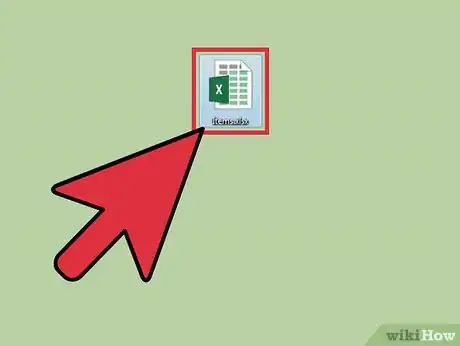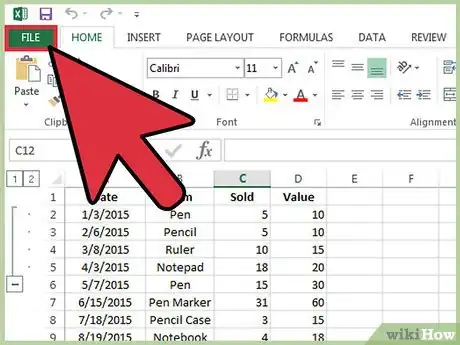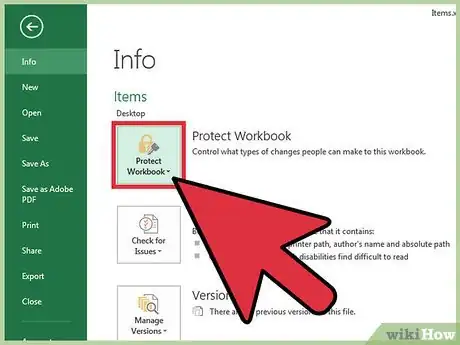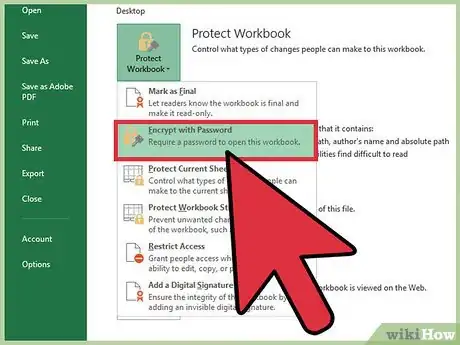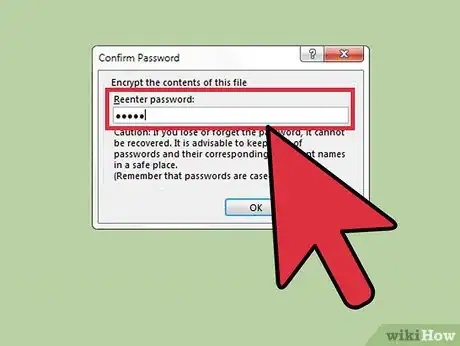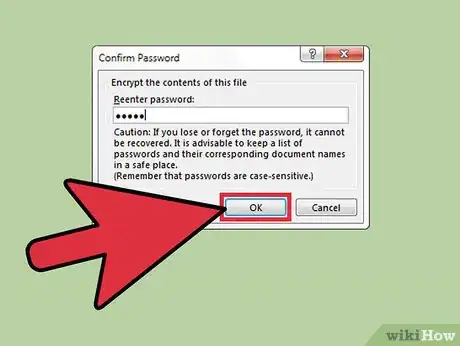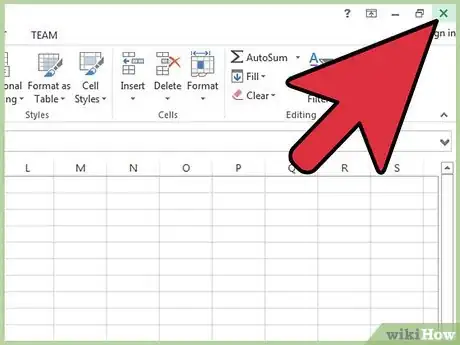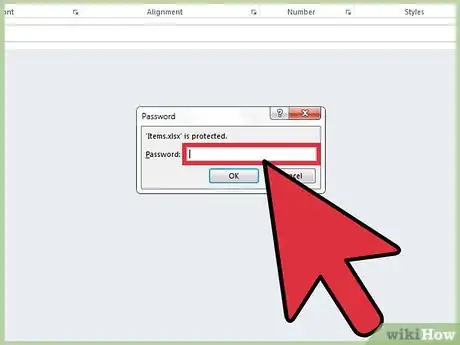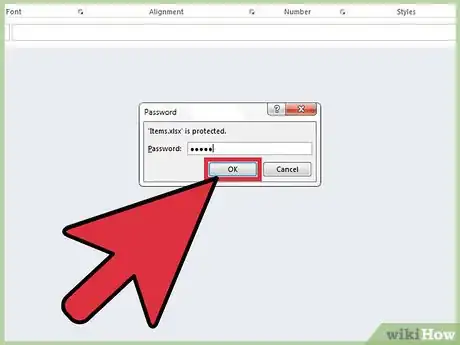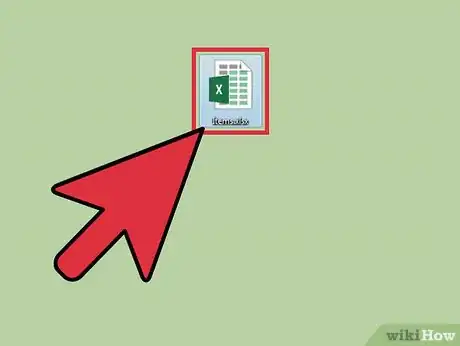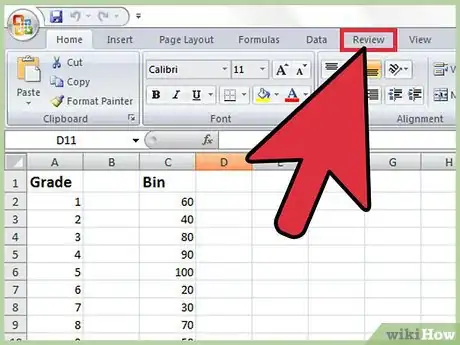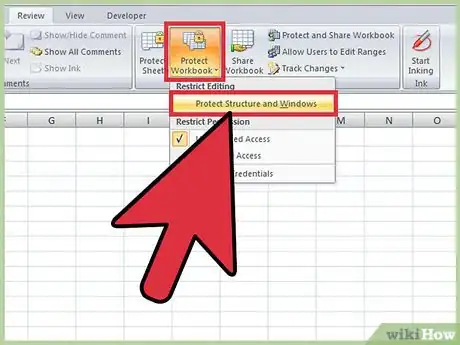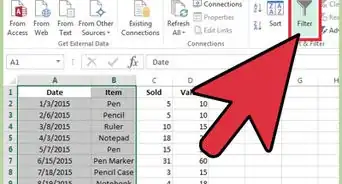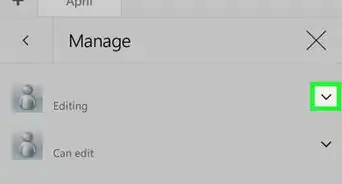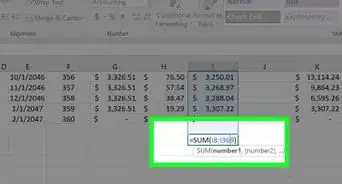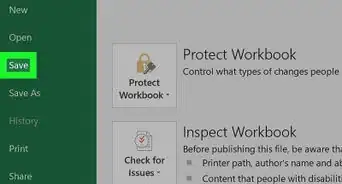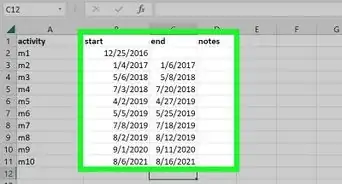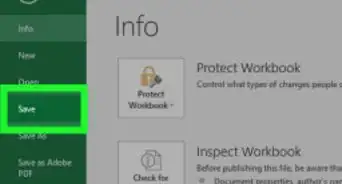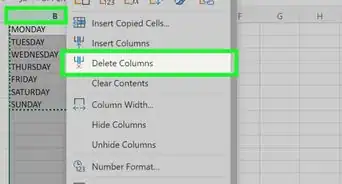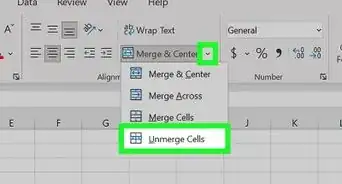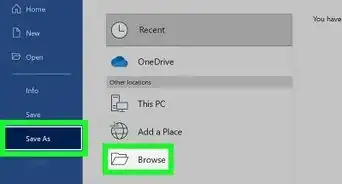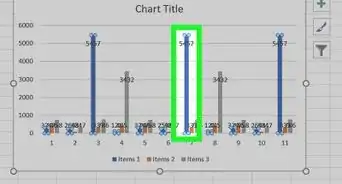This article was co-authored by wikiHow staff writer, Jack Lloyd. Jack Lloyd is a Technology Writer and Editor for wikiHow. He has over two years of experience writing and editing technology-related articles. He is technology enthusiast and an English teacher.
The wikiHow Tech Team also followed the article's instructions and verified that they work.
This article has been viewed 191,683 times.
Learn more...
You can easily add a password to an Excel spreadsheet from within the document's settings! If you don't have the latest edition of Excel, don't worry–you can password-protect documents in most renditions of Excel.
If you'd also like to know how to unprotect the sheet, check out the article How to Open a Password Protected Excel File.
Steps
Excel 2010/2013/2016
-
1Open your Excel document.
-
2Click File. This is in the top left corner of the screen.Advertisement
-
3Click Protect Workbook.[1]
-
4Click "Encrypt with Password".
-
5Type in a password. Take care not to forget this password; if you lose it, you won't be able to open your file.
-
6Click OK.
-
7Re-enter your password.
-
8Click OK.
-
9Close your document. If prompted, click Save Changes first.
-
10Re-open your document. You should see a field that reads "(YourFile).xlsx is protected".
-
11Type in your password.
-
12Click OK. If you typed in your password correctly, you should now have access to your document!
Excel 2007
-
1Open your Excel document.
-
2Click the "Review" tab.[2]
-
3Click Protect Workbook. This is in the "Changes" section.
-
4Check the "Structure" box. If you have also set up specific windows within the file, check the pertinent box as well.
-
5Type in your password. You may need to do this twice.
-
6Click OK. Your excel file is now password-protected! When you open it, you'll be asked to input your password.
Community Q&A
-
QuestionI have made a sheet in Excel which contains 2000 names and addresses, so now I want to make this sequenced. First a, then after that b, c, etc. How do I do this?
 Sylvia SaltaformajoCommunity AnswerRight-click on the column you want to sort your sheet by. A menu will open. Hover over the "Sort" option in it. You will see another menu, click "Sort A to Z" in it.
Sylvia SaltaformajoCommunity AnswerRight-click on the column you want to sort your sheet by. A menu will open. Hover over the "Sort" option in it. You will see another menu, click "Sort A to Z" in it. -
QuestionWhat do I do if I forgot the password?
 Sylvia SaltaformajoCommunity AnswerUnfortunately you can't recover forgotten passwords for MS Excel spreadsheets. You'll have to recreate a document or recover password using special software. You can find it online, there are many options: Password-Find, Password Lastic, Rixler password recovery, etc.
Sylvia SaltaformajoCommunity AnswerUnfortunately you can't recover forgotten passwords for MS Excel spreadsheets. You'll have to recreate a document or recover password using special software. You can find it online, there are many options: Password-Find, Password Lastic, Rixler password recovery, etc.
Warnings
- Write down your password somewhere so you don't forget it.⧼thumbs_response⧽
References
About This Article
1. Open the file.
2. Click File.
3. Click Protect Workbook.
4. Click Encrypt with Password.
5. Enter a password.
6. Click OK.
7. Close the document.
8. Reopen and enter the password.