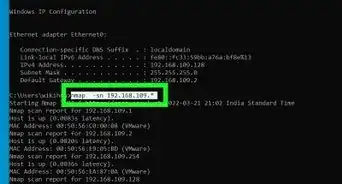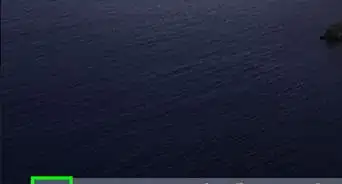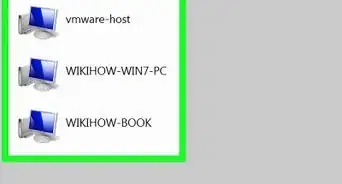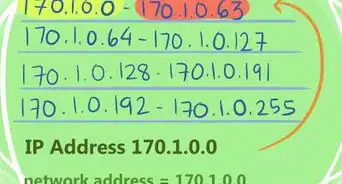X
wikiHow is a “wiki,” similar to Wikipedia, which means that many of our articles are co-written by multiple authors. To create this article, 15 people, some anonymous, worked to edit and improve it over time.
This article has been viewed 314,363 times.
Learn more...
Port 25 is the port that is used to send email. Ports can be opened and closed on your computer for security reasons, so if port 25 is closed, you will not be able to send email. If are having a hard time sending email and need to open port 25, follow these steps.
Steps
Method 1
Method 1 of 2:
Windows XP
-
1Click the "Start" button and choose "Control Panel." Click "Windows Firewall" and then click the tab titled "Exceptions."
-
2Choose "Add Port." In the text box marked "Name," enter the name of your email server. Type the number "25" in the text box named "Port."Advertisement
-
3Finish the process by clicking "Apply" and then clicking "OK."
Advertisement
Method 2
Method 2 of 2:
Windows Vista and Windows 7
-
1Click the "Start" button and choose "Control Panel." Click "Windows Firewall" and then click "Advanced Settings."
-
2Look at the options on the left sidebar and right click on "Inbound Rules." Under the "Actions" heading on the right sidebar, click "New Rule."
-
3Find the radio button next to the "Port" option on the window entitled "Rule Type." Click the radio button and choose "Next."
-
4Select the radio buttons for "TCP" and "Specific local ports." Enter the number "25" in the text box and click the "Next" button.
-
5Choose the action the network should take when a program tries to access port 25. Choose "Allow the connection" to allow any connection, or choose "Allow the connection if it is secure" to allow only authenticated connections. Click "Next."
-
6Check the boxes for the types of connections you would like to be able to access Port 25. "Domain," "Private" and "Public" are all checked by default. Uncheck boxes if you want to and then click "Next."
-
7Type a name for the rule, such as "Open Port 25" into the text box marked "Name." This is so you can find the rule in the list of rules on the "Inbound Rules" list if you want to edit it later. Click the "Finish" button.
Advertisement
Community Q&A
-
QuestionHow do I open port 25 on a macOSX?
 Community AnswerRun an email server, and open it in any firewalls. Go into your cable modem/dsl modem and find 'NAT' which is Network Address Translation, and set it up to forward port 25 externally to port 25 internally to the IP address of your computer.
Community AnswerRun an email server, and open it in any firewalls. Go into your cable modem/dsl modem and find 'NAT' which is Network Address Translation, and set it up to forward port 25 externally to port 25 internally to the IP address of your computer.
Advertisement
About This Article
Advertisement
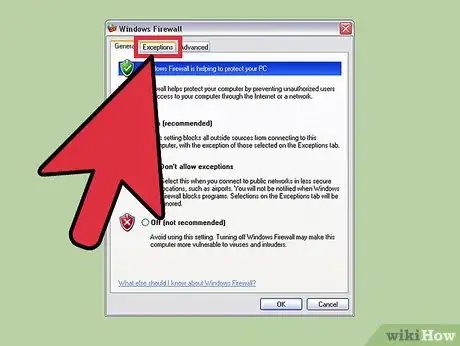
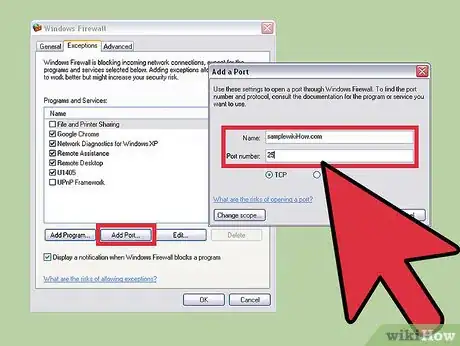
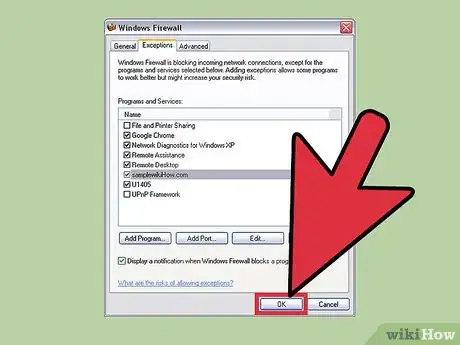
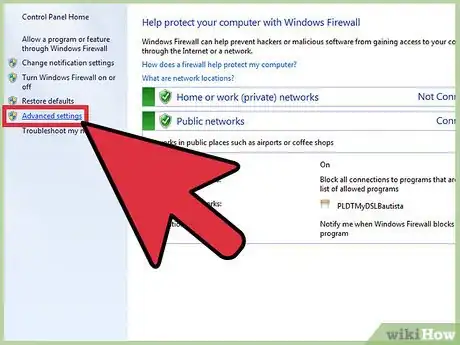
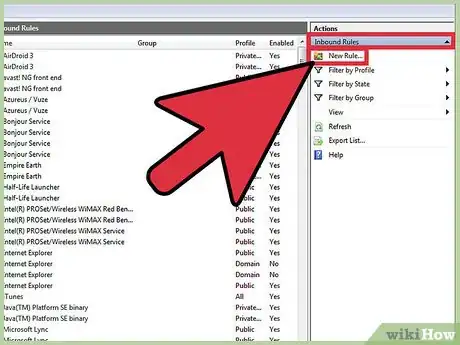
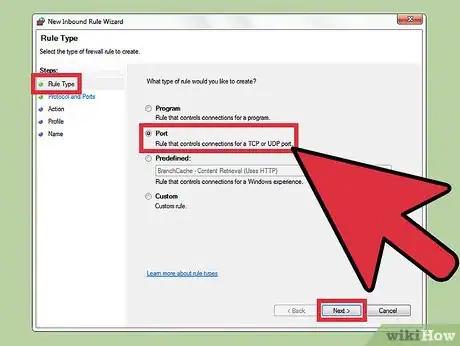
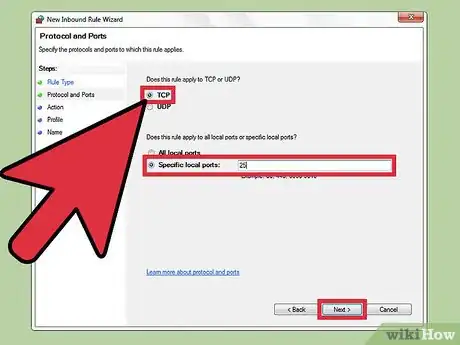
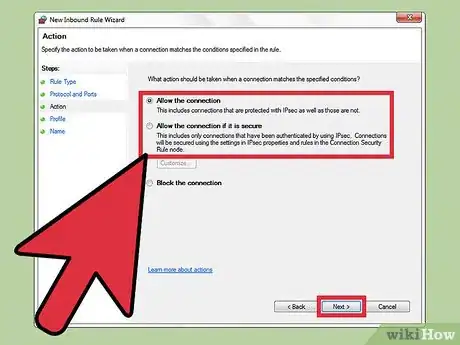
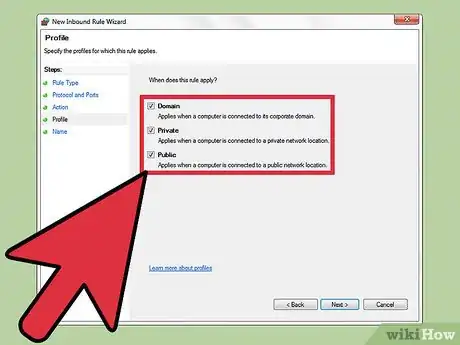
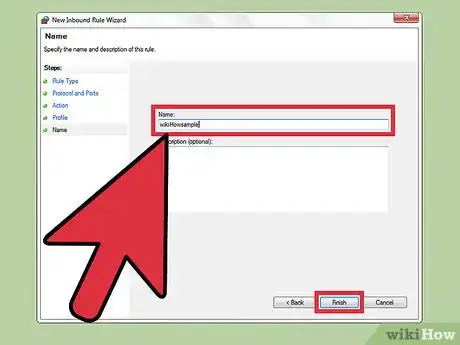
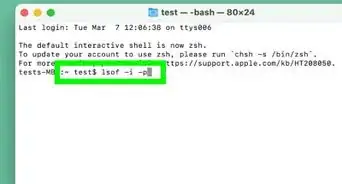




-Step-26-Version-2.webp)