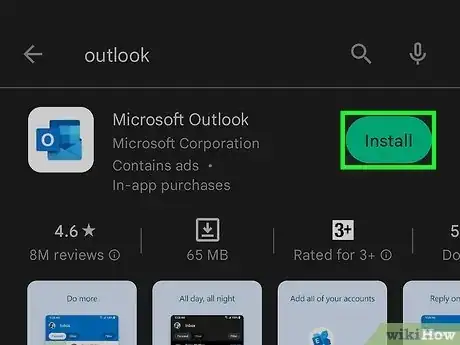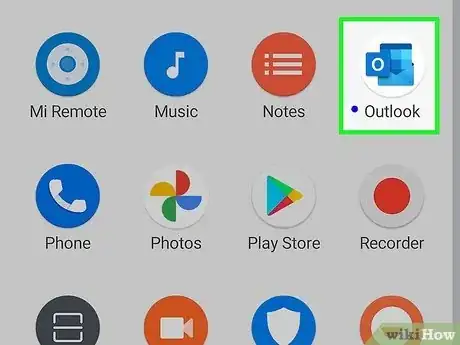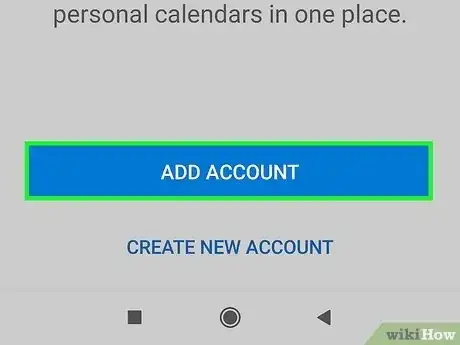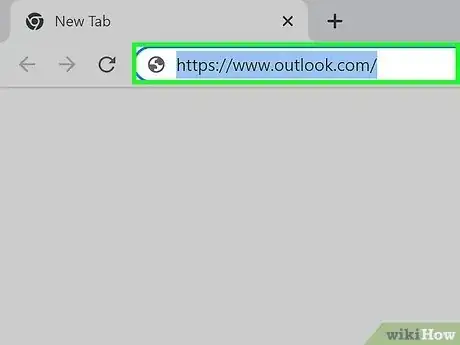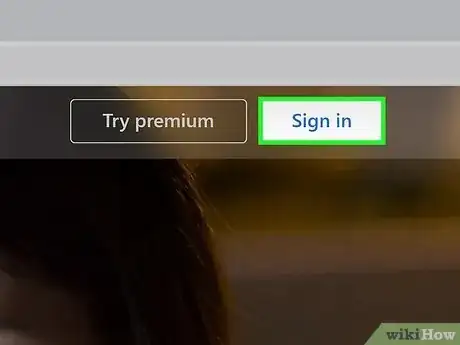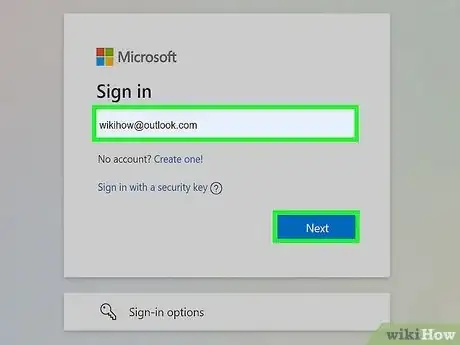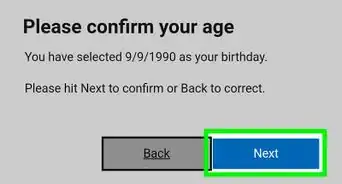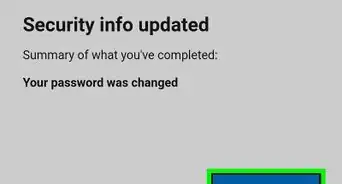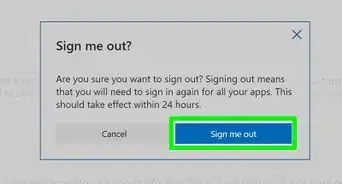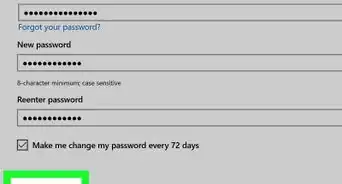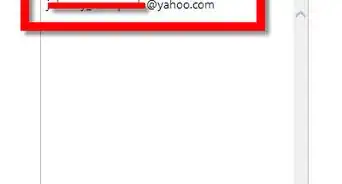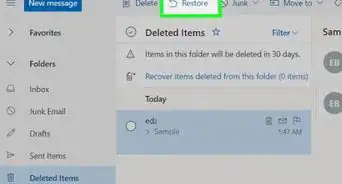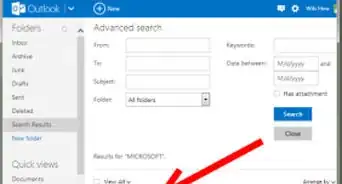This article was co-authored by Luigi Oppido and by wikiHow staff writer, Rain Kengly. Luigi Oppido is the Owner and Operator of Pleasure Point Computers in Santa Cruz, California. Luigi has over 25 years of experience in general computer repair, data recovery, virus removal, and upgrades. He is also the host of the Computer Man Show! broadcasted on KSQD covering central California for over two years.
This article has been viewed 1,047,621 times.
Do you need to sign into an old Hotmail account? Hotmail's traditional appearance has been merged with Microsoft Outlook, so opening your Hotmail account is the same process as opening your Outlook account. You can still log into your account with your "@hotmail.com" email address, but this will open the Outlook.com environment instead of the old Hotmail website. This wikiHow will show you how to sign into and view your Hotmail account's inbox using a computer, phone, or tablet.
Things You Should Know
- Hotmail merged with Microsoft Outlook, so you'll need to sign in with the Outlook website.
- In the Outlook app, enter your email and password to log in. Tap "Add Account" to manage multiple accounts.
- On desktop, go to the Outlook website. Click "Sign in" and enter your login.
Steps
Using a Phone or Tablet
-
1Install the Outlook app on your Android, iPhone, or iPad. Since Microsoft has merged Hotmail into its free Outlook.com email service, you can now retrieve your Hotmail.com emails in the official Outlook app.
- Outlook is available is available for iOS in the App Store and for Android in the Google Play Store. You can also download it from the Windows store.
- On Android: Tap the Play Store icon, search for Outlook, and then tap the link for Microsoft Outlook by Microsoft Corporation. Tap the Install button to start the installation.
- On iOS, tap the App Store icon, search for Outlook, and then tap Microsoft Outlook by Microsoft Corporation. Tap GET to install.
-
2Open the Outlook app. Tap the Outlook app icon, which is a blue envelope and sheet of paper with a white "O." You will find it on your home screen, in the app drawer, or by searching.
- If Outlook opens to your inbox, you're already logged into your account.
- If Outlook finds an account linked to your device, you'll see Account Found. Tap Add Account to proceed, or tap Skip and follow the next step to add a new one.
Advertisement -
3Tap Add Account. You'll be taken to the Microsoft sign-in page.
-
4Enter your email address. This should be your Hotmail email address.
-
5Enter your password. If you don't remember your password, tap Forgot password? below the password field.
- If you don't have a recovery email on file for your Hotmail account, you may be asked to verify using a phone number on file or security questions.
-
6Tap Sign in. Your Hotmail account will open in Outlook's format.
- You may be asked to send diagnostic reports to Microsoft to improve the app. Accept or decline, then tap Continue to Outlook.
- You can now send and view emails from your Hotmail account on your phone or tablet.
- You can also sync your Hotmail to iOS using the Mail app.
- To log out of Hotmail, tap your profile picture at the top-left corner. Tap the cog icon. Tap your email underneath Mail Accounts → Delete Account → Delete From This Device or Delete From All Devices.
Using a Computer
-
1Go to the Outlook website in a web browser. Since Hotmail has been merged with Microsoft Outlook, using the Hotmail website will redirect you to the Microsoft Outlook login page.[1]
- If doing this opens your Outlook inbox, you're already logged into your account.
- If your inbox opens to a different person's account, sign out by clicking the profile icon in the top-right corner of the screen and then clicking Sign out in the drop-down menu.
-
2Click Sign in. It's at the top-right corner of the page.
-
3Enter your Hotmail email address and click Next. In the "Email, phone, or Skype" text box, type in the email address that you use for your Hotmail account.
- If your Hotmail account has been disabled or deleted and the grace period has passed, you'll need to create a new Outlook account.
-
4Enter your password. Type your account's password into the "Password" text box.
- If you don't know your password, you'll need to reset your password before proceeding.
EXPERT TIPLuigi Oppido is the Owner and Operator of Pleasure Point Computers in Santa Cruz, California. Luigi has over 25 years of experience in general computer repair, data recovery, virus removal, and upgrades. He is also the host of the Computer Man Show! broadcasted on KSQD covering central California for over two years.Computer & Tech Specialist
 Luigi Oppido
Luigi Oppido
Computer & Tech SpecialistExpert Trick: If you need help keeping up with your password, consider using a password manager. With a password manager, you set one password, and the program assigns unique passwords for all of your accounts. However, if you lose your master password, you'll be locked out of the manager.
-
5Click Sign in. This is below the "Password" text box. As long as your account's login information is correct, this will open your inbox.
- You'll now have access to your Hotmail account in Outlook. To help the change, you can configure your settings before using Outlook.
Community Q&A
-
QuestionI can't remember my Hotmail password. How can I retrieve it or change it?
 Community AnswerWhen you set up your account, you likely gave them a phone number or an alternative email address in case of this very scenario. Just click "forgot my password" and you will be prompted on how to continue.
Community AnswerWhen you set up your account, you likely gave them a phone number or an alternative email address in case of this very scenario. Just click "forgot my password" and you will be prompted on how to continue. -
QuestionHow can I open a Hotmail account?
 Community AnswerYou click "sign in" on hotmail.com, and then proceed to create a new account.
Community AnswerYou click "sign in" on hotmail.com, and then proceed to create a new account. -
QuestionHow can I see and read an email that was sent to me in Hotmail?
 Community AnswerLog into your Hotmail account on a computer or phone and click on the new email. (It should be displayed at the top of your inbox, but if not, you can use the Sort option to sort by the date.) This will open the email for you to read.
Community AnswerLog into your Hotmail account on a computer or phone and click on the new email. (It should be displayed at the top of your inbox, but if not, you can use the Sort option to sort by the date.) This will open the email for you to read.
References
About This Article
1. Install the Outlook app on your phone or tablet.
2. Open the Outlook app.
3. Follow the on-screen instructions to sign in with your Hotmail.com email address.