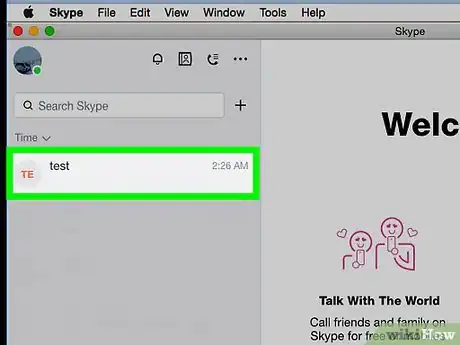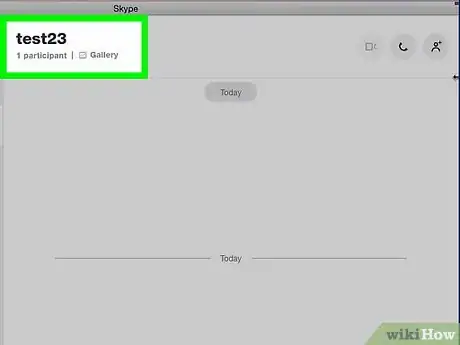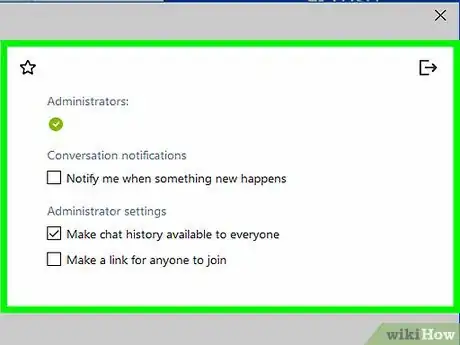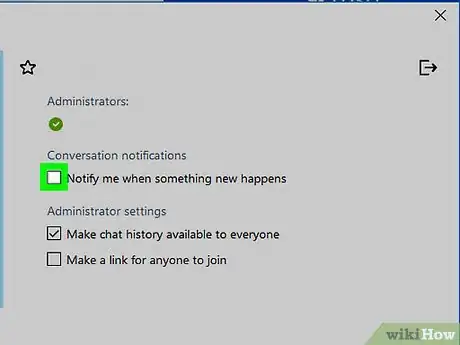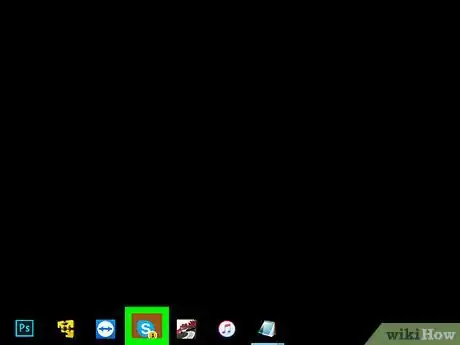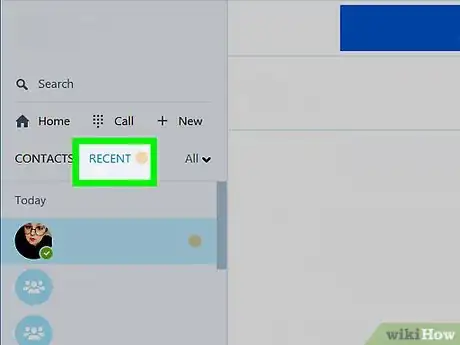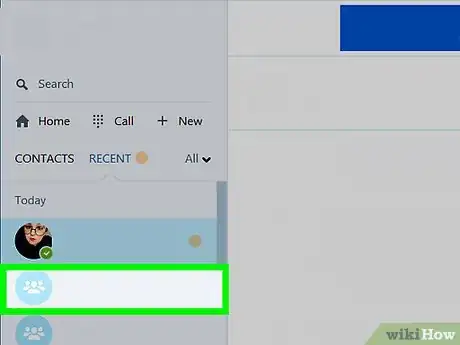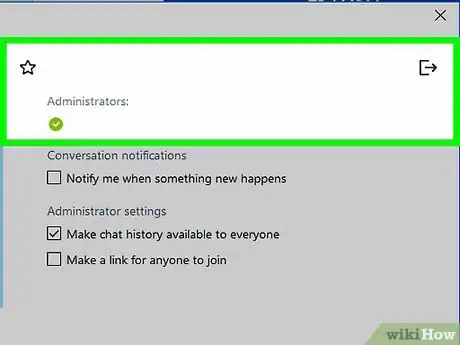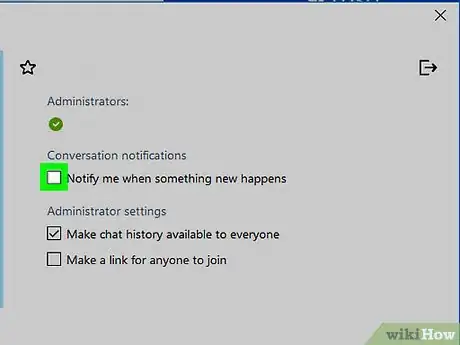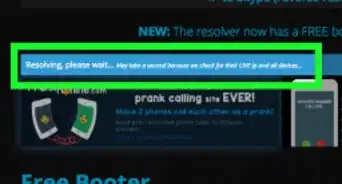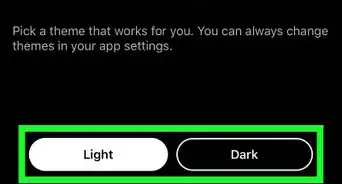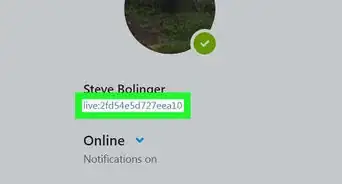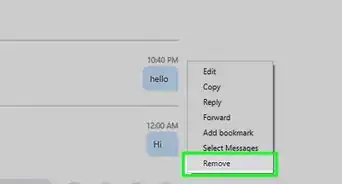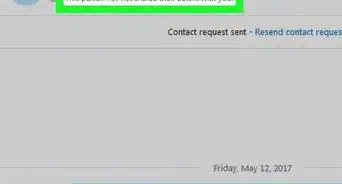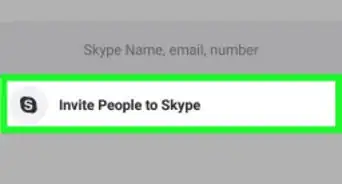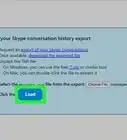X
This article was co-authored by wikiHow Staff. Our trained team of editors and researchers validate articles for accuracy and comprehensiveness. wikiHow's Content Management Team carefully monitors the work from our editorial staff to ensure that each article is backed by trusted research and meets our high quality standards.
The wikiHow Tech Team also followed the article's instructions and verified that they work.
This article has been viewed 29,698 times.
Learn more...
This wikiHow teaches you how to disable all message and activity notifications from a Skype group chat, using a computer.
Steps
Method 1
Method 1 of 2:
Using Mac
-
1Open the Skype app on your computer. The Skype icon looks like a white "S" in a blue circle. You can find it in your Applications folder.
- If you're not automatically signed in, you will have to enter your email, phone, or Skype Name and your password to log in.
-
2Click a group chat on the left panel. All of your personal and group conversations are listed on the left-hand side of the app window. Find the group chat you want to mute here, and open it.Advertisement
-
3Click the group name at the top of the conversation. Your group chat's name is listed at the top of your chat conversation. Clicking it will open the group details and settings in a new pop-up window.
- If your group chat doesn't have a name, you will see a list of all the group members' names here. In this case, click the members' names.
-
4Scroll down to the GROUP SETTINGS section. You can find it below the list of group participants, notifications, and gallery.
-
5
Advertisement
Method 2
Method 2 of 2:
Using Windows
-
1Open the Skype app on your computer. The Skype icon looks like a white "S" in a blue circle. You can find it on your Start menu.
- If you're not automatically signed in, you will have to enter your email, phone, or Skype Name and your password to log in.
-
2Click the RECENT button. This button is located below your name and profile picture in the upper-left corner. It will open a list of all your recent personal and group chats.
-
3Click a group chat. Find the group conversation you want to mute on the left-panel, and open it.
-
4Click the group picture at the top. Your group chat's name and picture are displayed at the top of the chat conversation. Clicking it will open the group details and settings in a new pop-up window.
-
5Uncheck the Notify me when something new happens box. You can find this option under the "Conversation notifications" heading. When this box is unchecked, all message and activity notifications from this chat will be disabled.
Advertisement
About This Article
Advertisement