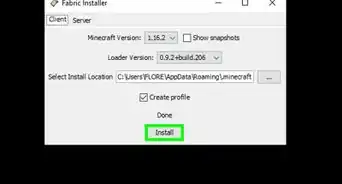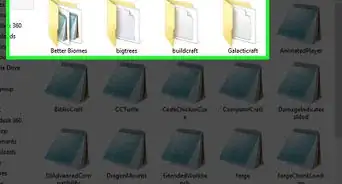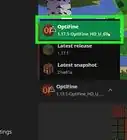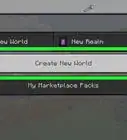X
This article was co-authored by Zac Churchill. Zac Churchill is from Davidson, North Carolina, and currently attends Tufts University. He has played Minecraft for over eight years and has extensive knowledge on how to play Minecraft and how the game has changed over the different versions. Specifically, Zac has expert experience in survival worlds, large builds on creative mode, and server design/upkeep.
This article has been viewed 40,714 times.
Did you recently buy an alternate Minecraft account and now you want to switch your OptiFine cape to it? Want to give your cape to a friend as a gift? Have no fear; you don't have to buy another cape. You can simply switch it to another account.
Steps
-
1Go to optifine.net.
-
2Click "Cape" at the top of the page, and then log into your Minecraft account. (The one that the cape is currently on).Advertisement
-
3Scroll to the bottom of the page. You should see a sub-heading saying "Move Cape".
-
4Enter the username which you want to transfer the cape to.
-
5Click "Move"!
Advertisement
Community Q&A
-
QuestionDo I need to give my friend my email and password so they can buy me an OptiFine cape?
 Community AnswerNo, never do that.
Community AnswerNo, never do that. -
QuestionHow do I change the cape when it is transferred to a different Minecraft account?
 Community AnswerGo to the mojang website or, in the Minecraft launcher, go to settings and select the cape.
Community AnswerGo to the mojang website or, in the Minecraft launcher, go to settings and select the cape.
Advertisement
Warnings
- Once the cape is moved, you are no longer in control over it. The player who it was moved to has full control.⧼thumbs_response⧽
- You may only move the cape once ever 24 hours.⧼thumbs_response⧽
Advertisement
About This Article
Advertisement
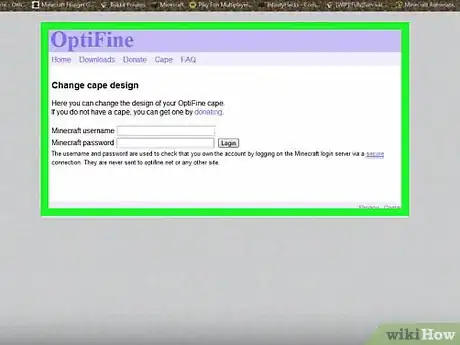
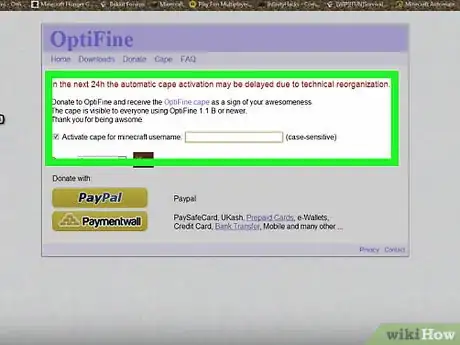
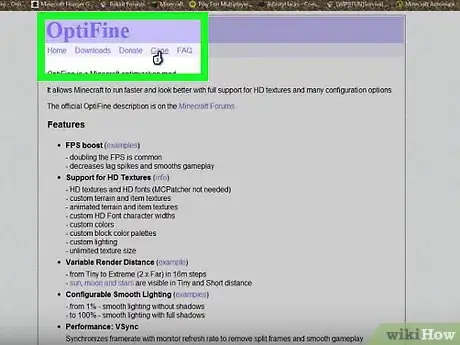
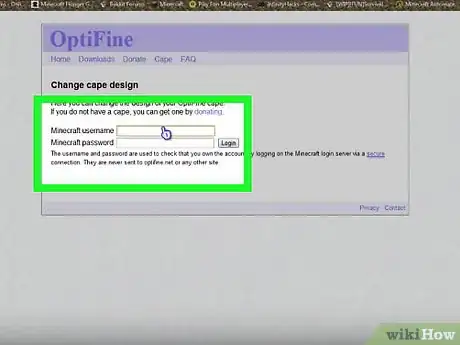
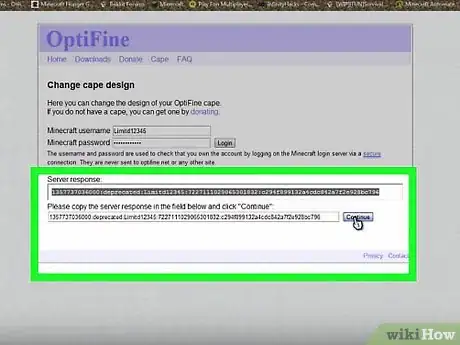



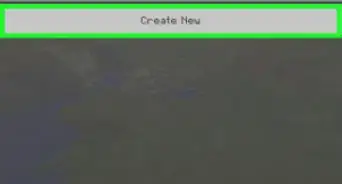

-Step-12.webp)