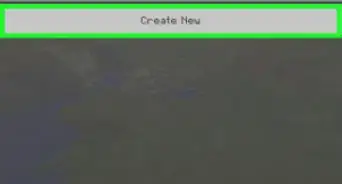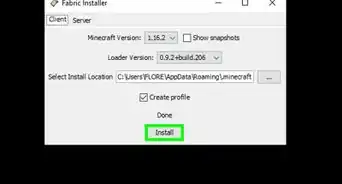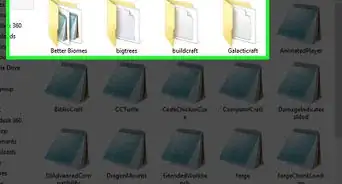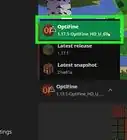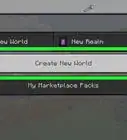X
wikiHow is a “wiki,” similar to Wikipedia, which means that many of our articles are co-written by multiple authors. To create this article, volunteer authors worked to edit and improve it over time.
This article has been viewed 159,015 times.
Learn more...
Forge Mod Loader (FML) is a software program that allows you to install custom mods for Minecraft. After FML is installed, you can download any mod file of your choice, and integrate them into Minecraft gameplay using the program.
Steps
Part 1
Part 1 of 2:
Installing FML
-
1Navigate to the Minecraft Forge downloads page at http://files.minecraftforge.net/.[1]
-
2Click on “Installer” within the recommended download section. You will be redirected to an ad page, and required to wait five seconds before you can proceed with the download.Advertisement
-
3Click on “Skip” at the upper right-hand corner of the web page. A dialog box will prompt you to download the .jar file for FML.
-
4Select the option to save the .jar file to your desktop, then exit the ad page.
-
5Double-click on the .jar file to launch the installation wizard.
- If your Windows computer fails to recognize or open the file, right-click on the .jar file, point to “Open With,” then select “Java.”
- If using Linux, right-click on the file, then select “Properties.” Place a checkmark next to “Allow executing file as a program,” then close the window. Then, right-click in your Downloads folder, select “Open Terminal,” and type java -jar <filename>.
-
6Click on “Install client” in the Minecraft Forge installation wizard, then click “OK.”
-
7Click on “Next,” then follow any on-screen prompts to complete installation. When installation is complete, the message “Successfully installed Forge build xxxxx” will display on-screen. A new profile called “Forge” will now display in your Minecraft launcher.
-
8Copy the Minecraft mod file of your choice over to your computer’s Minecraft folder.
- Windows: C:/Program Files/minecraft/mods
- Mac OS X: C:/Library/Application/minecraft/mods
- Linux: C:/Library/Application Data/minecraft/mods[2]
-
9Select “Forge” from the dropdown menu in the Minecraft launcher, then select the option to begin gameplay. Minecraft Forge will integrate the mod file into your Minecraft gaming session.
Advertisement
Part 2
Part 2 of 2:
Troubleshooting FML Installation
-
1Try updating your current version of Minecraft if FML fails to install properly on your computer. If you’re running an outdated version of Minecraft, you may experience problems installing the recommended version of FML.[3]
-
2Contact the mod’s developer to obtain any special installation instructions if FML fails to integrate the mod with Minecraft gameplay. In some cases, the mod may require you to install a different version of FML, which can be downloaded from the Minecraft Forge website at http://files.minecraftforge.net/.
-
3Try using a different mod if the mod you installed isn’t integrating or working with FML. In some cases, you may be trying to use a faulty or outdated mod.
Advertisement
Community Q&A
-
QuestionI have installed Forge but when I try to start it with the launcher, the game crashes.
 Belle K.Top AnswererYou might have the wrong version of Forge for the version of your game. Make sure they match, that could be your issue.
Belle K.Top AnswererYou might have the wrong version of Forge for the version of your game. Make sure they match, that could be your issue. -
QuestionI am not able to get the application to come. It just appears as a .jar.The forge mod loader installer comes as a .jar. You should be able to run this by double clicking on the file just like you would for an .exe program.
-
QuestionIt says I cant download it because it could be harmful to my computer.
 Community AnswerMake sure you are downloading from the official site. If it is from the official site, launch it anyway and disable your antivirus for that specific file. If it is not from the official site, do not open it.
Community AnswerMake sure you are downloading from the official site. If it is from the official site, launch it anyway and disable your antivirus for that specific file. If it is not from the official site, do not open it.
Advertisement
References
About This Article
Advertisement
-Step-1.webp)
-Step-2.webp)
-Step-3.webp)
-Step-4.webp)
-Step-5.webp)
-Step-6.webp)
-Step-7.webp)
-Step-8.webp)
-Step-9.webp)
-Step-10.webp)
-Step-11.webp)
-Step-12.webp)