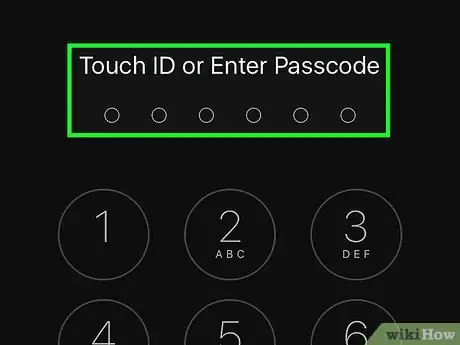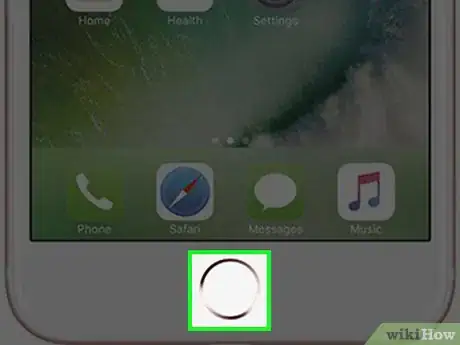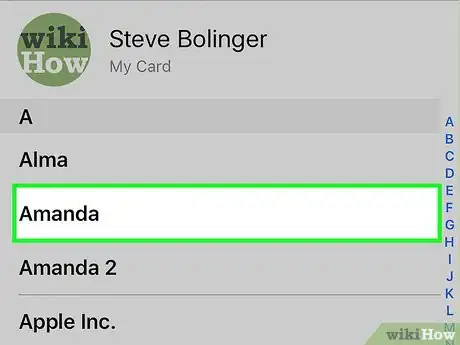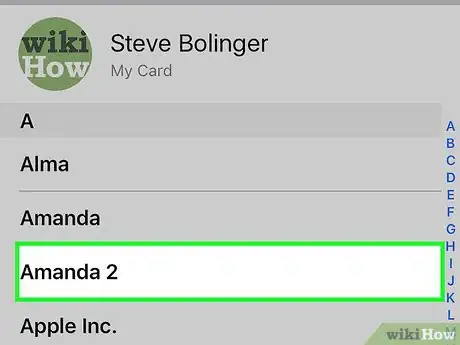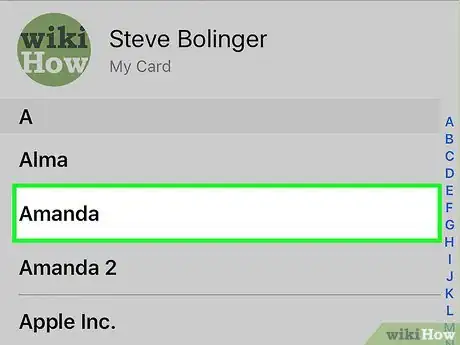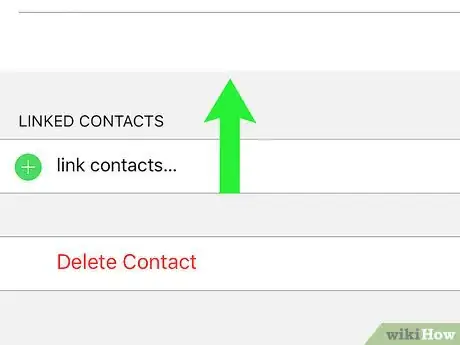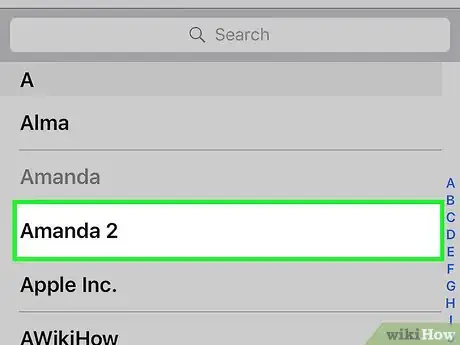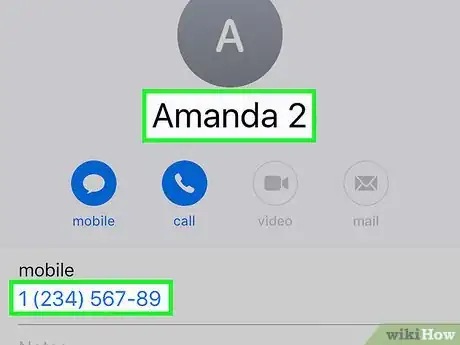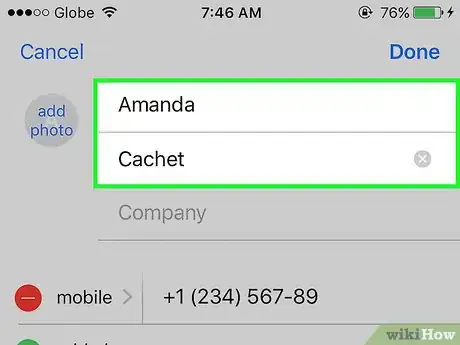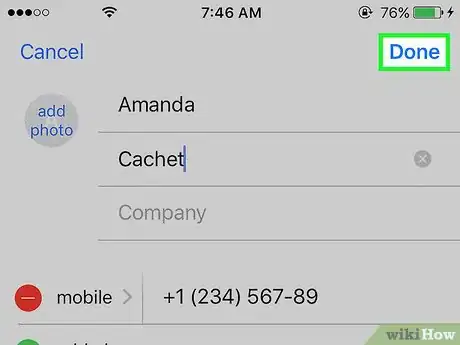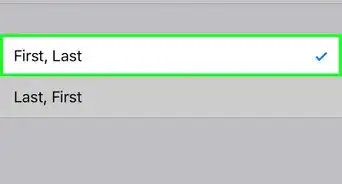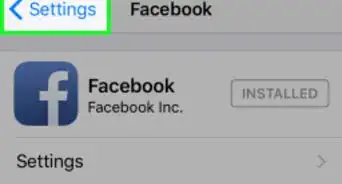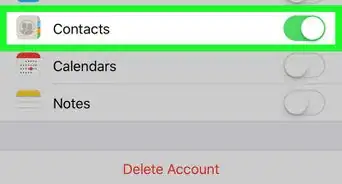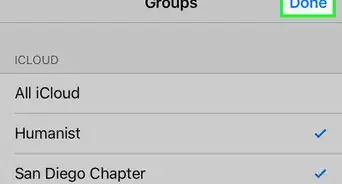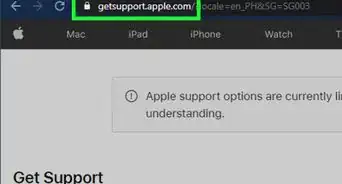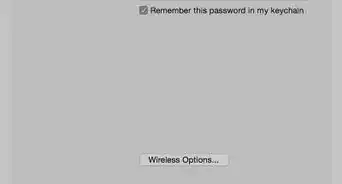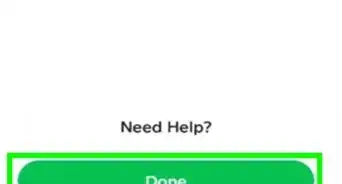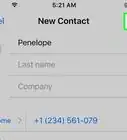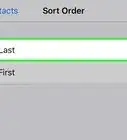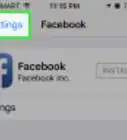X
wikiHow is a “wiki,” similar to Wikipedia, which means that many of our articles are co-written by multiple authors. To create this article, 10 people, some anonymous, worked to edit and improve it over time.
The wikiHow Tech Team also followed the article's instructions and verified that they work.
This article has been viewed 126,237 times.
Learn more...
Ever seen two or more contacts that are based on the same person's contact information on your iPhone? Understand how you can merge these contacts together to form one contact. You can learn how to do this, with this article.
Steps
-
1Power on and unlock your iPhone.
-
2Press the Home button at the bottom of your iPhone. Usually, this should take you back to the set of default applications that came preinstalled with your iPhone.Advertisement
-
3Tap the "Contacts" application from the screen.
-
4Find the two contacts you'd like to merge on the list.
-
5Find the more-currently correct listing.
-
6Tap the correct listing.
-
7Click the "Edit" button from the top right hand corner of the screen.
-
8Scroll almost to the bottom of the screen.
-
9Click the "Link Contact" button, which should be directly above the "Delete Contact" button.
-
10Find the other contact you would like to merge into this contact you originally selected.
-
11Verify the second contact is the exact one you'd like to merge in with the first contact.
-
12Click the "Link" button from the top right hand corner of the screen.
-
13Repeat these last few steps, until you have correctly merged all accounts.
-
14Make other applicable changes to the name or other details, if preferred.
-
15Click the "Done" button in the upper right hand corner to save your changes to the new merged contact card.
Advertisement
Community Q&A
-
QuestionHow do I text to a merged contact?
 Community AnswerJust as you normally would. Go into messages and add a new contact, then select your merged contact. If for some reason it doesn't work, just add them each individually.
Community AnswerJust as you normally would. Go into messages and add a new contact, then select your merged contact. If for some reason it doesn't work, just add them each individually. -
QuestionHow can I merge multiple contacts by phone number?
 Community AnswerWhen you open the contact's details to be edited, scroll to the end of the edit options, and you will find the button for link contacts. Here you can link the other number you wish.
Community AnswerWhen you open the contact's details to be edited, scroll to the end of the edit options, and you will find the button for link contacts. Here you can link the other number you wish. -
QuestionHow do I un-merge iPhone contacts?
 Community AnswerGo to the very bottom of the contact while still in "edit" mode and unlink the contacts.
Community AnswerGo to the very bottom of the contact while still in "edit" mode and unlink the contacts.
Advertisement
Warnings
- Only complete the merge, if there is additional data contained within the contact card that is not on the merge-to card. Delete those permanently where the information has no additional or incorrect information.⧼thumbs_response⧽
Advertisement
About This Article
Advertisement