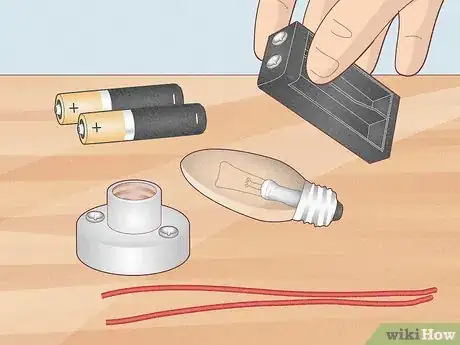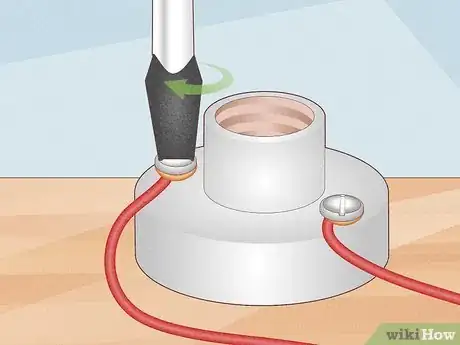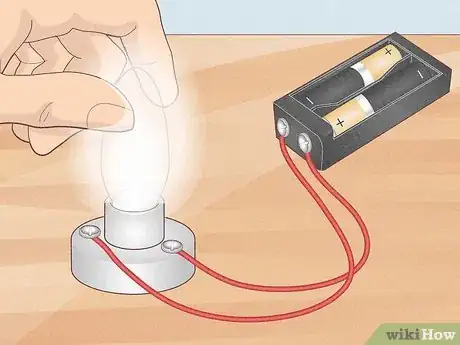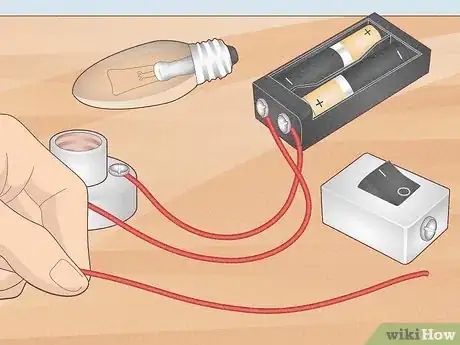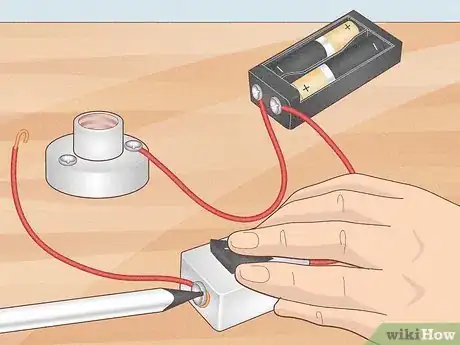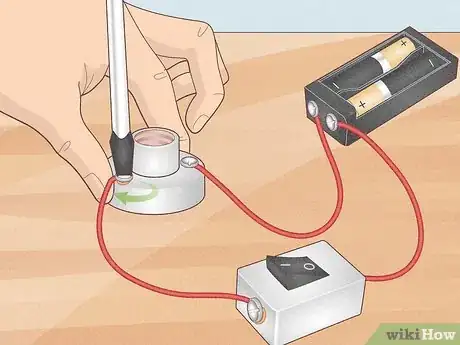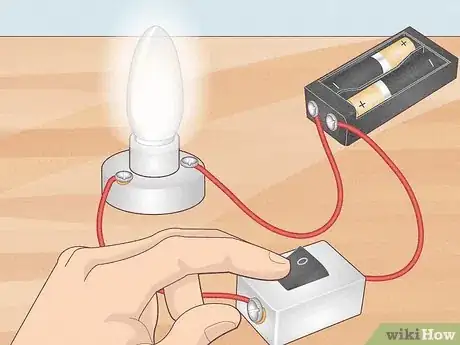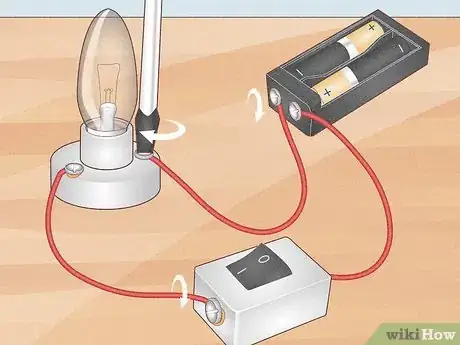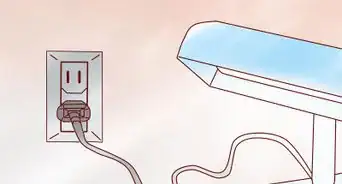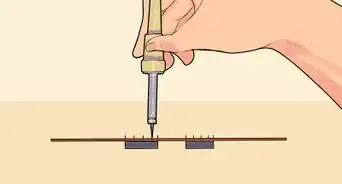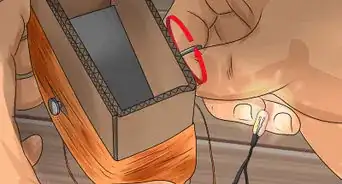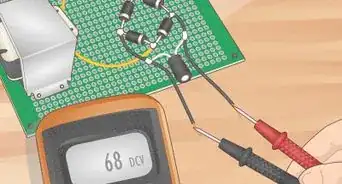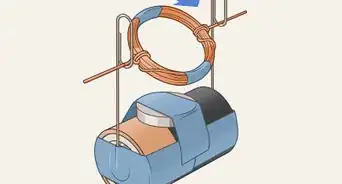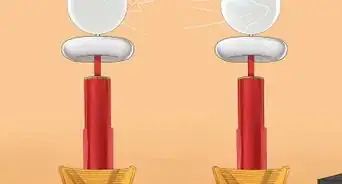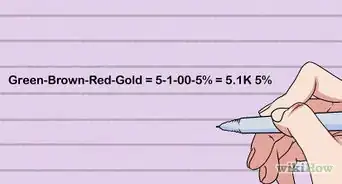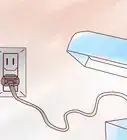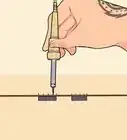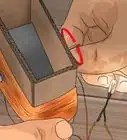This article was co-authored by Bess Ruff, MA. Bess Ruff is a Geography PhD student at Florida State University. She received her MA in Environmental Science and Management from the University of California, Santa Barbara in 2016. She has conducted survey work for marine spatial planning projects in the Caribbean and provided research support as a graduate fellow for the Sustainable Fisheries Group.
This article has been viewed 792,374 times.
A circuit is a closed path that electrons flow along to provide power to your home and electronics.[1] A simple electric circuit contains a power source (battery), wires, and a resistor (light bulb). In a circuit, electrons flow from the battery, through the wires, and into the light bulb. When the bulb receives enough of these electrons it will light up. When constructed properly, you will be able to light your bulb with just a few simple steps.
Steps
Building a Simple Circuit with a Battery
-
1Gather the necessary materials. To build a simple circuit, you will need a power source, 2 insulated wires, a light bulb, and a light bulb holder. A power source can be any type of battery or battery pack. The rest of the materials can be found at your local hardware store.
- When choosing a light bulb, find one that is around 15-25 volts so a single battery can power them.
- To simplify the wire attachment process, use a battery snap with wires pre-attached and a 9-volt battery or battery pack.
-
2Strip the ends of the insulated wires. In order for your circuit to work properly, the wires need to be totally exposed so you must strip the ends. Using wire strippers, remove about 1 inch (2.5 cm) of the insulation from the ends of each wire.
- If you don’t have wire strippers, you can carefully use scissors to cut off the insulation.
- Be careful not to cut all the way through the wire.
Advertisement -
3Install batteries into the battery pack. Depending on the type of batteries you are using, you may be able to skip this step. If you are using multiple batteries, you will need a power pack to hold the batteries. Push each battery in by the side taking care to put the positive and negative ends in the correct orientation.
-
4Attach your wires to the battery pack. The wires will be conducting your electric current from the batteries to the light bulb. The easiest way to attach the wires is to use electrical tape. Attach the end of one wire to one side of the battery, making sure that the wire maintains contact with the metal of the battery. Repeat with the other wire on the other side of the battery.
- Alternatively, if you are using a battery snap, snap the end onto the end of a 9-volt battery or the battery pack.
- Use caution while building your circuit. Although unlikely, it is possible to get a very small shock if you touch the wire directly while attached to the battery. You can avoid this by only touching the insulated part of the wire or removing the batteries until you install the light bulb.
-
5Fasten the other end of the wire to the metal screw of the bulb holder. Take the exposed metal end of each wire and bend it into a U-shape. Loosen each screw on the light bulb holder just enough to slip the U-shape of the wire around the screw. Each wire will be attached to its own screw. Tighten the screw, ensuring that the metal of the wires remains in contact with the screw.
-
6Test your circuit. Screw the light bulb into its holder until it is tight. If your circuit is hooked up properly, the bulb should light up when fully screwed into its socket.
- Light bulbs can heat up quickly so be careful when installing and removing the bulb.
- If the bulb doesn’t light, check to make sure the wires are touching the ends of the battery and in contact with the metal of the screws.
Installing a Switch
-
1Gather the materials. To install the switch, you will need 3 pieces of wire instead of 2 as well as a simple switch. Once you strip the wires and get them attached to the battery pack you can proceed to install the switch.
-
2Install the switch. Take the exposed metal end of one of the wires from the battery pack and bend it into a U-shape. Loosen the screw on the switch and slip the U-shape of the wire underneath. Tighten the screw making sure that the metal of the wire remains in contact with the screw.
-
3Attach the extra third wire to the switch. Bend each of the metal ends of the wire into a U-shape. Slip the U-shape under the second screw of the switch to attach it. Tighten the screw ensuring the metal of the screw stays in contact with the metal of the wire.
-
4Hook up the light bulb. Take the end of each wire (one from the battery and one from the switch) and bend it into a U-shape. Loosen each screw on the light bulb holder just enough to slip the U-shape of the wire around the screw. Each wire will be attached to its own screw. Tighten the screw, ensuring that the wires remain in contact with the metal screw.
-
5Test your circuit. Screw the light bulb into its holder until it is tight. Flip the switch! If your circuit is hooked up properly, the bulb should light up when fully screwed into its socket.
- Light bulbs can heat up quickly so be careful when installing and removing the bulb.
- If the bulb doesn’t light, check to make sure the wires are touching the ends of the battery and in contact with the metal of the screws.
Troubleshooting Your Circuit
-
1Make sure all of the wires are connected properly. In order to complete the circuit, all wires must be touching the metal parts of each component. If your bulb doesn’t light up, check each side of the battery and the screws on the bulb holder to make sure the wires are in contact with metal.[2]
- Make sure screws are tightened down to maintain contact.
- In some cases, you may need to strip more of the insulation off the wire.
-
2Check the filament in your light bulb. Your bulb will not light if the filament is broken. Hold the bulb up to the light and ensure the filament is one connected piece. Try replacing the bulb with a new one. If the bulb isn’t the problem, proceed to the next troubleshooting step.
-
3Test the charge of the battery. If the battery is dead or low on charge, it might not have enough power to light the bulb. Using a battery tester, check the charge or just replace the battery with a new one. If this was the problem, your bulb should light immediately after replacing the battery.[3]
Expert Q&A
Did you know you can get expert answers for this article?
Unlock expert answers by supporting wikiHow
-
QuestionWhere can I find a battery pack?
 Bess Ruff, MABess Ruff is a Geography PhD student at Florida State University. She received her MA in Environmental Science and Management from the University of California, Santa Barbara in 2016. She has conducted survey work for marine spatial planning projects in the Caribbean and provided research support as a graduate fellow for the Sustainable Fisheries Group.
Bess Ruff, MABess Ruff is a Geography PhD student at Florida State University. She received her MA in Environmental Science and Management from the University of California, Santa Barbara in 2016. She has conducted survey work for marine spatial planning projects in the Caribbean and provided research support as a graduate fellow for the Sustainable Fisheries Group.
Environmental Scientist
-
QuestionDo I have to use a light bulb holder?
 Community AnswerYou don't have to use the holder, but it will be simpler if you do. If you don't have one, try putting the positive wire on the bottom of the bulb and then put the negative on the side part.
Community AnswerYou don't have to use the holder, but it will be simpler if you do. If you don't have one, try putting the positive wire on the bottom of the bulb and then put the negative on the side part. -
QuestionIf I don't have a battery pack what should I do?
 Community AnswerUse the black insulation tape to keep the batteries in place instead of a battery pack.
Community AnswerUse the black insulation tape to keep the batteries in place instead of a battery pack.
Warnings
- Don't touch the light bulb when lit as it will be hot.⧼thumbs_response⧽
Things You'll Need
- A battery
- A battery holder
- Wires
- Light bulb
- Light bulb holder
- Electrical tape
- Switch
References
About This Article
To make a simple electrical circuit with a battery, use wire strippers or scissors to strip the ends of a length of insulated wire, but do not cut all the way through the wire. Install your batteries in a battery pack, then attach your wires to the battery pack using a battery snap or electrical tape. Fasten the other end of the wire to the metal screw of the bulb holder. Screw the bulb tightly into the holder. If the circuit is properly connected, the bulb should light up! Keep reading to learn how to install a switch on your circuit!