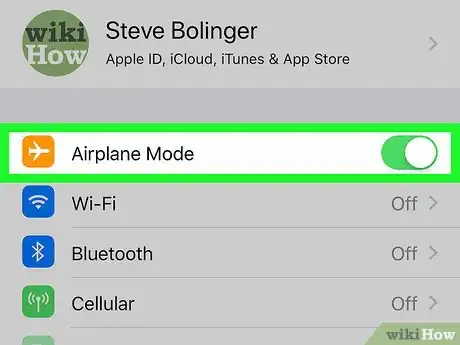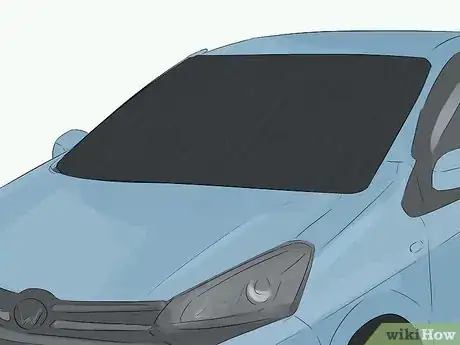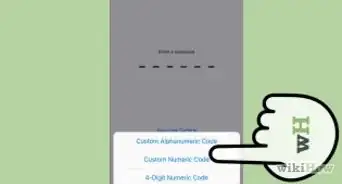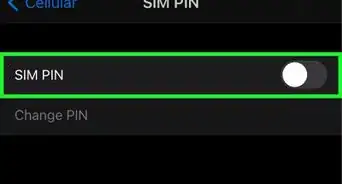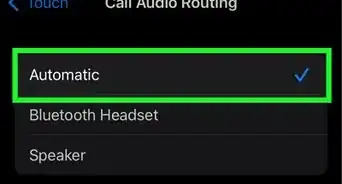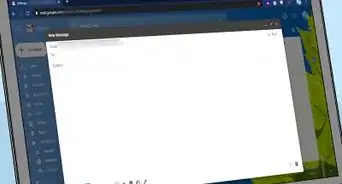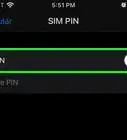Prevent your iPhone or Android from overheating in the car with these simple tips and tricks
X
This article was co-authored by wikiHow staff writer, Hunter Rising. Hunter Rising is a wikiHow Staff Writer based in Los Angeles. He has more than three years of experience writing for and working with wikiHow. Hunter holds a BFA in Entertainment Design from the University of Wisconsin - Stout and a Minor in English Writing.
This article has been viewed 57,824 times.
Learn more...
During the summer months, your car can feel like a sauna when it's left in the sun. Unfortunately, these temperatures are detrimental to sensitive electronics like your phone. By adjusting a few settings or keeping your phone out of the sun, you can easily keep it nice and cool.
Steps
Method 1
Method 1 of 2:
Using Your Phone in the Heat
-
1Keep your phone on a vent mount with air conditioning on if you need to use it. If you need to use your phone while you’re in your car, purchase a mount that attaches to one of the dashboard air vents. Turn on the air conditioner so it keeps your phone cold.
- Be aware of the laws where you live about using your phone while driving. Keep your safety and the safety of others in mind.
- Vent mounts can be purchased at many convenience stores or online. They either hold your phone with a clamp or with a magnet.
- Be cautious using vent mounts in colder climates, since they would then be absorbing the heat coming from the vent.
-
2Avoid using processes like Bluetooth and Wi-Fi roaming if you aren't connected. Certain apps and phone settings run in the background and use up a lot of processing power. Go to your phone settings and turn off anything you’re not using.
- Some phones have a “low battery mode” that automatically turns off apps that refresh in the background and help reduce the heat your phone produces.
- Location services and games are taxing to your processor and they can make your phone heat up faster. If you don’t need to use them, turn them off.
- Social media and contacting apps, since they constantly push notifications, are huge battery drainers and can overwork your battery.
Advertisement -
3Put your phone in airplane mode or turn it off if you don’t need to use it. If you’re not expecting any calls or you don’t need to use data, switch your phone to airplane mode. When your phone is constantly searching for a signal, it will start to overheat.
-
4Don’t charge your phone while it’s hot so it doesn’t overheat. Charging your phone heats your battery since it is an electrical process. If the battery is hot and you charge your phone, it will only make it hotter and affect the battery life. Make sure your phone is fully charged before you leave your house.[1]
-
5Take the phone out of its case if it feels warm. A phone case can act as an insulator and make your phone too hot. If you have to keep your phone in your car, remove the case for the time being.[2]
- Use a light-colored case rather than a dark-colored case. Light reflects off of lighter colors while darker colors absorb the heat.
Advertisement
Method 2
Method 2 of 2:
Storing Your Phone Safely
-
1Keep your phone out of direct sunlight. Since the interior of a car can get hotter than it is outside, your phone could overheat and destroy your battery. Store your phone in the center console or in the trunk so it is away from windows where sunlight cannot reach it.[3]
- Park in a location that receives a lot of shade rather than in the sun if you are able.
- Avoid storing your phone in the glovebox since the heat from the engine or transmission can add to the damage.[4]
-
2Place the phone under your seat for easy access. Keep a pouch under your car seat where you can store your phone. Put your phone there whenever you have to leave it in the car. Your phone will be out of the sun and out of sight.[5]
-
3Put up reflective window covers when you park and leave your phone in the car. Put reflective window covers over your windshield and your back window when you’ve parked your car to block out the maximum amount of light. Rather than the interior of your car absorbing heat, it will reflect back outside.[6]
- Window covers can be purchased at many big box stores, automotive stores, or online.
-
4Cover your phone with a white towel to reflect the light. Lay your phone on the floor on your back seat and cover it with a white towel. Since heat rises, the floor will be the coolest area in your car.[7]
- A dark-colored towel will absorb heat and make your phone warmer.
-
5Store the phone in an insulated lunch box to keep it cool. Keep a lunch box with built-in insulation in the backseat of your car. When you have to leave your phone, keep it in the lunch box. Not only does insulation keep in the cold; it will keep out the heat.[8]
- Keep an ice pack in a separate pocket of the lunch box so it stays cold for longer. If there isn’t another compartment, put the ice pack in a resealable bag and wrap it in a small towel so your phone doesn't suffer any water damage.
Advertisement
References
- ↑ https://www.theguardian.com/technology/2015/jul/06/why-does-my-phone-get-hot-slow-down-summer
- ↑ https://www.makeuseof.com/tag/prevent-android-phone-overheating/
- ↑ https://www.bizjournals.com/washington/inno/stories/news/2014/07/06/top-8-tips-phone-cool-summer-heat.html
- ↑ http://www.idownloadblog.com/2016/03/14/keep-iphone-from-getting-too-hot/
- ↑ http://www.idownloadblog.com/2016/03/14/keep-iphone-from-getting-too-hot/
- ↑ https://youtu.be/KKlrQeMUOlk?t=25s
- ↑ http://www.idownloadblog.com/2016/03/14/keep-iphone-from-getting-too-hot/
- ↑ https://www.bizjournals.com/washington/inno/stories/news/2014/07/06/top-8-tips-phone-cool-summer-heat.html
About This Article
Advertisement