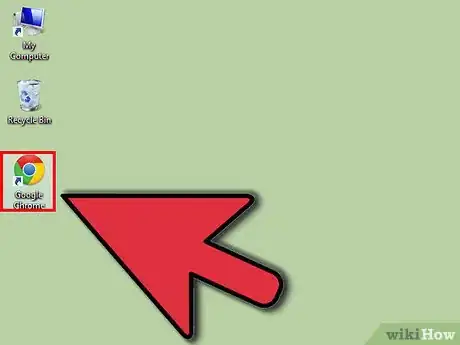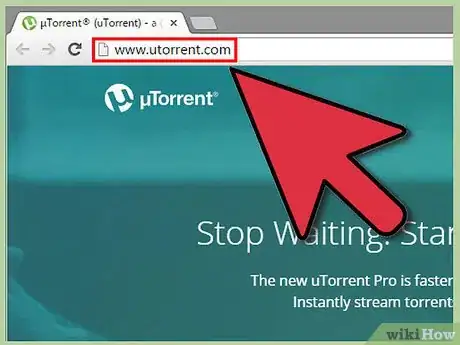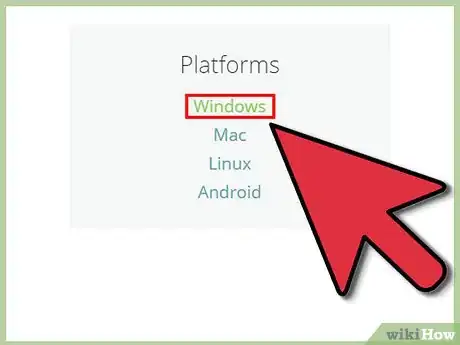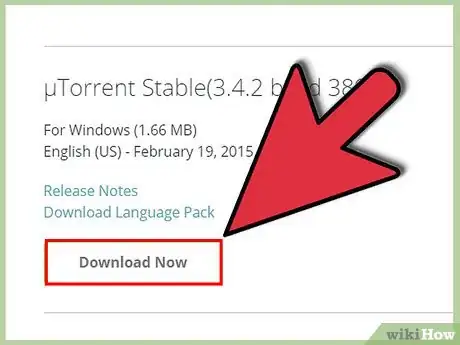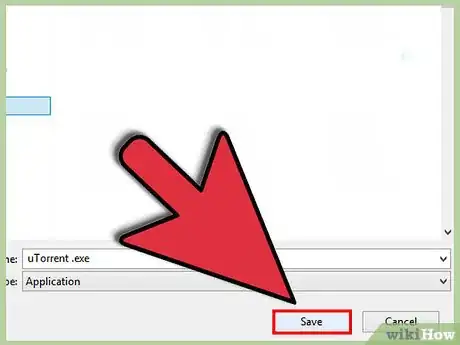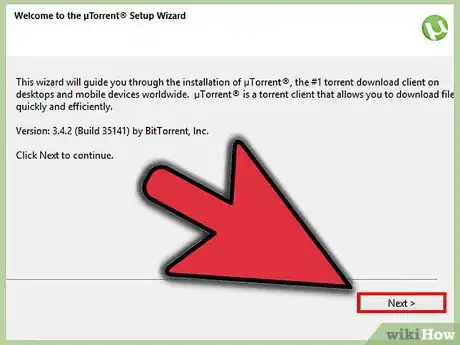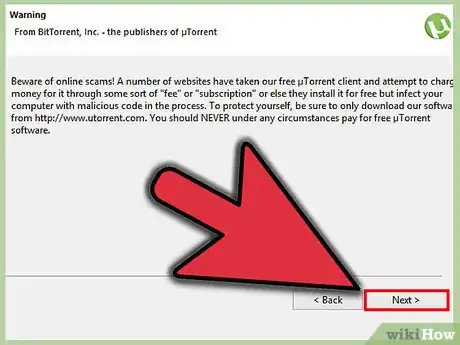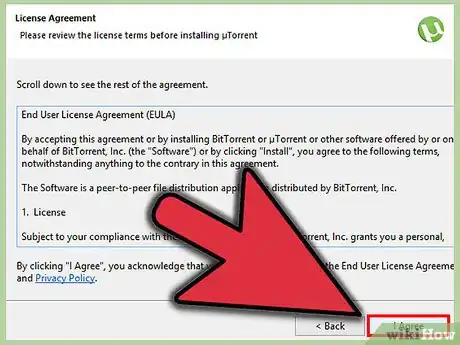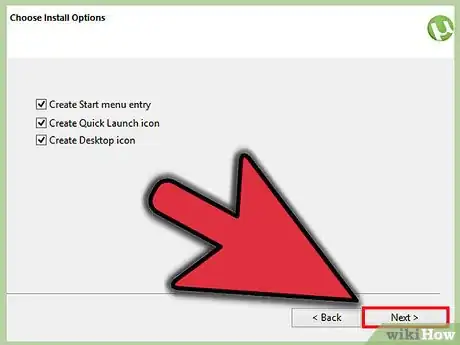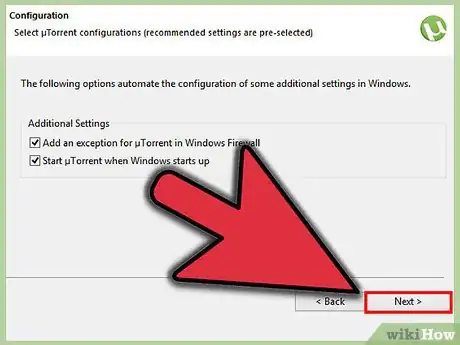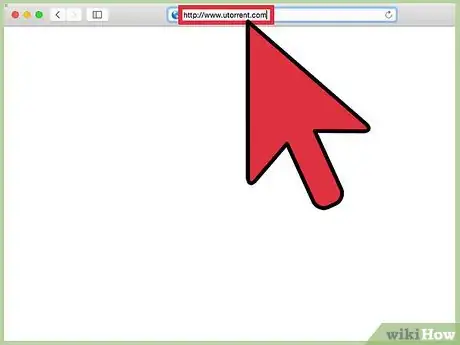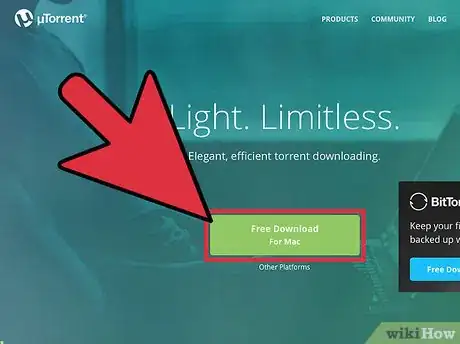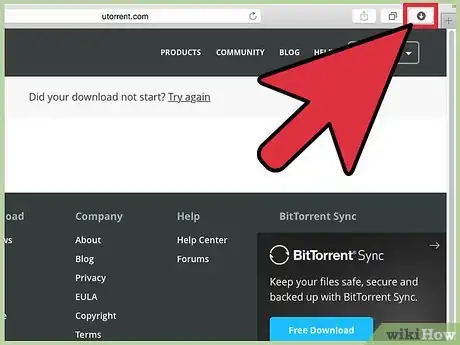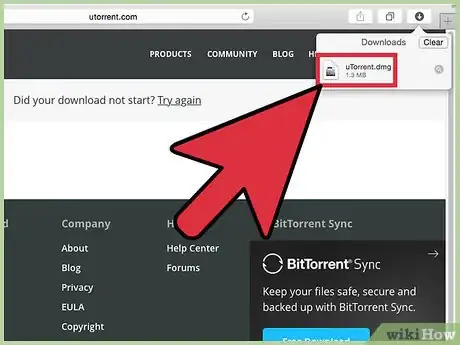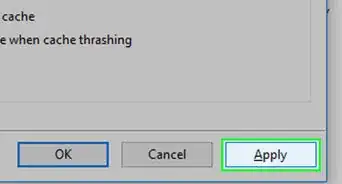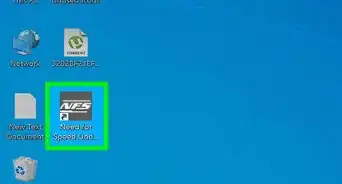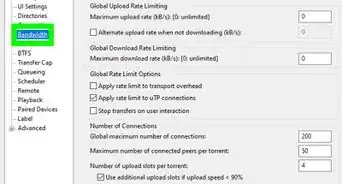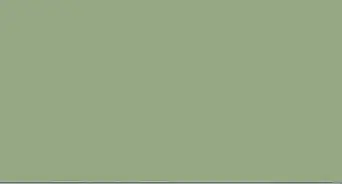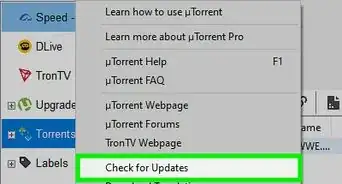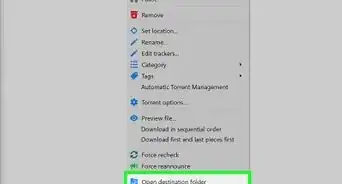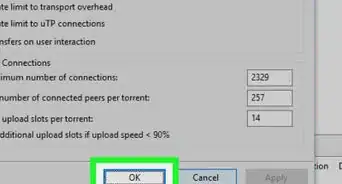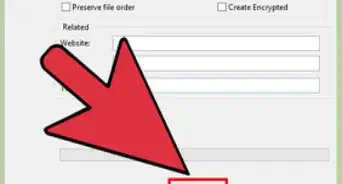X
wikiHow is a “wiki,” similar to Wikipedia, which means that many of our articles are co-written by multiple authors. To create this article, 10 people, some anonymous, worked to edit and improve it over time.
The wikiHow Tech Team also followed the article's instructions and verified that they work.
This article has been viewed 374,128 times.
Learn more...
uTorrent is a P2P software that lets you download torrent files such as movies, games, music, or even e-books. Before you can download torrent files, you need to have this type of software installed on your computer. It's an easy process and can be done in just a few minutes.
Steps
Method 1
Method 1 of 2:
Installing uTorrent on Windows
-
1Open your preferred web browser.
-
2Type http://www.utorrent.com on the address bar located at the top of the screen.Advertisement
-
3Click on “Download” on the green toolbar when you get to the uTorrent site.
-
4Click “Windows” on the right side of the page.
-
5Click “Download Now” beside the label “uTorrent Stable 3.4.2.”
-
6Click “Save” when the download window appears. You will be prompted to choose where you want to save the file. Choose any folder you like. but you can also choose the desktop so it will be easier for you to find.
-
7Open the uTorrent installer. When the download finishes, go to the folder or desktop where you saved the file. Double-click the downloaded file to launch the installer.
-
8Click “Next” on the initial page of the uTorrent setup.
-
9Click “Next” again on the Warning page.
-
10Agree on the User Agreement. Read the User Agreement and then click “I Agree” to proceed.
-
11Select the location in the directory where you want to save uTorrent. By default, the program is installed in the Program Files folder.
- This is where most users save programs, but if you want to install it elsewhere, click on “Browse” to save the program to a custom folder of your choice.
- Click “Next” when you are done.
-
12Click “Install” to install the program.
Advertisement
Method 2
Method 2 of 2:
Installing uTorrent on a Mac
-
1Launch the Safari browser on your Mac.Any browser will also do.
-
2Type http://www.utorrent.com on the address bar. It is located at the top of the browser interface.
-
3Click the “Free Download” button at the top portion of the screen. You will be directed to the uTorrent for Mac page. The download will start automatically.
-
4Go to the download section. Click the icon at the top right of the browser. It looks like an arrow pointing down.
-
5Click the uTorrent download file.
-
6Click “Open” when the pop-up notice appears.
-
7Click “Continue” button to install the program. uTorrent will be automatically installed to your Applications folder.
- You can drag the uTorrent icon to the Dock to create a shortcut.
Advertisement
About This Article
Advertisement