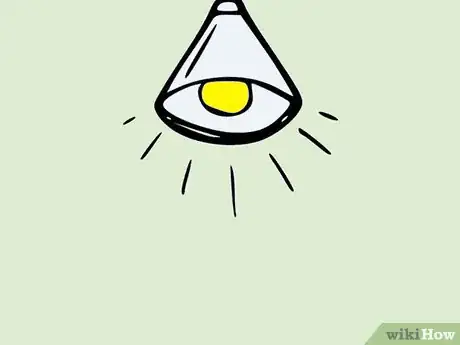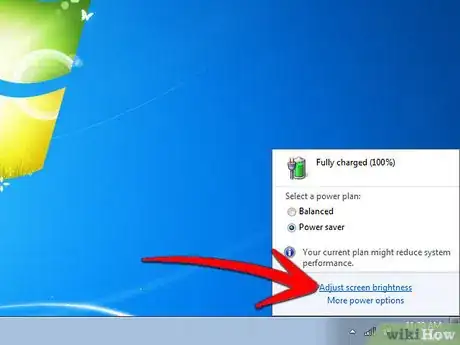Explore this Article
X
wikiHow is a “wiki,” similar to Wikipedia, which means that many of our articles are co-written by multiple authors. To create this article, volunteer authors worked to edit and improve it over time.
This article has been viewed 57,758 times.
Learn more...
Are the people you're chatting with complaining about the quality of your webcam? Even if you're using your computer's built-in webcam, there are ways to improve your webcam's performance so your video stream is clear and flattering. This wikiHow article will teach you how to fix poor webcam quality on your PC or Mac.
Steps
1
Point a light source at your face.
-
Use a separate lamp to illuminate your face. The light should be pointed right at your face rather than coming from behind or to the side of you. Do not use your laptop as the primary light source. When the rest of the room is dark and you are sitting in front of your webcam, you will look ghostly.
- Unless you want the particular effect (as in creating a silhouette), don't sit in front of a window. Even if the blinds are closed, your webcam will pick it up.
- Diffuse the lamp light that you have directed to your face. Typing paper, tissue paper, or something else that will diffuse the light will help soften the light a great deal.
Advertisement
2
Adjust the brightness and/or contrast on your computer monitor.
3
Wear a white shirt.
4
Tidy up your background.
You Might Also Like
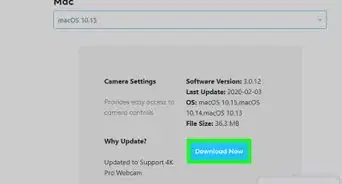 How to Install a Logitech Webcam: Easy Setup + Troubleshooting
How to Install a Logitech Webcam: Easy Setup + Troubleshooting
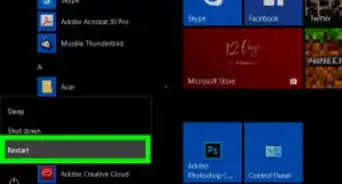
How to
Fix a Webcam That Is Displaying a Black Screen on Windows
 4 Simple Ways to Test a Webcam using Windows or Mac
4 Simple Ways to Test a Webcam using Windows or Mac

How to
Record a Video on PC
 How to Set Up a Webcam
How to Set Up a Webcam
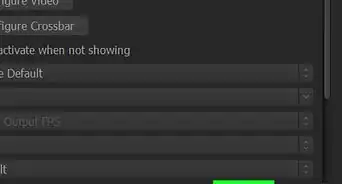
How to
Add a Webcam to OBS on PC or Mac

How to
Stream Your Webcam

How to
Use a Web Camera

How to
Use a Digital Camera As a Web Cam
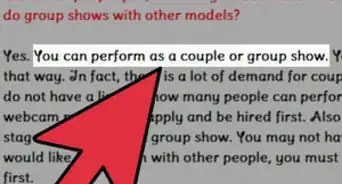
How to
Choose a Site to Webcam Model For

How to
Look Better on a Webcam
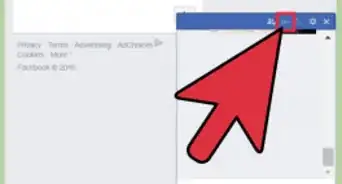
How to
Webcam With Another Person
Advertisement
About This Article
wikiHow is a “wiki,” similar to Wikipedia, which means that many of our articles are co-written by multiple authors. To create this article, volunteer authors worked to edit and improve it over time. This article has been viewed 57,758 times.
How helpful is this?
Co-authors: 4
Updated: June 20, 2022
Views: 57,758
Categories: Webcams
Advertisement