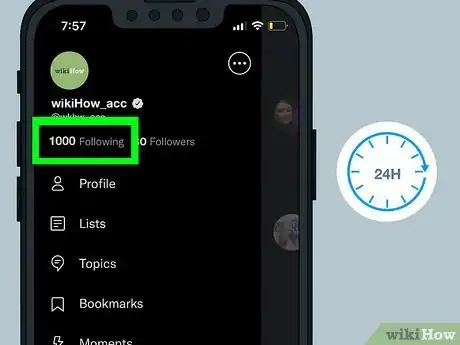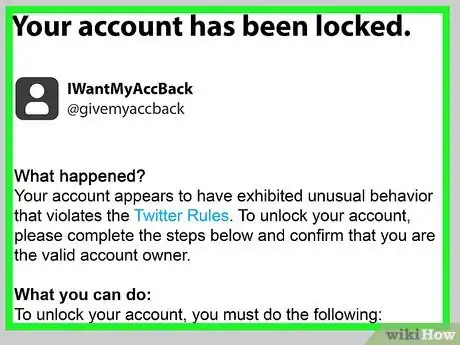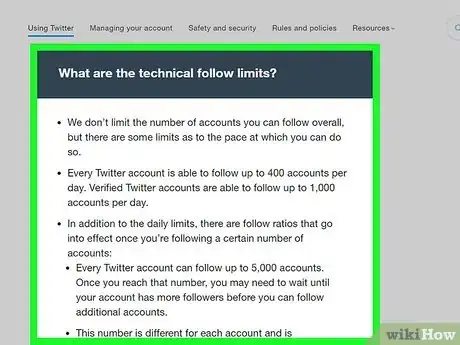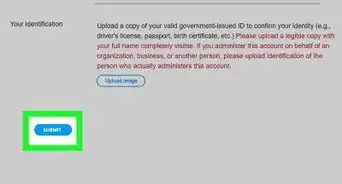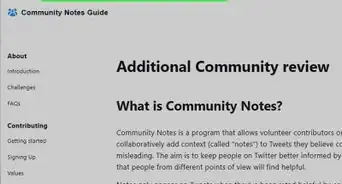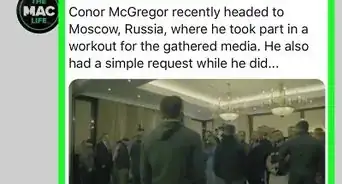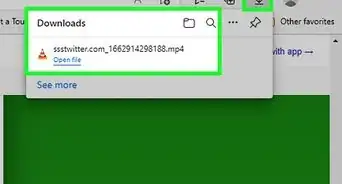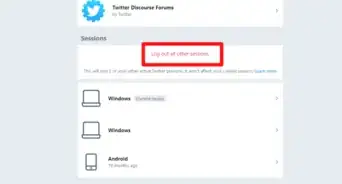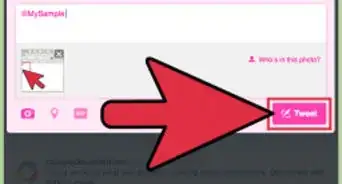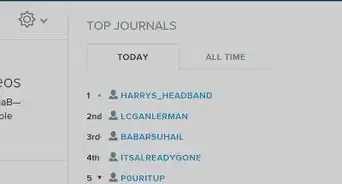This article was co-authored by Ben Whitehair and by wikiHow staff writer, Megaera Lorenz, PhD. Ben Whitehair is a Social Media Expert and the Chief Operating Officer (COO) of TSMA Consulting. With over a decade of experience in the social media space, he specializes in leveraging social media for business and building relationships. He also focuses on social media’s impact on the entertainment industry. Ben graduated summa cum laude from The University of Colorado at Boulder with BAs in Theatre and Political Science as well as a Leadership Certificate. In addition to his work as CIO, Ben is a certified business and mindset coach and National Board Member of SAG-AFTRA. He is also a successful entrepreneur as the Co-Founder of Working.Actor, the premier business academy and coaching community for actors.
This article has been viewed 19,639 times.
Following other accounts on Twitter is a good way to build your network and get new followers, but there are limits on how many other accounts you can follow at once. In addition to daily follow limits, which reset after 24 hours, there are other kinds of follow limits that you’ll need to be aware of. In this article, we’ll talk you through the basics of Twitter’s follow limits and how long they last, as well as how to avoid common mistakes that can put additional restrictions on your account.
Steps
References
- ↑ https://help.twitter.com/en/using-twitter/twitter-follow-limit
- ↑ https://help.twitter.com/en/using-twitter/twitter-follow-limit
- ↑ https://help.twitter.com/en/using-twitter/twitter-follow-limit
- ↑ https://help.twitter.com/en/using-twitter/twitter-follow-limit
- ↑ https://help.twitter.com/en/managing-your-account/locked-and-limited-accounts
- ↑ https://help.twitter.com/en/rules-and-policies/platform-manipulation
- ↑ https://help.twitter.com/en/using-twitter/twitter-follow-limit