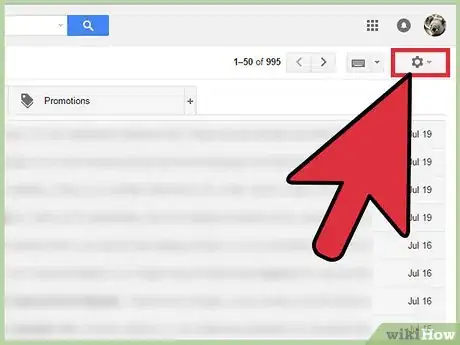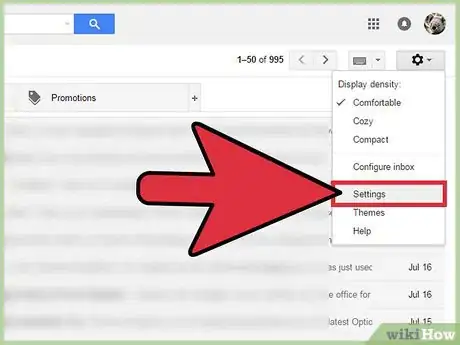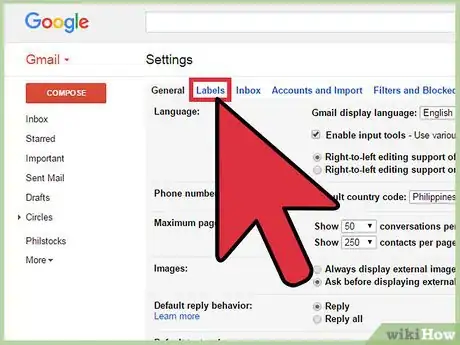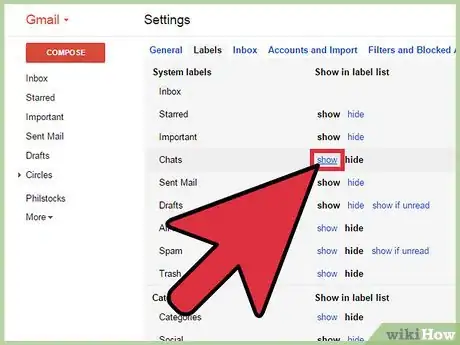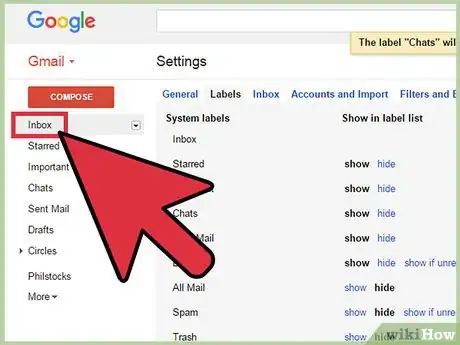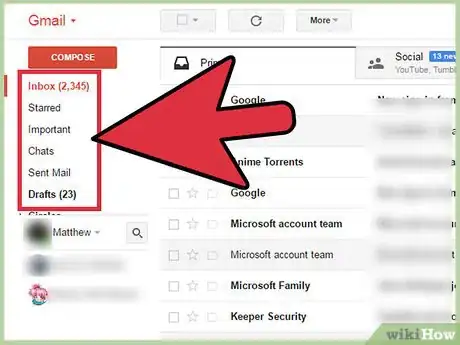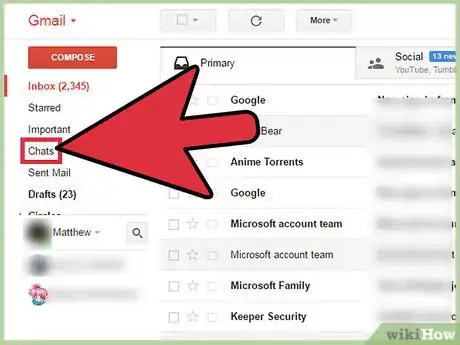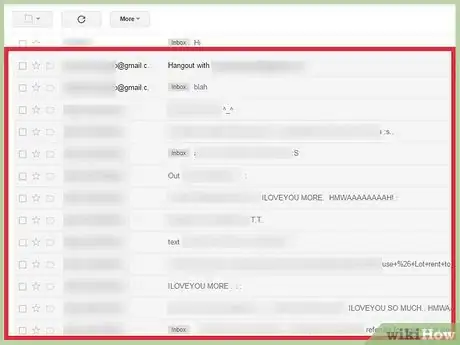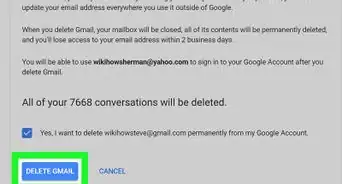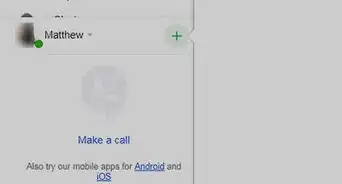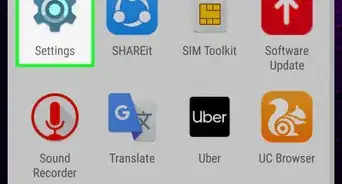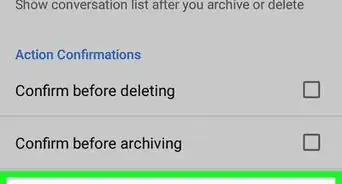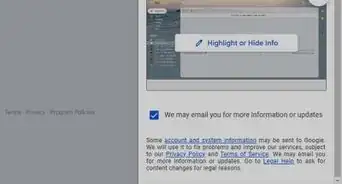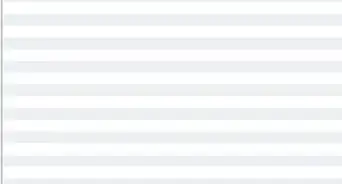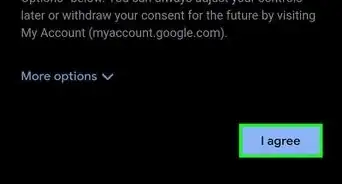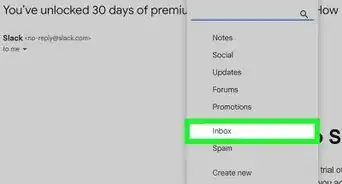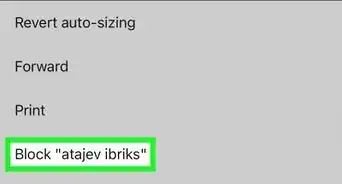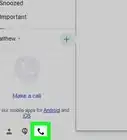X
This article was co-authored by wikiHow staff writer, Jack Lloyd. Jack Lloyd is a Technology Writer and Editor for wikiHow. He has over two years of experience writing and editing technology-related articles. He is technology enthusiast and an English teacher.
This article has been viewed 161,301 times.
Learn more...
You can get the chat history from Gmail on any computer by making chats viewable from the Settings menu, then selecting the “Chat” option from Gmail’s menu. Please note that you can’t access Gmail chat history on mobile platforms.
Steps
Part 1
Part 1 of 2:
Making Chats Viewable
-
1Open a browser of your choosing. To view chats on your Gmail account, you’ll need to first enable them as an option in Gmail’s menu.
-
2Open your Gmail account. If you aren’t logged in already, you’ll need to enter your email address and password for Gmail.Advertisement
-
3Click the gear symbol in the upper right-hand side of the screen. This will open the “Settings” drop-down menu. This option should be directly beneath your profile picture icon.
- You can also click “More Labels” in the Inbox menu. This will open a drop-down menu with the “Chats” option inside.
-
4Select the “Settings” option in the drop-down menu. This will take you to the Settings menu, from which you can make the “Chats” option visible in the default menu.
-
5Click “Labels” in the top row of the Settings menu. You can edit your default Inbox options from here.
-
6Find the “Chat” option and click “Show” next to it. This will enable chats in your Inbox menu.
-
7Click the “Inbox” option to return to your Inbox. You will now be able to view chats!
Advertisement
Part 2
Part 2 of 2:
Viewing Your History
-
1Open your Gmail account. If you aren’t logged in already, you’ll need to enter your email address and password for Gmail.
-
2Navigate to the Inbox menu.
-
3Scroll down until you find the “Chats” option. The Chats option will allow you to view the transcriptions of any Gmail chats from that account.
-
4Click the “Chats” option.
-
5Look over your chats. You can click on individual chats to view their contents.[1]
- You can search through specific chats by typing keywords into the search bar above your chats.
Advertisement
Community Q&A
-
QuestionIs there a log of email conversations in Gmail?
 Community AnswerYes, there is. You can look through the emails individually or look at a response and click, "Show quoted text".
Community AnswerYes, there is. You can look through the emails individually or look at a response and click, "Show quoted text".
Advertisement
Warnings
- Always obtain the permission of everyone in a chat record before showing it to anyone else.⧼thumbs_response⧽
Advertisement
References
About This Article
Advertisement