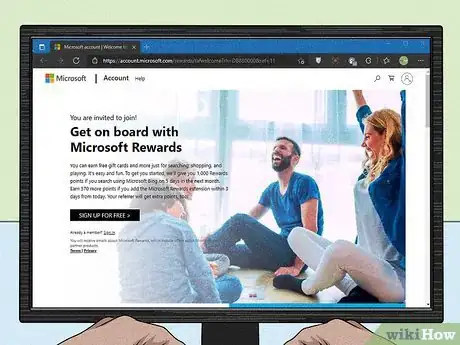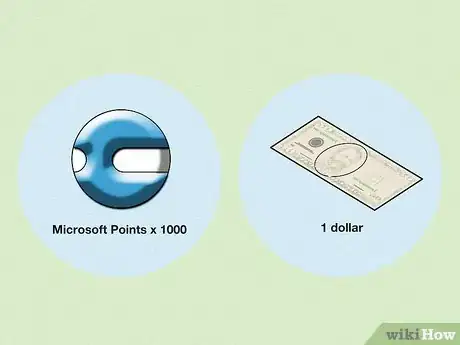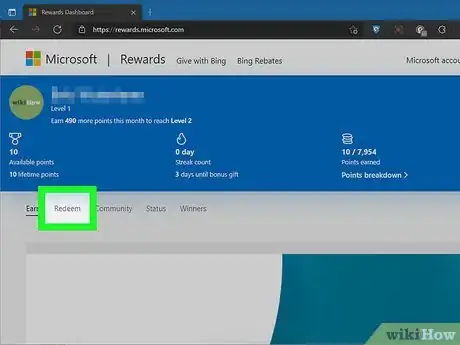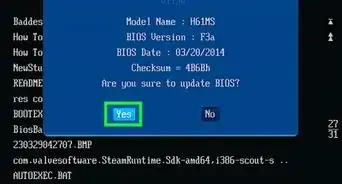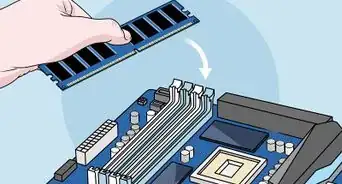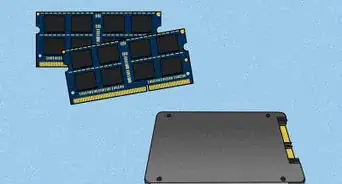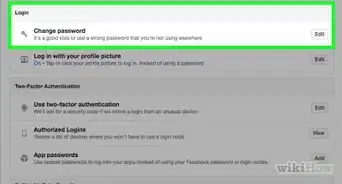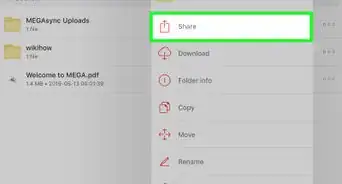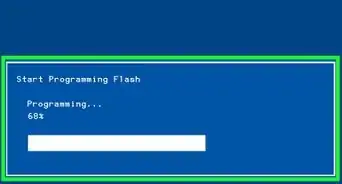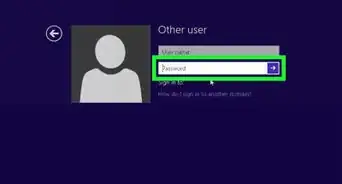This article was co-authored by Luigi Oppido and by wikiHow staff writer, Hannah Madden. Luigi Oppido is the Owner and Operator of Pleasure Point Computers in Santa Cruz, California. Luigi has over 25 years of experience in general computer repair, data recovery, virus removal, and upgrades. He is also the host of the Computer Man Show! broadcasted on KSQD covering central California for over two years.
There are 9 references cited in this article, which can be found at the bottom of the page.
This article has been viewed 158,552 times.
If you have a Microsoft account, you can maximize the time you spend on your electronic devices with Microsoft Points. Microsoft Points are digital currency that you can spend online and turn in for rewards. The more ways you use your Microsoft account, the more points you can earn, which leads to bigger and better rewards. We’ve answered your questions about earning Microsoft Points so you can redeem them for awesome prizes.
Steps
How can I get free Microsoft Points?
-
1Use Microsoft Edge or Cortana and search the internet with Bing. Anytime you need to search something up, head over to Bing.com and enter in your query. Each Bing search automatically gives you 5 points, so it’s an easy way to rack them up without even thinking about it![1]
-
2Buy stuff from the Microsoft Online Store. Make sure you’re signed in with the email address that you use for your Microsoft account. Any time you make a purchase from the Microsoft Store (from your mobile device, on Xbox One, Xbox Series S, Xbox Series X, in the Microsoft Store app on your Windows device, or via the web), you’ll get points! For every dollar you spend, you’ll get 1 Microsoft Point.[2]Advertisement
-
3Play select games on the Xbox One, Series S, and Series X. Download the Rewards app on your Xbox to find out which games earn you Points. Usually, there will be free-to-play games or new releases that give you Points each time you play them. You can also earn points by watching Microsoft movies and TV shows or downloading new Xbox apps once they’re released. You can also get the Bing app for Xbox One to earn points when you use the search engine.[3]
What’s a faster way to get Microsoft Points?
-
1Download the Microsoft Rewards browser extension. This extension automatically sets your default search engine to Bing, and it also tracks your point balance so you can access it easily. The extension will show you daily offers to get more points, and you can use it to set monthly goals for yourself, too.[4]
- To download this extension on Google Chrome, visit https://chrome.google.com/webstore/detail/microsoft-rewards/fbgcedjacmlbgleddnoacbnijgmiolem?hl=en.
-
2Keep checking Microsoft’s website for new ways to earn Points. Oftentimes, Microsoft will release monthly challenges with new ways for people to earn Points. For instance, you might earn double the Points if you use Bing 5 days in a row. Or, you might get extra Points if you refer a friend to Microsoft and they create an account.[5]
- You can stay up-to-date on Microsoft Points by visiting https://account.microsoft.com/rewards/rafwelcome?rh=DB880000&ref=11.
How many Microsoft Points can you earn per month?
-
1Level 1 members can only earn 1,000 points per month. As soon as you sign up for a Microsoft account, you’ll start at level 1. Level 1 members can earn up to 1,000 points in a single month.[8]
-
2Level 2 members can earn up to 5,000 points per month. To reach level 2, you have to earn at least 500 points in a single month. Once you reach level 2, you can earn up to 5,000 points per month. However, you have to earn at least 500 points per month to maintain your level 2 status.[9]
- When you reach level 2, you can also earn up to 5 times as many points when you search Bing.com, and you can save up to 10% on select Microsoft products.[10]
References
- ↑ https://support.microsoft.com/en-us/topic/how-to-earn-microsoft-rewards-points-83179747-1807-7a5e-ce9d-a7c544327174
- ↑ https://support.microsoft.com/en-us/topic/shop-and-earn-microsoft-rewards-points-695a736b-332f-5e28-5cd5-33b01931832a
- ↑ https://www.microsoft.com/en-us/rewards/xbox?rtc=1
- ↑ https://chrome.google.com/webstore/detail/microsoft-rewards/fbgcedjacmlbgleddnoacbnijgmiolem?hl=en
- ↑ https://account.microsoft.com/rewards/rafwelcome?rh=DB880000&ref=11
- ↑ https://support.microsoft.com/en-us/topic/how-to-earn-microsoft-rewards-points-83179747-1807-7a5e-ce9d-a7c544327174
- ↑ https://www.microsoft.com/en-us/rewards
- ↑ https://www.microsoft.com/en-gb/rewards/faq
- ↑ https://www.microsoft.com/en-gb/rewards/faq
- ↑ https://support.microsoft.com/en-us/topic/about-microsoft-rewards-status-levels-6ca5db8e-1e59-caa3-7d96-f7a1d5270c15
- ↑ https://support.microsoft.com/en-us/topic/how-to-earn-microsoft-rewards-points-83179747-1807-7a5e-ce9d-a7c544327174
- ↑ https://support.microsoft.com/en-us/topic/how-to-redeem-microsoft-rewards-points-52f5f51f-38ed-3a9b-b6e1-8308dd49a3c3