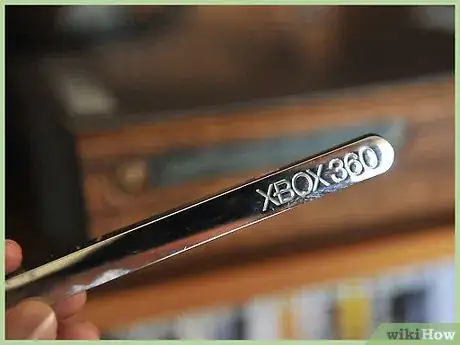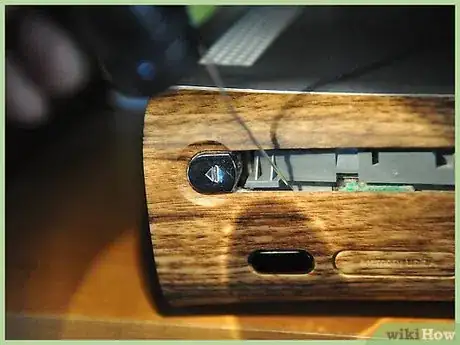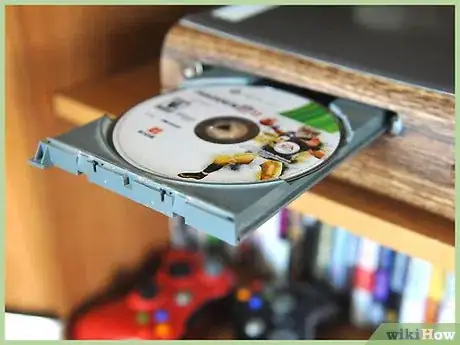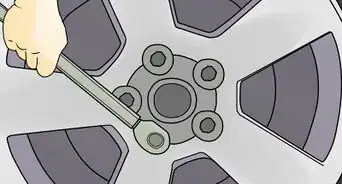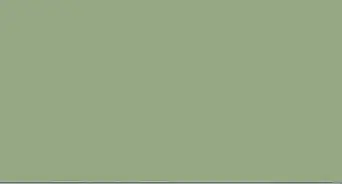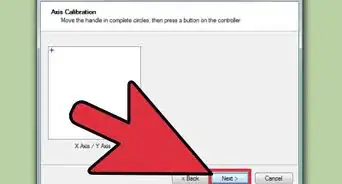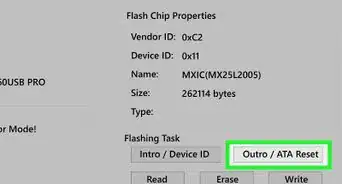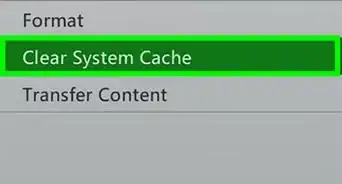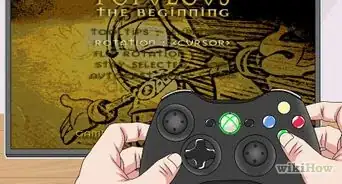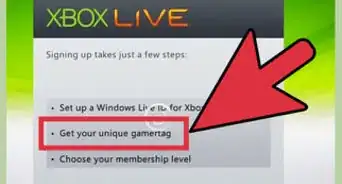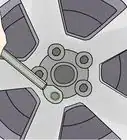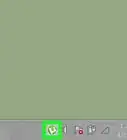X
wikiHow is a “wiki,” similar to Wikipedia, which means that many of our articles are co-written by multiple authors. To create this article, 20 people, some anonymous, worked to edit and improve it over time.
This article has been viewed 213,443 times.
Learn more...
So your $300+ game system is blinking red lights and you have to send the console in for repairs; but the console won't eject the rental you need to return tonight. What do you do? It's not too different from a regular PC, so try these steps to get your disk out.
Steps
-
1Remove the faceplate from the console. With the console laying flat, use a flat-head screwdriver to pop in the tab inward on the right side of the console.
-
2Straighten out a length of paper clip as best you can.Advertisement
-
3Place the long end of the paper clip in the hole on the very left.
- Note: It's more of a "semi" hole and there is one directly to the right of it.
-
4Using a flashlight, place the end of the paper clip in the teeth on the right side of the gears and push. The tray should slide open a little, and from there you can open and close the tray with your hand.
-
5Finished.
Advertisement
Community Q&A
-
QuestionHow can I play a disc if it's saying "open tray"?
 Community AnswerYou can't. You have to wait until the Xbox is opened, and then either close the Xbox immediately or change the game and then close the Xbox.
Community AnswerYou can't. You have to wait until the Xbox is opened, and then either close the Xbox immediately or change the game and then close the Xbox. -
QuestionCan I play a game when a disc is stuck in my Xbox 360?
 Community AnswerYes. You can't play the disc game, but you can play the games you've downloaded.
Community AnswerYes. You can't play the disc game, but you can play the games you've downloaded. -
QuestionHow can I fix the 4 rings of death?
 Community AnswerFour red rings means that there is a problem with the AV cable or port. Try changing cables or cleaning the port.
Community AnswerFour red rings means that there is a problem with the AV cable or port. Try changing cables or cleaning the port.
Advertisement
Warnings
- Keep it unplugged while you're doing this! Electricity can travel up paper clips!⧼thumbs_response⧽
- Make sure the console is laying down so the disc doesn't accidentally fall back inside the console.⧼thumbs_response⧽
- Make sure not to open the console, or cause visible damage, in case you need to send the console back for repairs.⧼thumbs_response⧽
- Be careful not to strip the gears or hit any other parts inside the console with the paper clip.⧼thumbs_response⧽
- There are three holes that look like they can fit a paper clip in them, be careful to only use the correct one.⧼thumbs_response⧽
Advertisement
Things You'll Need
- Large paper clip
- Flat-head screwdriver
- Flashlight
About This Article
Advertisement