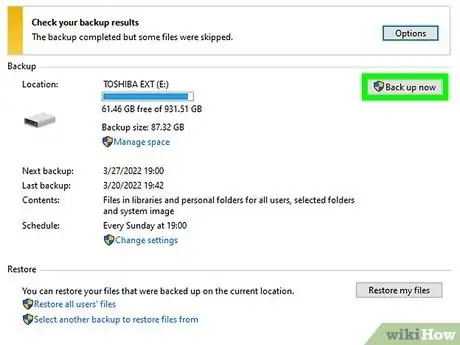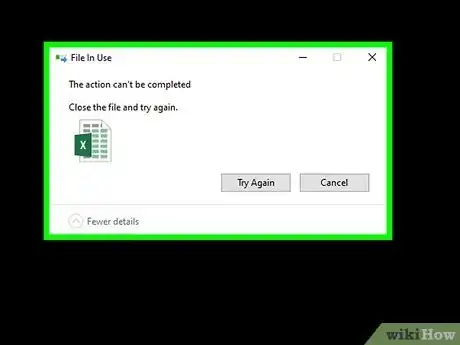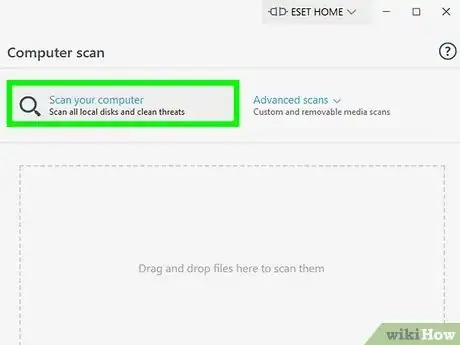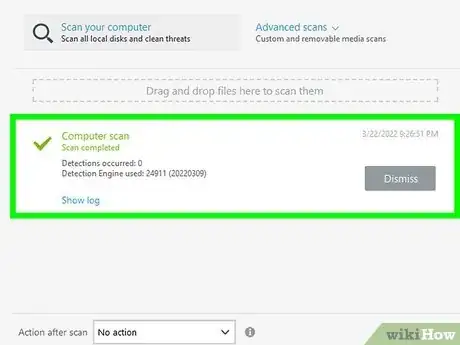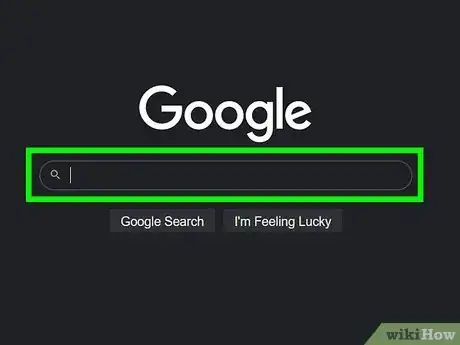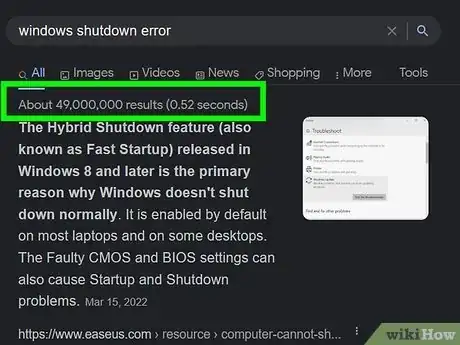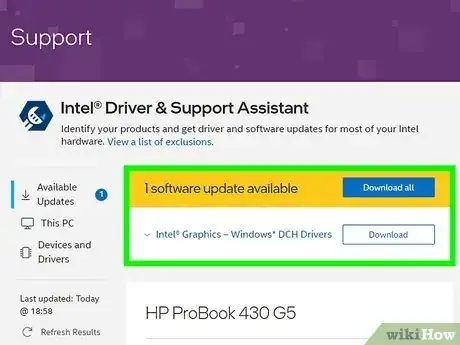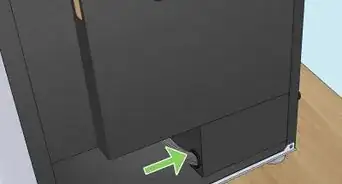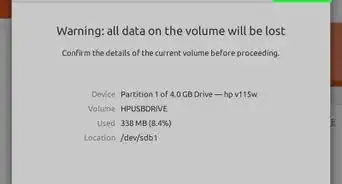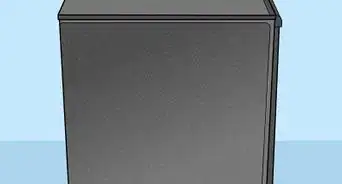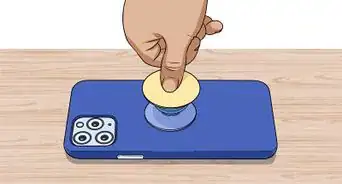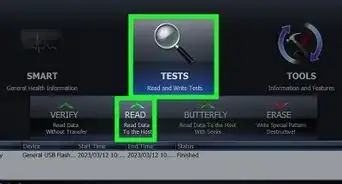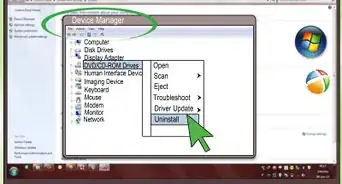X
wikiHow is a “wiki,” similar to Wikipedia, which means that many of our articles are co-written by multiple authors. To create this article, 16 people, some anonymous, worked to edit and improve it over time.
This article has been viewed 112,305 times.
Learn more...
Errors may appear on your computer for many different reasons, it may be a simple error saying that a file has failed to load or it may be an error that looks like it came from an alternate planet.
Steps
-
1Create a backup of everything important on your PC such as photos. It is best to backup your important files to a disk in case something goes wrong when trying to repair the computer.
-
2Determine the cause of the error message. Consider what you are doing on your PC when the error message appears, write down what program is causing the error, what version of the program you are running, and what is the program trying to do when the error occurs.Advertisement
-
3Scan your computer with your anti-virus application and remove any threats it detects. Viruses and Spyware can cause error messages on your PC and may be the source of your current issue.
-
4Once you scan with your anti-virus and anti-spyware application check and see if the issue is resolved.
-
5If the program is still causing an error use your favorite search engine and type in the exact error you are getting.
-
6Check the search results for any possible solutions to your particular error message.
-
7Contact technical support for the product or computer if you are unable to narrow the cause of the issue with these steps. Be sure to provide the agent with a detailed list of everything you have already done.
Advertisement
Community Q&A
-
QuestionWhat do I do if I get the message "no boot disk has been detected" or "the disk has failed?"
 Community AnswerEither your boot disk is disconnected or corrupted due to viruses. Check the cables, but if everything is properly connected, your drive my be corrupted.
Community AnswerEither your boot disk is disconnected or corrupted due to viruses. Check the cables, but if everything is properly connected, your drive my be corrupted. -
QuestionMy PC ran into a problem and needs to restart, but it doesn't shows any other option and my will laptop is freezing and won't shut down or power off. What should I do?
 Community AnswerTry pulling out the battery, then putting it back again, then turn it on and enter safe mode.
Community AnswerTry pulling out the battery, then putting it back again, then turn it on and enter safe mode. -
QuestionI am trying to fix an error but I am notified that I need administrator access. How do I get this?
 Community AnswerThere's an administrator account on each PC. Log in as the administrator and continue to fix the error.
Community AnswerThere's an administrator account on each PC. Log in as the administrator and continue to fix the error.
Advertisement
Warnings
- Your Files may get deleted, make sure you know what you are doing before you try any of these steps.⧼thumbs_response⧽
Advertisement
About This Article
Advertisement