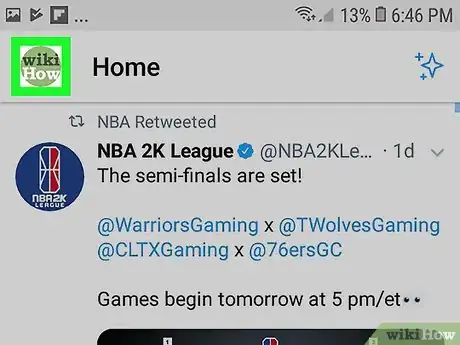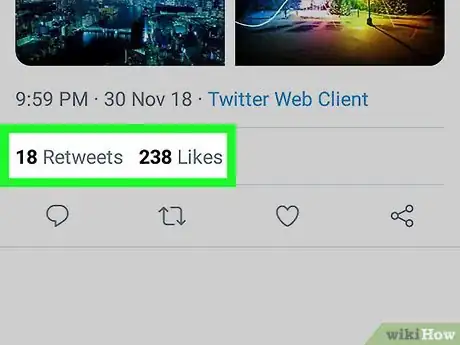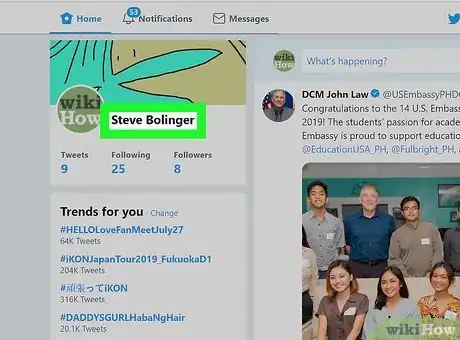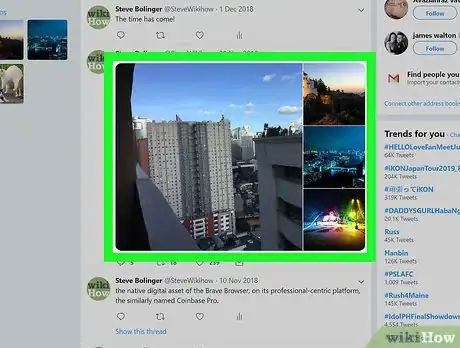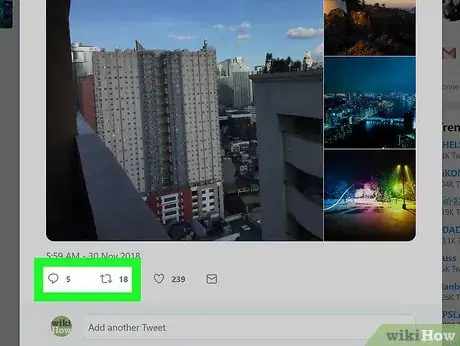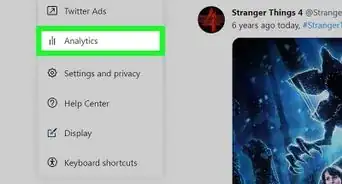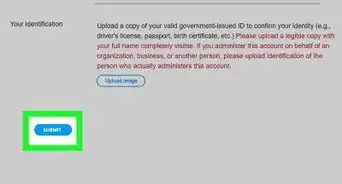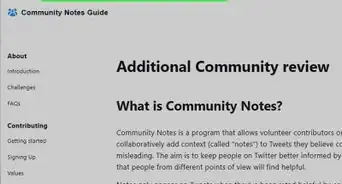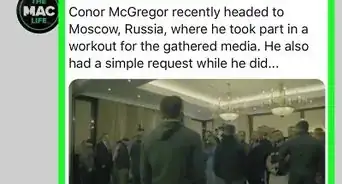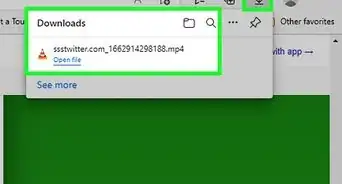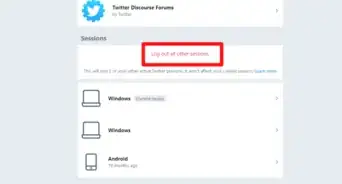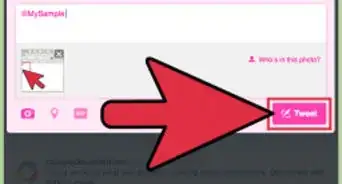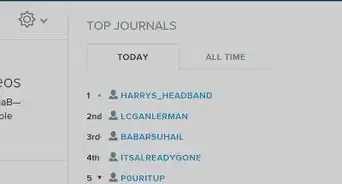This article was co-authored by wikiHow staff writer, Nicole Levine, MFA. Nicole Levine is a Technology Writer and Editor for wikiHow. She has more than 20 years of experience creating technical documentation and leading support teams at major web hosting and software companies. Nicole also holds an MFA in Creative Writing from Portland State University and teaches composition, fiction-writing, and zine-making at various institutions.
The wikiHow Tech Team also followed the article's instructions and verified that they work.
This article has been viewed 159,706 times.
Learn more...
This wikiHow teaches you how to find out the usernames of people who've liked or retweeted your tweet on Twitter. If you have hundreds or thousands of likes and/or retweets, you may not see the entire user list due to Twitter limitations.
Steps
Using a Phone or Tablet
-
1Open the Twitter app on your phone or tablet. It's the blue bird icon typically found on the home screen (iPhone/Android) or in the app drawer (Android).
- If you're not already signed in, follow the on-screen instructions to sign in now.
- If you don't already have the app, you can download it for free from the App Store or Play Store.
-
2Tap your profile photo. It's at the top-left corner of the app. A menu will expand.Advertisement
-
3Tap Profile. It's near the top of the menu.
-
4Tap the tweet you want to check. This opens the tweet on its own page.
-
5Tap Likes or Retweets under the tweet. This displays the list of people who've retweeted or liked your tweet.
Using a Computer
-
1Go to https://www.twitter.com in a web browser. If you're not already signed into your account, you should do so now.
-
2Click Profile. It's in the menu that runs along the left side of Twitter. This displays your profile content and tweets.
-
3Click the tweet to want to check. This opens the tweet in its own page.
-
4Click Retweets or Likes below the tweet. This displays the list of people who've retweeted or liked your tweet.
Community Q&A
-
QuestionHow can I view what they retweeted from my post?
 CapturethemomentCommunity AnswerTwitter offer their own search tool where you can follow the post. A third-party app might help, Backtweets is a great way to track certain links.
CapturethemomentCommunity AnswerTwitter offer their own search tool where you can follow the post. A third-party app might help, Backtweets is a great way to track certain links. -
QuestionCan I privately like a tweet?
 Community AnswerNo, all likes on tweets will be public.
Community AnswerNo, all likes on tweets will be public. -
QuestionWhy does it say 'no items' when I press both retweets and likes, even though it says people have liked it or retweeted it?
 Jesús DiazTop AnswererTry to update your Twitter App. Updating new features of the app can help the app better performance and better service.
Jesús DiazTop AnswererTry to update your Twitter App. Updating new features of the app can help the app better performance and better service.
About This Article
1. Go to Twitter.
2. Select your tweet.
3. Click on the Retweets or Likes number.