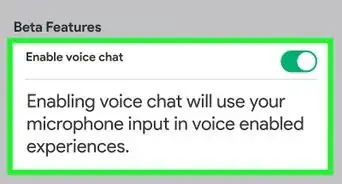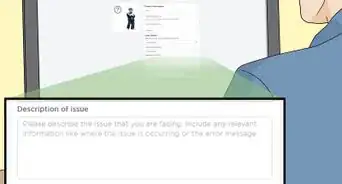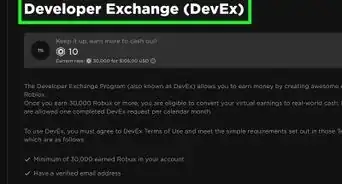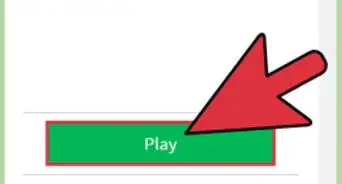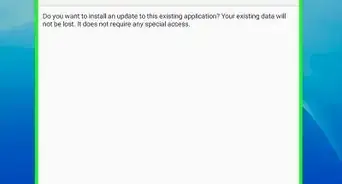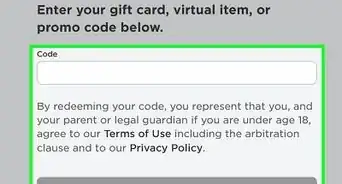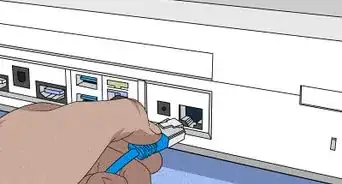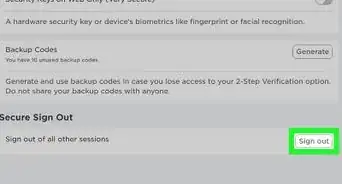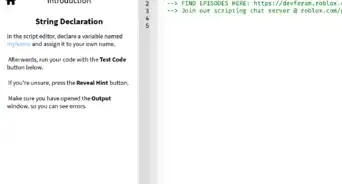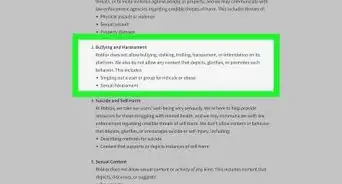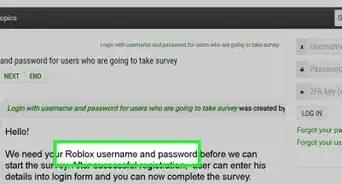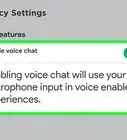X
wikiHow is a “wiki,” similar to Wikipedia, which means that many of our articles are co-written by multiple authors. To create this article, volunteer authors worked to edit and improve it over time.
This article has been viewed 2,215 times.
Learn more...
The Roblox experience "Greenville" is an experience centered around roleplaying, driving your favourite cars, and meeting new friends. This article will assist you in getting good at the game by earning money quickly so you can afford your desired cars.
Steps
Method 1
Method 1 of 2:
Earning Money Legitimately
-
1Get a good starter car. Head into the 'Roadmap' building you spawn at. Go to the front desk and select "Buy Cars". From here, go to the top left, and select "Filters". Select "Affordable" and "No Pass" if you do not own any gamepasses.
-
2Choose whichever car you like from the list. You can even select which specific trim and rims you'd like! Keep in mind, however, cars with different trims might be too expensive for you, so keep an eye on the price tag.Advertisement
-
3Spawn your car. Exit the building you are in, then go to your top right. Underneath your money amount should be a car icon. When you press that, a list of all your available cars will show up. Click the car in the menu that showed up to your left. You need enough space to spawn it, otherwise you'll be unable to spawn it.
-
4Drive your car. Your car will automatically start the engine when you get into it. To get into the car, go to the front left door of the car, and then press E, or tap the button to get in. You can control the car by using W to accelerate, S to brake, and A and D to turn the wheel.
-
5Control your car in more complex ways. You can press Z and C for the left and right turn signals, X for the hazard lights, and L for your headlights.
- If your car has automatic lights, a headlight with an "A" will appear in your gauge cluster, meaning the lights will turn on and off themselves, and you don't have to do anything. If you want to disable it, you can always press L to manually enable the low beams, and press it again to disable them.
- A few cars have high beams and/or foglights. To toggle the high beams, press L again once you have turned on your low beams. To enable fog lights press N on your keyboard. If you are a mobile player, there should be a lighting menu available to press, you will see all your lights there.
- Additionally, you can toggle your ABS, and TCS/ESC with Y and T. If your car has automatic emergency braking (AEB), you can press U to disable it.
-
6Refuel when needed. When you are low on fuel, navigate to a gas station. One labelled 'Burger Haus' can be found when you go left from the spawn building. Pull up to a fuel pump. Click or tap the fuel pump itself to bring up a menu to refuel your car. Press and hold the button inside the menu to start refuelling your car.
- When you are done, press the X button on the top right of the fuel menu. You will be charged the amount of money shown on screen, and your car will be fuelled up.
-
7Earn money by driving on the road. In order to begin earning, you need to get on the road. Navigate to any available road. Press the button that has a speedometer with an arrow pointing to it. This will turn on cruise control. Cruise control keeps your car at a selected speed. It will turn green once activated. To increase it, press the upwards arrow, and to decrease it, press the downwards arrow next to the icon.
- The ideal speed for earning money is 65-75 mph (105-121 kmh). Make sure to stay on the road. These 2 factors will allow you t earn roughly $600-$750 every minute.
Advertisement
Method 2
Method 2 of 2:
Earning Money Illegitimately
-
1Get a good starter car. Head into the 'Roadmap' building you spawn at. Go to the front desk and select "Buy Cars". From here, go to the top left, and select "Filters". Select "Affordable" and "No Pass" if you do not own any gamepasses.
-
2Choose whichever car you like from the list. You can even select which specific trim and rims you'd like! Keep in mind, however, cars with different trims might be too expensive for you, so keep an eye on the price tag.
-
3Spawn your car. Exit the building you are in, then go to your top right. Underneath your money amount should be a car icon. When you press that, a list of all your available cars will show up. Click the car in the menu that showed up to your left. You need enough space to spawn it, otherwise you'll be unable to spawn it.
-
4Head to the airport. From exiting the parking lot where you spawned it, turn left, and keep going straight, until the highway stops.
-
5Turn right to the massive building. Go through the gap in the fence located off to the left and right of the building.
- Head into an empty space within the fenced area.
-
6Use cruise control. Press the button that has a speedometer with an arrow pointing to it. This will turn on cruise control. Cruise control keeps your car at a selected speed. It will turn green once activated. To increase it, press the upwards arrow, and to decrease it, press the downwards arrow next to the icon.
-
7Set your cruise control to 85 mph (137 kmh). Go in a circle by steering to any direction. Open the main Roblox menu to keep you going in a circle. Now you can release the steering buttons and let the game run by itself, and you will keep going in a circle, earning money constantly this way.
- Remember to check in every 5 minutes to see if your car is low on fuel.
- Roblox will shut down your game if you are not playing for 20 minutes. Make sure to click around the game every now and then to let Roblox know you are still there.
Advertisement
Warnings
- If you are performing method 2, make sure you don't get caught. If you do, all of your money and cars will be deleted permanently. There is no way to get it back. Try to play in empty servers or private servers to avoid this.⧼thumbs_response⧽
Advertisement
About This Article
Advertisement