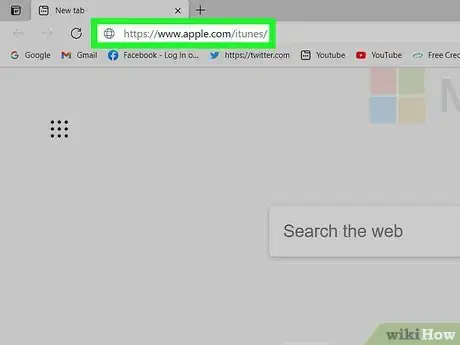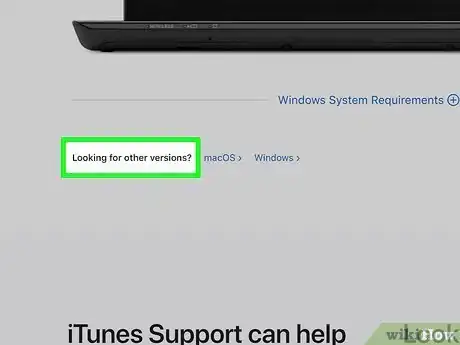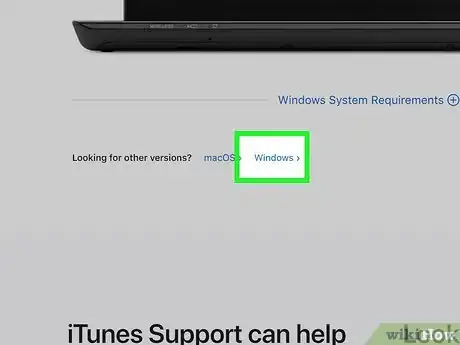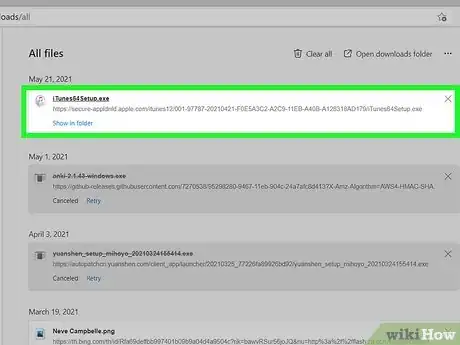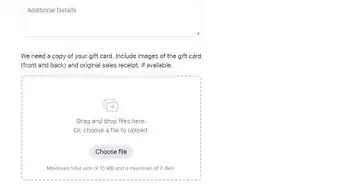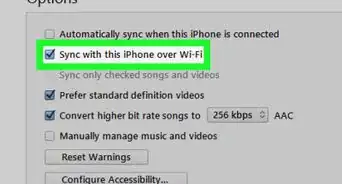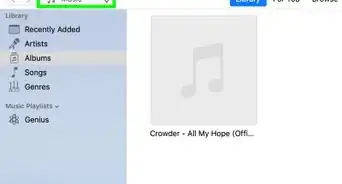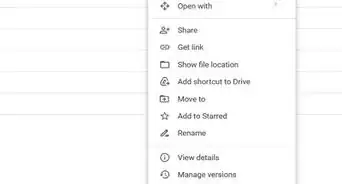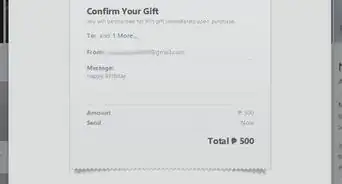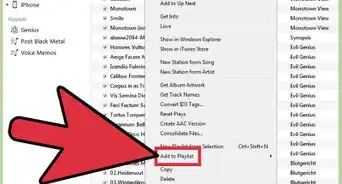This article was co-authored by wikiHow staff writer, Darlene Antonelli, MA. Darlene Antonelli is a Technology Writer and Editor for wikiHow. Darlene has experience teaching college courses, writing technology-related articles, and working hands-on in the technology field. She earned an MA in Writing from Rowan University in 2012 and wrote her thesis on online communities and the personalities curated in such communities.
This article has been viewed 23,045 times.
Learn more...
While downloading iTunes from the Microsoft Store is generally faster, sometimes you just need the version of iTunes that you can find from Apple. This wikiHow will teach you how to download iTunes without the Microsoft Store.
Steps
-
1Go to https://www.apple.com/itunes/ in a web browser. You can use any web browser to download iTunes from Apple without the Microsoft Store. Make sure you know if you need the 64- or 32-bit version.
-
2Scroll down to the "Looking for other versions" text. It's under "System Requirements" and has links to download versions other than the default Microsoft Store one.
- If you click the first link, you'll be re-directed to the Microsoft Store. Since you're avoiding that, scroll down until you see "Looking for other versions" and click Windows there.
Advertisement -
3Click Windows. You'll be redirected to the download links you want.
-
4Download the iTunes installer. Make sure to download the appropriate 32-bit or 64-bit installer.
-
5Double-click the downloaded file to run the iTunes installer. Many modern web browsers give you a notification when your file is finished downloading; you can click that notification to open your file and follow the on-screen prompts to run the iTunes installer.
- If you are encountering errors during installation, you may need to use the version from the Microsoft Store. Otherwise, make sure you have the latest Microsoft Windows updates, repair iTunes, and remove components left from previous installations (if you have any).[1]
References
About This Article
1. Go to https://www.apple.com/itunes/ in a web browser.
2. Scroll down to the "Looking for other versions" text.
3. Click Windows.
4. Download the iTunes installer.
5. Double-click the downloaded file to run the iTunes installer.