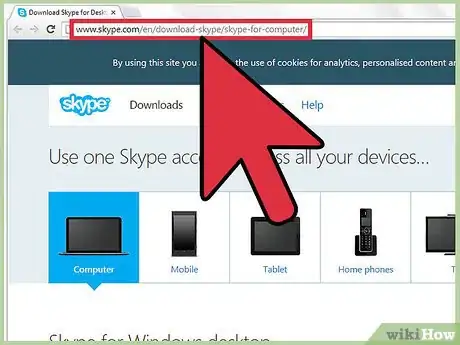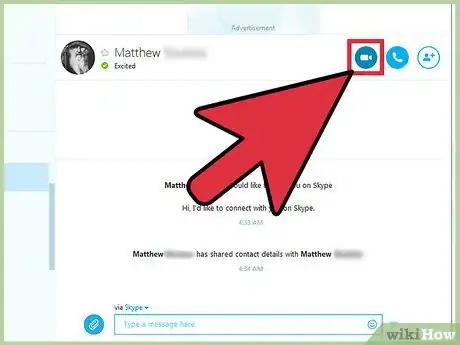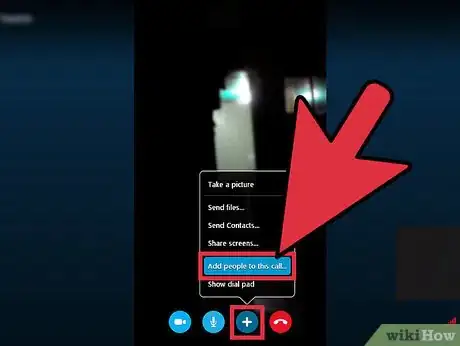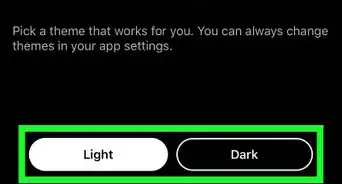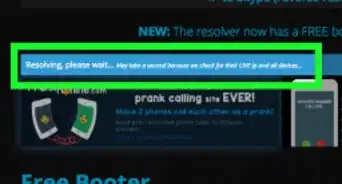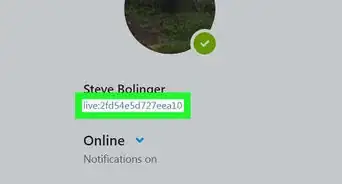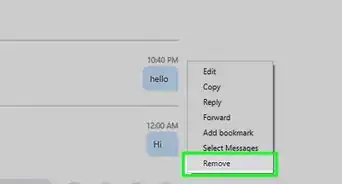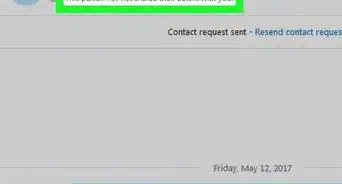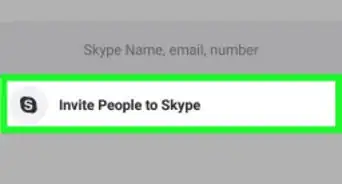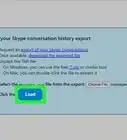X
wikiHow is a “wiki,” similar to Wikipedia, which means that many of our articles are co-written by multiple authors. To create this article, 9 people, some anonymous, worked to edit and improve it over time.
This article has been viewed 252,818 times.
Learn more...
Skype is an application for Macs, PCs, and tablets & smartphones that allows users to make voice and video calls to other Skype users for free as well as to traditional phones for a fee. You can use the service to do video conferencing for absolutely free as long as all participants have Skype installed on their device of choice and a connected video-capable camera. This article will teach you exactly how to do a video conference in Skype.
Steps
-
1Click here to navigate to the Skype download page.
-
2Select which version of Skype to download from the list of compatible devices and operating systems on the list.Advertisement
-
3Click “get skype for....”.
-
4Install Skype using your device’s preferred method of software installation.
-
5Launch Skype and Sign-in to your Skype account.
- Click here to create an account if you don’t already have one.
-
6Select an online contact from your contact list.
- Add contacts by selecting “Add a Contact” from the upper right of your contacts list and entering a Skype username.
-
7Select “Video Call” to initiate a video call.
-
8Click the "+" sign then click “Add people” to add more Skype contacts to the video conference. You can add up to 24 people to the conference for a total of 25 (including yourself).[1]
Advertisement
Community Q&A
-
QuestionCan I connect my device to a projector while in a meeting while using Skype?
 Community AnswerYes, but your device will still us the same camera, so if you're looking at the projector but not the webcam, the other party can't see you. If you want the other party too see the projector-gazing people, consider a webcam mounted on the wall above the area of projection.
Community AnswerYes, but your device will still us the same camera, so if you're looking at the projector but not the webcam, the other party can't see you. If you want the other party too see the projector-gazing people, consider a webcam mounted on the wall above the area of projection. -
QuestionWhat can I do if Skype will not connect?
 Community AnswerFirst, check your settings. Then, make sure the person you are calling is on their computer or cell phone. Finally, make sure the other person is connected as well.
Community AnswerFirst, check your settings. Then, make sure the person you are calling is on their computer or cell phone. Finally, make sure the other person is connected as well. -
QuestionWhat if I can't see anyone during a video conference but I can hear them?
 Community AnswerYou are making an audio call, rather than a video call. Tell them to turn on their camera by clicking the blue camera button.
Community AnswerYou are making an audio call, rather than a video call. Tell them to turn on their camera by clicking the blue camera button.
Advertisement
Warnings
- Skype video conferencing is only available to those with the Skype application downloaded to their device and a video-enabled camera.
⧼thumbs_response⧽
Advertisement
References
About This Article
Advertisement