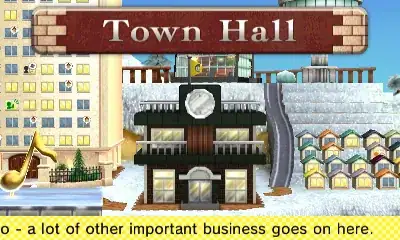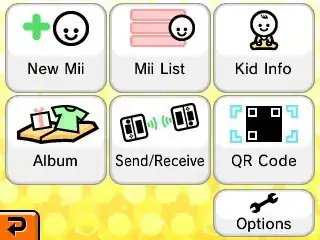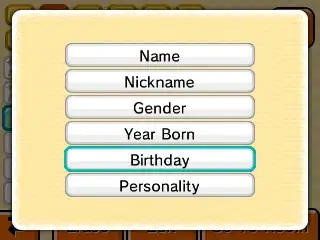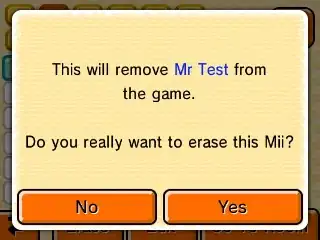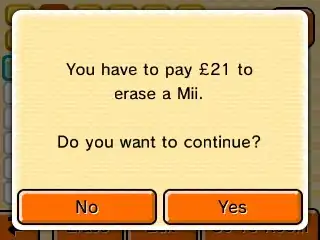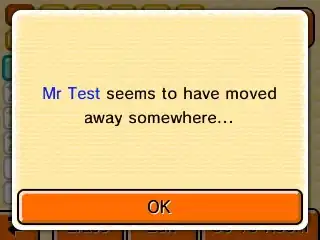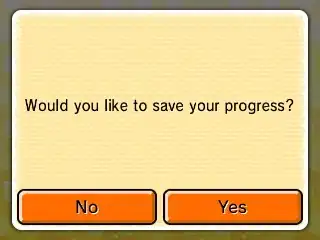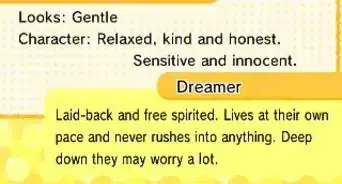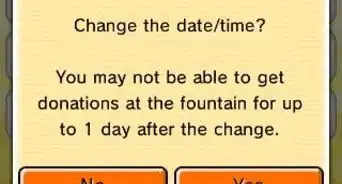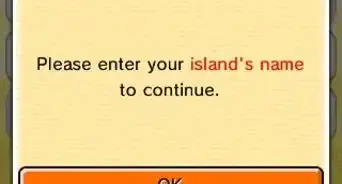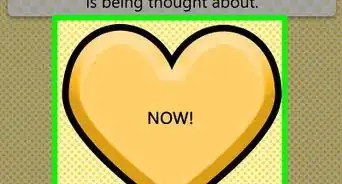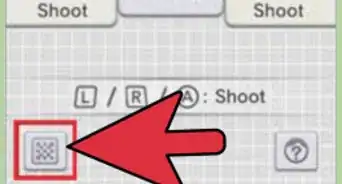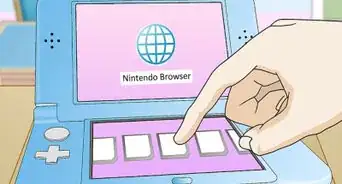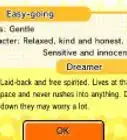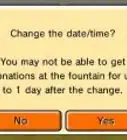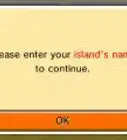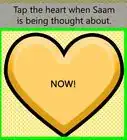X
wikiHow is a “wiki,” similar to Wikipedia, which means that many of our articles are co-written by multiple authors. To create this article, volunteer authors worked to edit and improve it over time.
This article has been viewed 13,640 times.
Learn more...
Perhaps you have reached the 100 Miis limit on your island, or perhaps you have simply created a Mii you don't like. Whatever your reason, deleting Miis on Tomodachi Life is a simple process, requiring just a few taps of the screen.
Steps
-
1
-
2Select Mii List. This option is found between the Mii List and Kid Info at the top. It has a picture of a face to the right of three pink rectangles.Advertisement
-
3
-
4Select the Mii you wish to view. You can select this from the list on the bottom of the screen. There might or might not be a pencil icon next to the Mii's name. This simply shows whether or not the Mii has an assigned creator.
- After selecting, you will be greeted with the screen split in two as pictured above. On the left is the picture of the Mii and their nickname. On the right, the profile of the Mii which shows their full name, birthday, age, gender, whether or not they are a child, their personality and their creator. If you press the L or R buttons on the side of your DS, you can see their relationships (this includes friends, special someone, spouses, parents, and children).
-
5
-
6
-
7Decide if you are willing to pay in-game money. To delete a Mii on Tomodachi Life, it costs 21 of the in-game currency. A message should appear saying "You have to pay [price] to erase a Mii. Do you want to continue?". If you wish to continue, press Yes, otherwise, select No.
- Keep in mind this isn't a lot of money in the game and there are many ways to earn back that money easily.
-
8
-
9
Advertisement
Community Q&A
-
QuestionHow do you get Tomodachi?
 RubyTop AnswererTomodachi Life can be bought as a game card from many different stores. You can also install Tomodachi Life in your 3DS from the Nintendo eShop. Both methods cost money.
RubyTop AnswererTomodachi Life can be bought as a game card from many different stores. You can also install Tomodachi Life in your 3DS from the Nintendo eShop. Both methods cost money. -
QuestionCan you delete your own look-alike? And what happens if you delete a Mii in a relationship?
 RubyTop AnswererIf you try to delete your own lookalike, a message will appear saying "This Mii is your own lookalike, so cannot be erased!" Deleting a Mii in a relationship will simply break up the relationship, and act like it never happened. The other Mii in the relationship will not be affected, apart from no longer being in a relationship.
RubyTop AnswererIf you try to delete your own lookalike, a message will appear saying "This Mii is your own lookalike, so cannot be erased!" Deleting a Mii in a relationship will simply break up the relationship, and act like it never happened. The other Mii in the relationship will not be affected, apart from no longer being in a relationship. -
QuestionWhy does it cost money to erase a Mii?
 RubyTop AnswererIt is most likely to prevent you from making too many Miis and then deleting them. Some features of the game can only be unlocked after you have a certain number of Miis on your island. If it didn't cost money, it would make unlocking these features too easy.
RubyTop AnswererIt is most likely to prevent you from making too many Miis and then deleting them. Some features of the game can only be unlocked after you have a certain number of Miis on your island. If it didn't cost money, it would make unlocking these features too easy.
Advertisement
Warnings
- Deleting a Mii isn't reversible, make sure you are confident in your decision. All progress made with that Mii made will be gone. This includes friends made, items given, leveling up, etc.⧼thumbs_response⧽
Advertisement
Things You'll Need
- Nintendo 3DS
- Tomodachi Life game card
About This Article
Advertisement