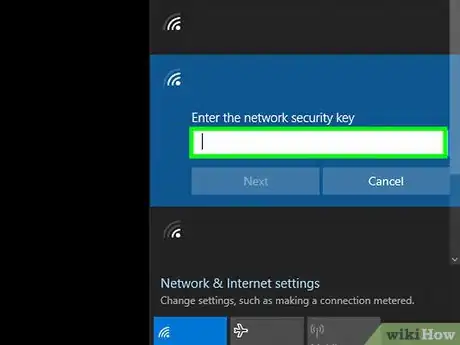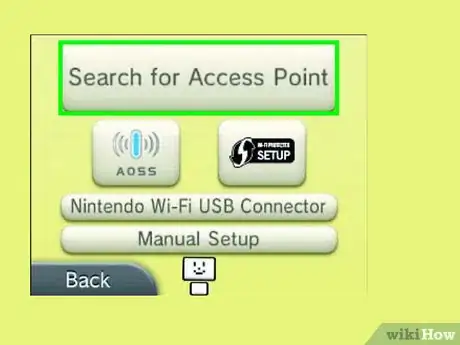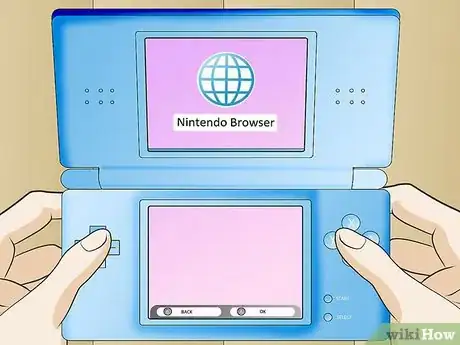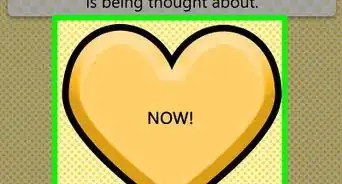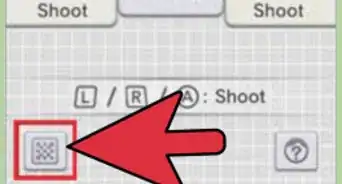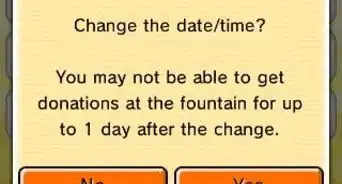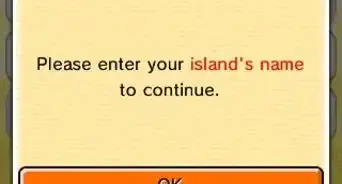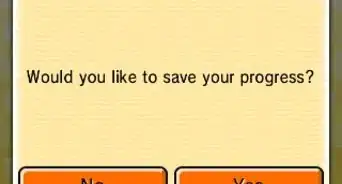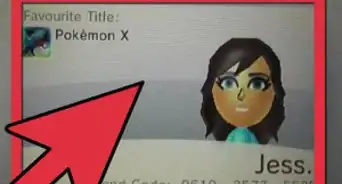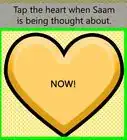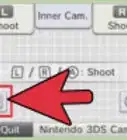X
wikiHow is a “wiki,” similar to Wikipedia, which means that many of our articles are co-written by multiple authors. To create this article, volunteer authors worked to edit and improve it over time.
This article has been viewed 141,610 times.
Learn more...
If you are staying at a hotel with a TOS (terms of service) protected wi-fi you will be unable to connect your 3DS using the standard method. Here's the solution.
Steps
-
1Find the TOS web address first.
- If you have a laptop, try connecting that way. Write down the web address for the gatekeeper page. In most instances, this will be a page that requests your first and last names and room number and asks that you agree to the terms of service for a period of 24 hours.
-
2Use the Internet option on the 3DS to "search for an access point". Select one of the hotel's access points. The connection will not work at this time since you need to agree to Terms of Service before you can connect but no matter, all you want to do at this point is have it configured on your 3DS.Advertisement
-
3Bring up your web browser in the Nintendo 3DS.
-
4Go to the link you obtained in STEP #1. Voila, here is the TOS page on your 3DS.
-
5Simply fill out the applicable fields and submit. You will be instantly connected to the hotel's Wi-Fi.
Advertisement
Community Q&A
-
QuestionWhat should I do to fix a 3DS that doesn't connect to a hotel wifi network. The error code is 003-1103.
 Community AnswerTry changing the DNS server setting to point to Google's, which is 008.008.008.008.
Community AnswerTry changing the DNS server setting to point to Google's, which is 008.008.008.008. -
QuestionIs there a way to get back to the TOS page if I have already signed into my computer and have left the page?
 Community AnswerTry connecting to the network with another device that hasn't been connected yet. If you don't have another device, search through your history for the TOS page or wait for your connection to time out. If this didn't work, disconnecting from the network then reconnecting may log you out, and thus bring you back to the TOS page. If all else fails, try talking to hotel management to see if they can log your device out of the network or better still, provide you with the URL of the TOS page.
Community AnswerTry connecting to the network with another device that hasn't been connected yet. If you don't have another device, search through your history for the TOS page or wait for your connection to time out. If this didn't work, disconnecting from the network then reconnecting may log you out, and thus bring you back to the TOS page. If all else fails, try talking to hotel management to see if they can log your device out of the network or better still, provide you with the URL of the TOS page. -
QuestionI can't get it to work, it says error code 032-1006. What can I do now?
 HizzaNoodleCommunity AnswerTry typing in .org or .com, and just type in exactly what it says and then it should work.
HizzaNoodleCommunity AnswerTry typing in .org or .com, and just type in exactly what it says and then it should work.
Advertisement
About This Article
Advertisement