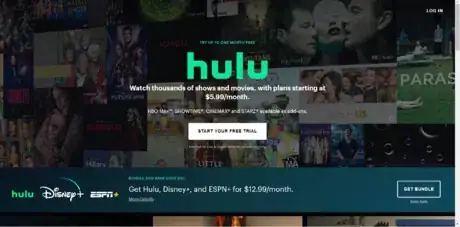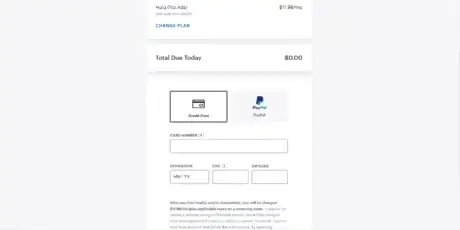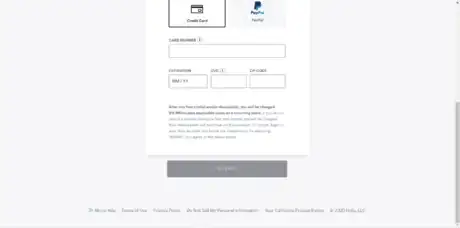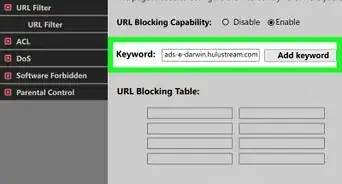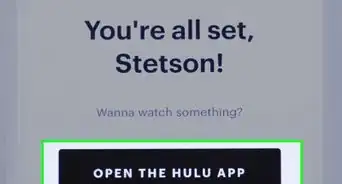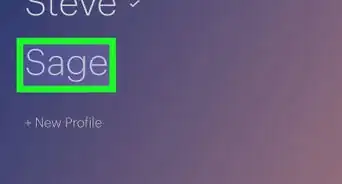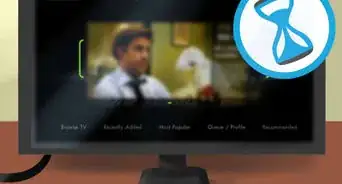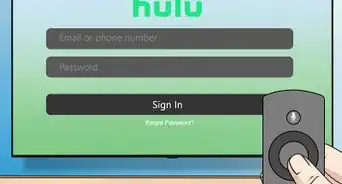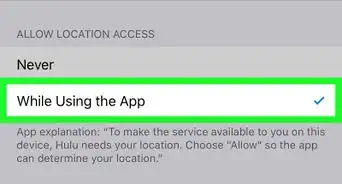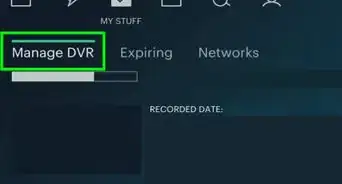X
wikiHow is a “wiki,” similar to Wikipedia, which means that many of our articles are co-written by multiple authors. To create this article, volunteer authors worked to edit and improve it over time.
This article has been viewed 7,551 times.
Learn more...
Are you looking for a Hulu account, but are not sure where to start? Then this article is just right for you.
Steps
-
1Go to [www.hulu.com]. This site has a particularly green background. As of June of 2022, you cannot use the Hulu mobile app to sign up, so you must use their website.
-
2Upon arrival to their website, you should have two options:
- "Get the Disney Bundle". This option has three sub-options:
- Hulu (No Ads). Access live sports with ESPN+, endless, ad-free entertainment with Disney+, and award-winning Hulu Originals with Hulu (No Ads). This plan costs $19.99 per month, plus applicable taxes, where required by law.
- Hulu. Access live sports with ESPN+, endless, ad-free entertainment with Disney+, and award-winning Hulu Originals with Hulu (ad-supported). This plan costs $13.99 per month, plus applicable taxes, where required by law.
- Hulu (No Ads) + Live TV. Access 75+ channels with Live TV, Unlimited DVR, endless, ad-free entertainment with Disney+, live sports with ESPN+, and award-winning Hulu originals with Hulu (No Ads). This plan costs $75.99 per month, plus applicable taxes, where required by law.
- Sign up for Hulu only. This plan has three sub-options:
- Hulu. Our ad-supported plan lets you watch exclusive series, hit movies, Originals, kids shows, and tons more. This plan costs $6.99 per month, plus applicable taxes, where required by law.
- Hulu (No Ads). Our ad-free plan lets you watch exclusive series, hit movies, Originals, kids shows, and tons more with no ad interruptions. This plan costs $12.99 per month, plus applicable taxes, where required by law.
- Hulu + Live TV, Now with Disney+ and ESPN+. Access 75+ channels with Live TV, Unlimited DVR, endless, ad-free entertainment with Disney+, live sports with ESPN+, and award-winning Hulu originals with Hulu (ad-supported). This plan costs $69.99 per month, plus applicable taxes, where required by law.
- Note that any (and all) prices shown above are subject to change, with advance notice. To view a list of all future, current, and past charges, visit your Hulu Account page at www.secure.hulu.com/account, and log in, if necessary.
- Unless otherwise specified, you may be eligible for a month-long free trial.
Advertisement - "Get the Disney Bundle". This option has three sub-options:
-
3
-
4Enter your billing information. This can be a credit card, a debit card, or a PayPal account. For security reasons, you will also be required to enter your card's expiration date, security code (CVV), and billing ZIP Code. After any free trials and/or discounts you will be charged either $5.99, $11.99 or $54.99, plus applicable taxes on a recurring monthly basis. If you do not cancel a service during its free trial period, you will be charged.
-
5Click "Submit." This is a big black button at the bottom of the page. By selecting 'SUBMIT,' you agree to the terms of using their services, and all prices associated with your plan.
Advertisement
About This Article
Advertisement