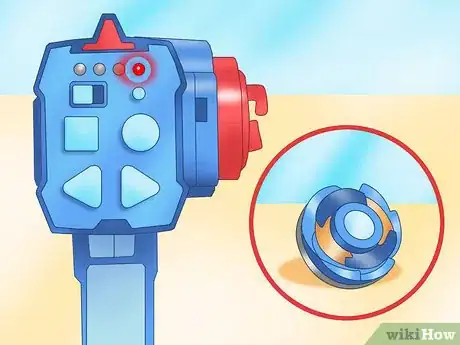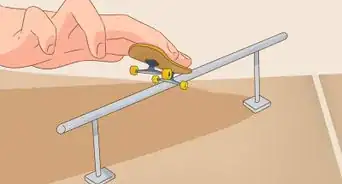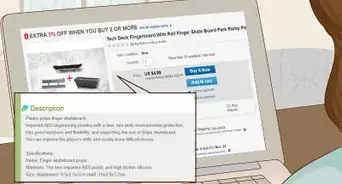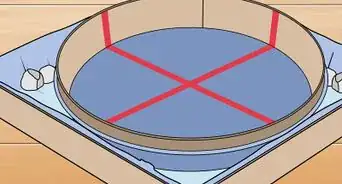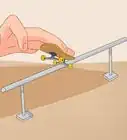X
wikiHow is a “wiki,” similar to Wikipedia, which means that many of our articles are co-written by multiple authors. To create this article, 35 people, some anonymous, worked to edit and improve it over time.
This article has been viewed 131,724 times.
Learn more...
In the Beyblade show, the bladers can control their Beyblades with only their thoughts. For those who want to recreate this kind of control in the real world, there's the IR Spin Control Beyblades. These Beyblades use infra-red sensors to allow you to control the movement of the Beyblade with the special hand-held controller.
Steps
Method 1
Method 1 of 2:
Preparing the Beyblade
-
1Purchase a spin control Beyblade. The full name of the model you need is the IR Spin Control Beyblade Extreme Top System (XTS) by Hasbro. There are nine different Beyblades in the IR Spin Control series to choose from.[1]
-
2Load batteries into the controller. As it says on the box, the Beyblade itself comes with batteries in it, but the controller doesn't. You'll need two AAA batteries and a small Phillips head screwdriver.[2]
- Unscrew the screws on the handle of the controller with a screwdriver.
- Put the batteries in and then screw the screws back in. Avoid screwing them in too tight as the metal screws can strip the plastic threads.
Advertisement -
3Match the frequencies of the Beyblade and the controller. There's a switch on the Beyblade and a switch on the controller. These determine the frequencies that they operate on and they need to match, so switch both the Beyblade and the controller to either the first or second position.[3]
Advertisement
Method 2
Method 2 of 2:
Controlling the Beyblade
-
1Spin the Beyblade. Attach the Beyblade to the controller. The Beyblade should easily click into place on the right side of the controller. Then put the ripcord into place and let it rip!
-
2Use the buttons on the controller to control the Beyblade. The left and right buttons change the direction the Beyblade spins in. The top right button gives it a quick boost in speed. The top left button activates the Beyblade's special move, which varies depending on which model you chose.[4]
-
3Keep controlling it until the IR power runs out. There's a row of lights on the top of the controller which indicates how much controlling time you have left before you have to resin the Beyblade. Practice controlling your Beyblade until you've got a handle on it and then go out and battle![5]
Advertisement
References
About This Article
Advertisement