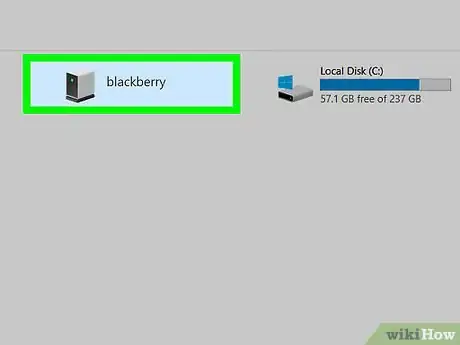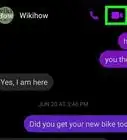Explore this Article
X
wikiHow is a “wiki,” similar to Wikipedia, which means that many of our articles are co-written by multiple authors. To create this article, volunteer authors worked to edit and improve it over time.
This article has been viewed 42,631 times.
Learn more...
Connecting your Blackberry to your computer allows you to upgrade your software and transfer music, pictures, and other files between the devices. Fortunately, the process is very simple. Start with Step 1 to connect your Blackberry to your PC.
Steps
1
Turn on your computer and Blackberry.
2
Connect the Blackberry to the PC with a USB cable.
3
Wait for your Blackberry to install.
4
Look for a pop-up notification.
Things You’ll Need
- Blackberry phone
- PC
- Blackberry USB cable
You Might Also Like
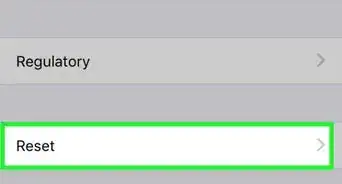 Why Is Screen Time Not Working? Easy Fixes for Screen Time on Your Apple Devices
Why Is Screen Time Not Working? Easy Fixes for Screen Time on Your Apple Devices
 3 Easy Ways to Manually Turn Off a Samsung Phone
3 Easy Ways to Manually Turn Off a Samsung Phone
 How to Video Call between an Android and iPhone: Step-by-Step Tutorial
How to Video Call between an Android and iPhone: Step-by-Step Tutorial
 4 Ways to Turn Off Low Data or Dater Saver Mode
4 Ways to Turn Off Low Data or Dater Saver Mode
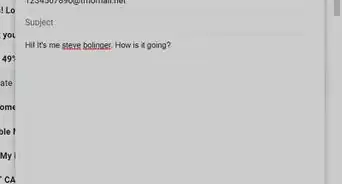
How to
Email to a Cell Phone
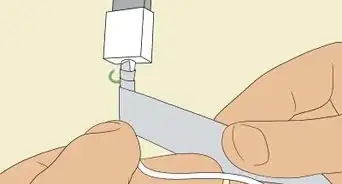
How to
Keep Cables from Breaking
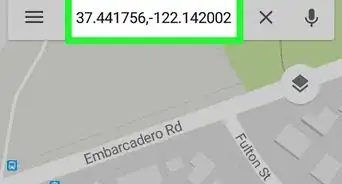
How to
GPS Track a Cell Phone
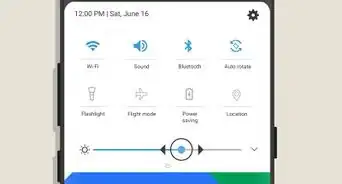
How to
Use a Smartphone
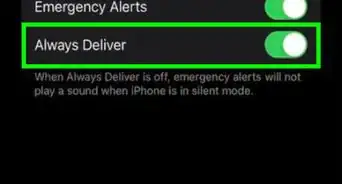
How to
Enable Push Notifications on iOS
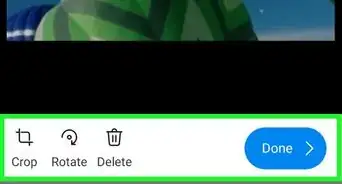
How to
Insert an Image in Word on Mobile

How to
Retrieve Data from a Broken Phone

How to
Reset a BlackBerry
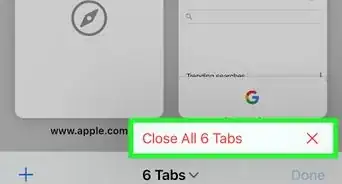
How to
Close All Open Tabs on Your Phone
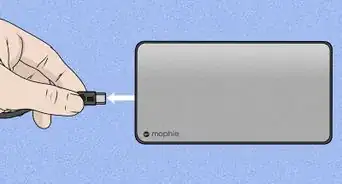
How to
Charge a Mophie
Advertisement
About This Article
wikiHow is a “wiki,” similar to Wikipedia, which means that many of our articles are co-written by multiple authors. To create this article, volunteer authors worked to edit and improve it over time. This article has been viewed 42,631 times.
How helpful is this?
Co-authors: 3
Updated: June 2, 2022
Views: 42,631
Categories: Smartphones
Advertisement