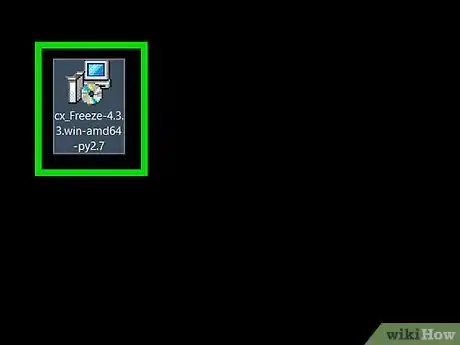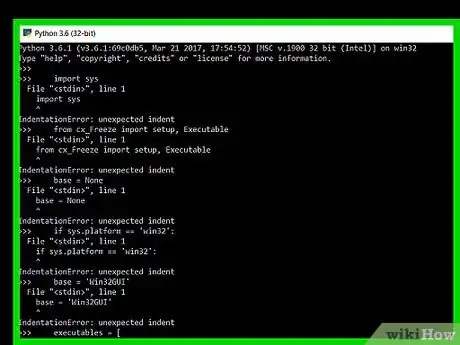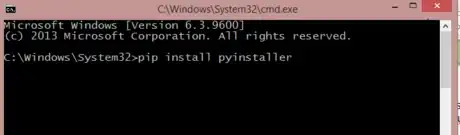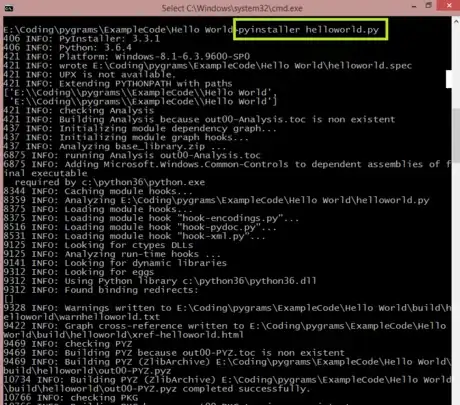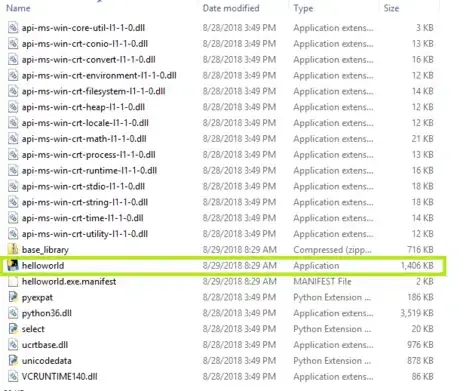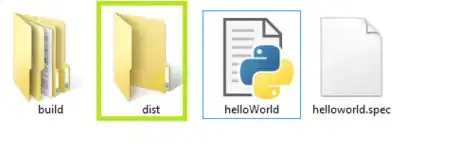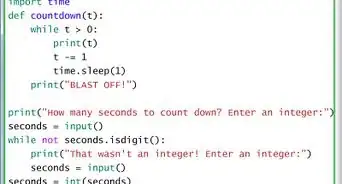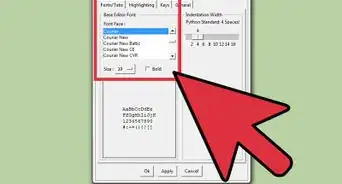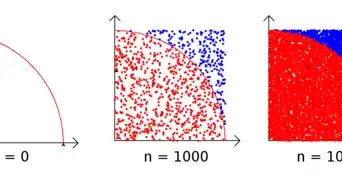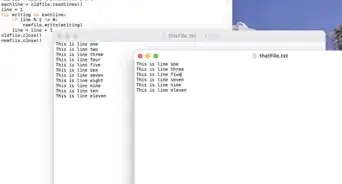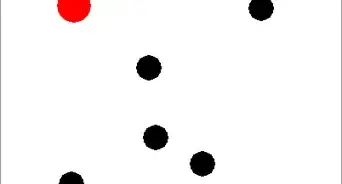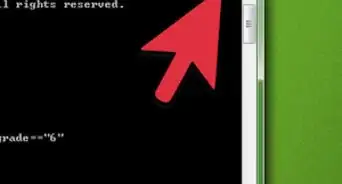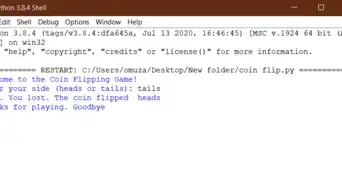X
wikiHow is a “wiki,” similar to Wikipedia, which means that many of our articles are co-written by multiple authors. To create this article, 9 people, some anonymous, worked to edit and improve it over time.
This article has been viewed 59,016 times.
Learn more...
Python is a very popular language for programming. But what if the person running your program does not want or know how to run a Python script? This article will teach you how to compile a Python script into an executable.
Steps
Method 1
Method 1 of 2:
Using CX_Freeze
-
1Download cx_Freeze from Sourceforge. It's a tool for packaging Python scripts into standalone executables.
-
2Make sure you are working on the platform you need your executable to run on. For example, if you want to create a Windows executable file, run cx_Freeze on Windows. Same goes for Mac and Linux.Advertisement
-
3Create a new Python file named setup.py in the directory of the Python program you wish to compile.
-
4Enter the following code into your new setup.py file. (As always in Python, correct indentation is important, and unfortunately is not shown here due to formatting difficulties.):
import sys from cx_Freeze import setup, Executable base = None if sys.platform == 'win32': base = 'Win32GUI' executables = [ Executable(Python program name, base=base) ] setup(name=executable_name, version='version', description='desc', executables=executables )
-
5Run the following commands in your computer's terminal:
cd [path to your Python file's directory] python setup.py build
-
6Look for a new folder called "build" in the Python program's directory. It should have been created during the previous step. Open that folder and the folder inside it.
- There's your executable! The other files in that directory are required to run your executable, so be sure to always keep them with the executable.
- The build can be customized in many ways. See cx-freeze.readthedocs.org for a description of all possible options.
Advertisement
Method 2
Method 2 of 2:
Using PyInstaller
-
1Open terminal or command prompt and execute the following code. This will install pyInstaller.
pip install pyinstaller
-
2Open the directory where the python script is located. On Windows "Right Click" while holding "Shift" and select "open command window here". On linux "Right Click" and select "Open Terminal".
-
3Type this command to compile your script. Wait for the command to finish.
pyInstaller script_name.py
-
4Move into the newly created "dist" directory. Your compiled project will be there.
Advertisement
Community Q&A
-
QuestionHow can I develop a Linux OS easily?
 Community AnswerThere's no easy way to develop a Linux OS. You could try making a spin of another distro, but that's still hard. You'll need lots of experience to make one from scratch.
Community AnswerThere's no easy way to develop a Linux OS. You could try making a spin of another distro, but that's still hard. You'll need lots of experience to make one from scratch.
Advertisement
Warnings
- Setting base = 'Win32GUI' as shown above will cause problems if your Python code includes the input() function.⧼thumbs_response⧽
- Try setting base='Console', or base=None since Console is the default.⧼thumbs_response⧽
Advertisement
References
About This Article
Advertisement