This article was co-authored by Michael R. Lewis. Michael R. Lewis is a retired corporate executive, entrepreneur, and investment advisor in Texas. He has over 40 years of experience in business and finance, including as a Vice President for Blue Cross Blue Shield of Texas. He has a BBA in Industrial Management from the University of Texas at Austin.
This article has been viewed 573,803 times.
A Green Dot card is a prepaid Visa or MasterCard debit card similar to a prepaid giftcard. These cards can be personalized with your name and be used for debit purchases, reloaded with money, and used at ATM machines for withdrawals. Knowing the balance on your prepaid Green Dot card can keep you from being declined when making a transaction. There are several different methods for checking your balance on a Green Dot Card.
Steps
Checking Your Balance Online
-
1Visit Green Dot's website. This website can be accessed from any computer or mobile device at any time. Checking your balance through this website is free.
- If you bought your Green Dot money card through a major retailer, you can also go to the retailer website located on the card to check your balance.
- If there are problems using the card, you will need to go back to the store where you purchased it.
-
2Log in to the website. On the right is a button labeled "Log In." Click on this button, and then type in your User ID and password, then hit the "Log In" button below.
- If you don't already have a User ID, click on the link labeled "Create One Now" to create your User ID. You will then be prompted to enter your card information and personal details before you can finalize creating your account and view your balance.
- You may also have to create a password. Make sure to create a password that won't be guessed by others, but one that you can remember.
Advertisement -
3Check your balance. Once you log in, you will be automatically directed to a page displaying your Green Dot balance. You can also reload money onto your card from this website if your balance is low.
- Be sure to look at all transactions including purchases that are pending. Some purchases may not post to your card for a few days due to the way vendors process transactions.[1]
- If you set up direct deposit or your government benefits to go directly to your Green Dot card, there is no charge to reload.
Checking Your Balance by Phone
-
1Call Green Dot customer support. The number for Green Dot customer support is 1-866-795-7597. The menu is given in both English and Spanish. If you are interested in talking to a live person about your Green Dot account, you may experience long wait times.
- You can get fast access to Green Dot Customer Care specialists by becoming a Green Dot VIP. This costs an additional $4.95 per month but you will also not pay Green Dot non-MoneyPass ATM fees saving $2.50 per transaction, and if you lose your card they will ship a replacement via Federal Express.[2]
-
2Choose the keypad option for balance inquiry. When you call Green Dot customer support, you will be given a list of options. The first option for keypad number 1 will lead you to balance inquiry.
-
3Enter your account and personal information when prompted. An automated voice will lead you through a series of steps, starting with entering the last four digits on your card. Continue following the prompts until you are given the option to check your balance.
- The telephone method is free of charge.
Checking Your Balance via Cell Phone
-
1Visit the mobile browser. Open your cell phone's browser and visit m.greendot.com. This website can be accessed any time and anywhere you have mobile internet service.
- From this website, you can not only view your balance, but also see your transaction history, add money to your card, and locate the nearest free ATM.[3]
-
2Download the Green Dot mobile App. The mobile App offers the same features as the internet and mobile website, but with the convenience of an App. The App uses the cell phone's GPS to locate the nearest ATM.[4]
- You can download the App from the Green Dot mobile website or from the mobile App store. Remember that downloading the App takes data, so either use wireless internet or plan for the extra data usage to avoid a charge.
-
3Send a text message to Green Dot Mobile. Green Dot offers an option for customers to text for a total balance reply text. First, log in to your Green Dot online account by visiting the website. On your account details screen, click directly on the link for "Mobile" to register your cell phone number.
- Type the letters BAL followed by a space and the last 4 digits of your Green Dot Card number. It will look like "BAL XXXX", where the Xs are the last four digits. Then text that message to 43411. The Green Dot Mobile system will then reply to your cell phone with the current balance in the form of a text message.[5]
- To get transaction history, type the letters HIST followed by a space and the last 4 digits of your Green Dot Card number.
- Remember that standard text messaging rates apply.
Checking Your Balance Using Other Methods
-
1Locate a MoneyPass Network ATM. You can check your Green Dot card at any ATM just like a traditional debit or credit card. There are 22,000 MoneyPass Network ATMs nationwide.[6]
-
2Insert your card and follow the instructions. To use a MoneyPass Network ATM, you will need a PIN attached to the card to check your balance or withdraw money from your Green Dot card. If you did not set up a PIN when you received the card, call customer support at 1-866-795-7597.
- You can check your balance from a non-MoneyPass Network ATM for a small fee. Using a MoneyPass Network ATM is free.
- Using the ATM is only available for personalized cards.[7]
-
3Receive balance alerts at your email address or cell phone. Log in to your Green Dot online account by visiting the website. On your account details screen, click directly on "Account alerts" to manage and set up your alert criteria.
- You can set up Account Alerts that will display your balance daily or weekly every Monday.
- You can set up e-mail alerts for up to two e-mail addresses or receive a text message.
Expert Q&A
Did you know you can get expert answers for this article?
Unlock expert answers by supporting wikiHow
-
QuestionDo I need a pin number to use my temporary card?
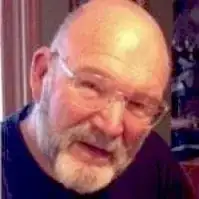 Michael R. LewisMichael R. Lewis is a retired corporate executive, entrepreneur, and investment advisor in Texas. He has over 40 years of experience in business and finance, including as a Vice President for Blue Cross Blue Shield of Texas. He has a BBA in Industrial Management from the University of Texas at Austin.
Michael R. LewisMichael R. Lewis is a retired corporate executive, entrepreneur, and investment advisor in Texas. He has over 40 years of experience in business and finance, including as a Vice President for Blue Cross Blue Shield of Texas. He has a BBA in Industrial Management from the University of Texas at Austin.
Business Advisor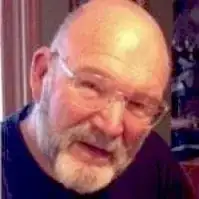
References
- ↑ https://www.greendot.com/greendot/help#check
- ↑ https://www.greendot.com/greendot/help#check
- ↑ https://www.greendot.com/greendot/account/mobile-overview-prelogin
- ↑ https://www.greendot.com/greendot/account/mobile-overview-prelogin
- ↑ https://www.greendot.com/greendot/account/mobile-check-balance
- ↑ https://www.greendot.com/greendot
- ↑ https://www.greendot.com/greendot/about-the-cards
About This Article
To check the balance on a Green Dot card, log on to Green Dot’s website, which should automatically direct you to the balance on your card. If you don’t have a User ID, click “Create One Now” to set up an account and password. Alternatively, call Green Dot’s customer support line at 1-866-795-7597, press 1 for balance inquiry, then enter your account and personal information when asked. If you want to check your balance at an ATM, simply insert your card and enter your PIN number. For more tips, like how to set up balance alerts, scroll down.















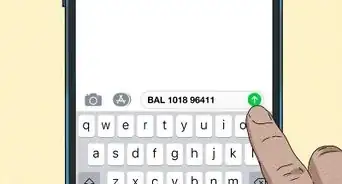


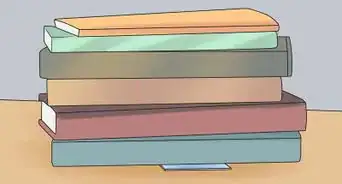

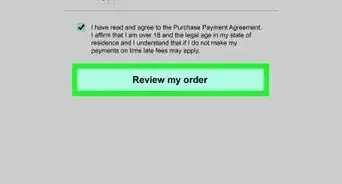


-Safe-Step-8.webp)















































