This article was co-authored by Jennifer Mueller, JD and by wikiHow staff writer, Amy Bobinger. Jennifer Mueller is an in-house legal expert at wikiHow. Jennifer reviews, fact-checks, and evaluates wikiHow's legal content to ensure thoroughness and accuracy. She received her JD from Indiana University Maurer School of Law in 2006.
There are 14 references cited in this article, which can be found at the bottom of the page.
This article has been viewed 15,224 times.
When you're approved for WIC benefits, you'll be given a WIC card that you can use at WICD-approved grocery stores. Your card may be called a WIC EBT, eWIC card, or smart card, depending on where you live, but they all work in pretty much the same way. It's similar to a SNAP EBT card, but you can only use your WIC EBT card to purchase specific items from a list you'll be given. We'll help you get your WIC card set up so you can start using your benefits right away!
Steps
Activating a New WIC Card
-
1Call the customer service number on the back of the card to register it. In most states, the process for registering your WIC card is similar to how you'd activate a debit card—you just call the activation number on the card and follow the prompts. However, the process can be a little depending on where you live. For instance, in some places, you may need to activate your card and set your PIN at the WIC office.[1] Some states may even offer the option to set up through a website or an app.[2]
- You'll only have to set up your card once because you keep the same card from month to month. You don't get a new card each month, even though your benefits will arrive monthly.
- If you stop receiving benefits for a while then re-enroll in the program, your WIC clinic will let you know whether to keep using your old card or if you need to activate a new one.
-
2Select a 4-digit PIN for your card. Your WIC card won't work until you set a PIN.[3] Be sure to choose a number that will be easy for you to remember, but that someone else wouldn't easily guess. So, don't use your birthday or a number like 0000 or 1234.[4]
- When you're setting up your PIN, you may need some basic info like your date of birth and the zip code for your mailing address.[5]
- Once you've set up a PIN, your card is activated and ready to use!
Advertisement -
3Protect your PIN. If someone else uses your card without your permission, you won't be able to get your benefits back. Don't tell your PIN to anyone unless you're absolutely sure you can trust them with your card. Also, don't write the PIN on the card, and don't keep the PIN in the purse or wallet where you store your card.[6]
- It's okay to share your WIC card with someone in your household you really trust, like your spouse.
- If you think someone else has your PIN, call the customer service number on the card immediately to change it.
Using Your WIC Card
-
1Check the balance on your card before you shop. If you've never used your card before, the easiest way to get your balance is to call the EBT customer service number on the back of the card. You can also check your WIC benefits online by logging into your state's EBT website or app if they have one. If you forget to check before you get to the store, you can also ask a cashier at the grocery store to do a balance inquiry for you.[7]
- Once you've used your card, you can check your remaining benefits by looking at your most recent receipt.[8]
- Some states will give you up to 3 months of benefits at once, so be sure to check the expiration of your balance. If your benefits don't expire for 3 months, you'll need to stretch them out across that whole period.
-
2Choose a store from your list of approved grocers. Your WIC clinic will give you a list of stores where you can use your WIC card. You won't be able to use it anywhere except these pre-approved stores, so make sure to double-check this before you start shopping.[9]
- Remember to check that you have your card before you go to the store. You can't use your WIC benefits without the card!
-
3Go over your WIC shopping list so you know what you can buy. You'll be given a list with all of the food that you can use your WIC card for. It's a good idea to look over this list carefully before you start shopping. This will depend on how many children under the age of 5 live in your household, as well as whether you get any WIC benefits for yourself, so don't base your shopping on anyone else's list.
- Your shopping list will show the exact amounts and types of foods that you can buy, including which brands are approved. It will also make it clear which items do not qualify.[10]
- Your balance will include all of the items for your family members. For instance, if you have 2 eligible children and they each get 2 loaves of bread a month, you'll have credit for 4 loaves of bread in your account.[11]
- You don't have to buy everything from your shopping list all at once—just shop for items as you need them. However, do be sure to use up all of your benefits before they expire, because they won't roll over to the next month.[12]
-
4Let the cashier know you're using a WIC card when you check out. Different stores have different procedures for how to use a WIC card, so it's best to let them know you're using one before they start ringing up your items. For instance, some stores will ask you to swipe your card before they scan your items, while others will have you swipe at the end of the transaction.[13]
- Also, be aware that while most stores will allow you to combine WIC and non-WIC items, some stores will ask you to separate your WIC items and ring them up in a separate transaction.[14]
- If you're combining WIC and non-WIC items, be sure to use your WIC card as the first form of payment. Then, use another form of payment (like a SNAP card, debit card, or cash) for the remaining balance.
-
5Check your remaining balance on your receipt. Your receipt will show your remaining balance, broken down into specific items. For instance, if you have a credit for 2 dozen eggs and you buy 1 dozen, your balance will show that you still have 1 dozen remaining. You'll also see the expiration date of those benefits.[15]
- This is the best way to see the benefits you have left for the month, so be sure to keep up with this receipt!
Troubleshooting Your WIC Card
-
1Call customer service right away if your card isn't working. The customer service number for your state's WIC office will be printed on the back of the card. If there's a problem with the card, they'll be able to issue you a new one, or they can talk you through how to resolve the issue.[16]
- Double-check your balance before you call customer service—sometimes the problem might just be that you have already used your benefits or you're trying to buy an item that isn't on your shopping list.[17]
-
2Let your local WIC clinic know immediately if your card is lost or stolen. They'll be able to deactivate your card so no one else uses your benefits. It's important to call right away, because if someone else does use your card, you won't be able to get your benefits returned.[18]
- You'll be able to pick up a new card from your WIC clinic, usually in a few days.
- If your card has to be replaced, you won't lose any WIC benefits that were still in your account.
-
3Reset your PIN if you forget it. You can usually do this by calling the customer service number on the back of the card. Be sure you call to reset it, though—don't just keep trying different PINs. Your card may get locked if you enter the wrong number too many times. If that happens, you'll need to call customer service to unlock your card, or you might have to wait until the next day so you can try again.
-
4Ask the cashier to enter your card manually if the strip is damaged. The card reader might not be able to read your card if the magnetic strip on the back gets scratched or scuffed. If that happens, you should call for a replacement card, but if you need to use your card in the meantime, the grocery cashier will be able to enter the numbers from the back of your card at checkout.[21]
- You'll still need to enter your PIN—cashiers aren't allowed to do that for you.
-
5Come back later if the grocery store's EBT machines are offline. Sometimes the problem might not be with your card at all, but with the store's checkout machines. They're linked to the statewide WIC system, and unfortunately, outages do occasionally occur. If that happens, you'll need to wait until the systems are back online before you can make a WIC purchase. The store can't just let you leave with the items and charge your WIC card for them later.[22]
- Remember, if this does happen, there's nothing the store can do—they're probably just as frustrated as you are!
References
- ↑ https://www.health.state.mn.us/docs/people/wic/localagency/wedupdate/moyr/2018/10oct/17/ewicsettingpin.pdf
- ↑ https://www.wicconnect.com/wicconnectclient/siteLogonClient.recip?state=NEW%20YORK%20WIC&stateAgencyId=1
- ↑ https://www.myflfamilies.com/service-programs/access/ebt/about-your-pin.shtml
- ↑ https://nevadawic.org/about/ebt-card-frequently-asked-questions/
- ↑ https://www.health.state.mn.us/docs/people/wic/localagency/wedupdate/moyr/2018/10oct/17/ewicsettingpin.pdf
- ↑ https://nevadawic.org/about/ebt-card-frequently-asked-questions/
- ↑ https://youtu.be/0OVjW-aJpik?t=167
- ↑ https://nevadawic.org/about/ebt-card-frequently-asked-questions/
- ↑ https://www.wicconnect.com/wicconnectclient/siteLogonClient.recip?state=NEW%20YORK%20WIC&stateAgencyId=1
- ↑ https://www.wicconnect.com/wicconnectclient/siteLogonClient.recip?state=NEW%20YORK%20WIC&stateAgencyId=1
- ↑ https://youtu.be/0OVjW-aJpik?t=132
- ↑ https://www.health.nd.gov/sites/www/files/documents/Files/HSC/FHN/WIC/North_Dakota_WIC_Cardholder_Training_Brochure_English.pdf
- ↑ https://youtu.be/0OVjW-aJpik?t=265
- ↑ https://www.wicconnect.com/wicconnectclient/siteLogonClient.recip?state=NEW%20YORK%20WIC&stateAgencyId=1
- ↑ https://youtu.be/0OVjW-aJpik?t=387
- ↑ https://www.health.nd.gov/sites/www/files/documents/Files/HSC/FHN/WIC/North_Dakota_WIC_Cardholder_Training_Brochure_English.pdf
- ↑ https://nevadawic.org/about/ebt-card-frequently-asked-questions/
- ↑ https://www.health.nd.gov/sites/www/files/documents/Files/HSC/FHN/WIC/North_Dakota_WIC_Cardholder_Training_Brochure_English.pdf
- ↑ https://nevadawic.org/about/ebt-card-frequently-asked-questions/
- ↑ https://www.health.nd.gov/sites/www/files/documents/Files/HSC/FHN/WIC/North_Dakota_WIC_Cardholder_Training_Brochure_English.pdf
- ↑ https://nevadawic.org/about/ebt-card-frequently-asked-questions/
- ↑ https://portal.ct.gov/DPH/WIC/eWIC-Frequently-Asked-Questions
- ↑ https://www.health.nd.gov/sites/www/files/documents/Files/HSC/FHN/WIC/North_Dakota_WIC_Cardholder_Training_Brochure_English.pdf
- ↑ https://nevadawic.org/about/ebt-card-frequently-asked-questions/



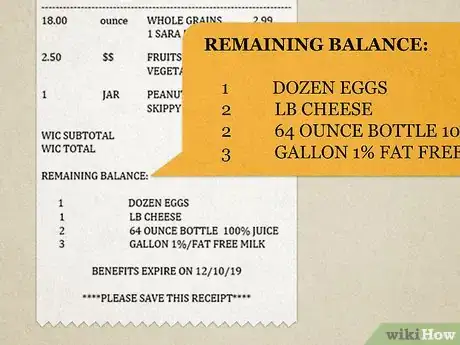












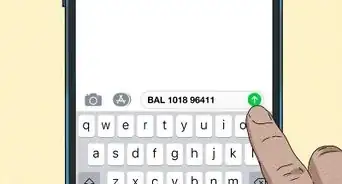



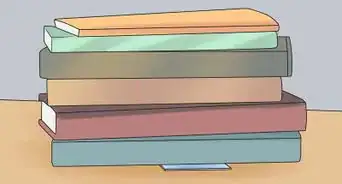

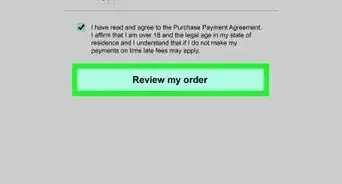
-Safe-Step-8.webp)














































