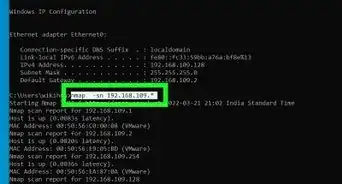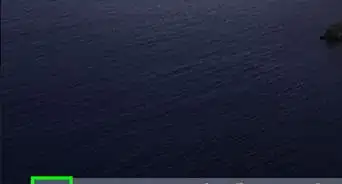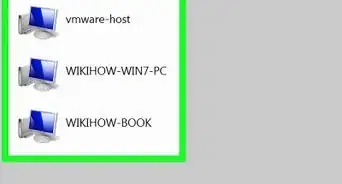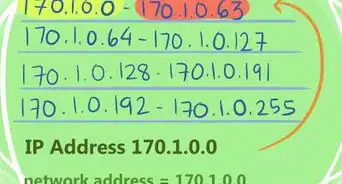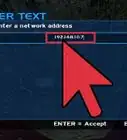X
wikiHow is a “wiki,” similar to Wikipedia, which means that many of our articles are co-written by multiple authors. To create this article, 22 people, some anonymous, worked to edit and improve it over time.
This article has been viewed 169,343 times.
Learn more...
You may have thought sending messages over LAN was difficult but this makes it really easy. Moreover you don't need any special programs which makes LAN chatting specially useful at school or work places.
Note: this method only applies to Windows XP
Steps
-
1Open Notepad and type the following:@ echo off:AClsecho Messengerset /p n=User:set /p m=Message:net send %n %mPauseGoto A
-
2Save the file as "messenger.bat", making sure to save the file as "All files" and click on "Save."Advertisement
-
3Run the program by double clicking the file.
-
4A black window will appear where you will be shown: User:Message:
-
5Input the IP address of the computer you want to send your message to in the User field.
-
6Input your message in the Message field.
Advertisement
Community Q&A
-
QuestionHow can I implement a mini project in networking where the main idea is to chat in LAN and provide security?
 Community AnswerTake a look at Softros LAN Messenger, it provides encrypted (AES-256) chatting inside the LAN, and does not require an Internet connection or even a server.
Community AnswerTake a look at Softros LAN Messenger, it provides encrypted (AES-256) chatting inside the LAN, and does not require an Internet connection or even a server. -
QuestionWhere can I find the messenger in the control panel?
 Community AnswerAfter installing the messenger application, an icon is displayed on the desktop. You also will find messenger in "uninstall programs" in the control panel.
Community AnswerAfter installing the messenger application, an icon is displayed on the desktop. You also will find messenger in "uninstall programs" in the control panel.
Advertisement
About This Article
Advertisement
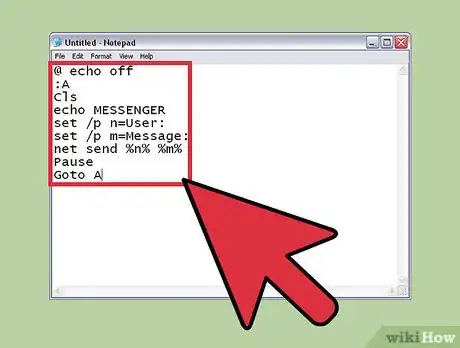



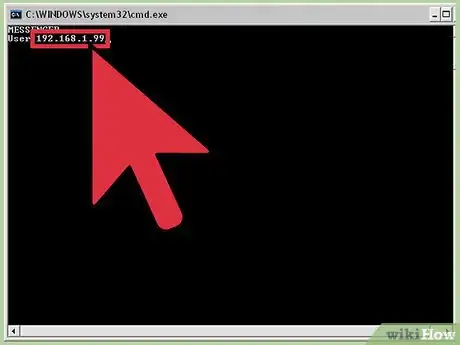
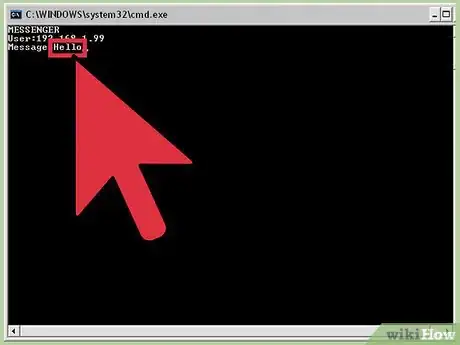
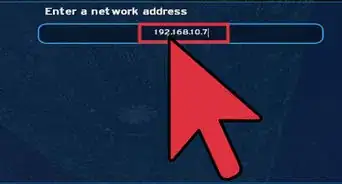
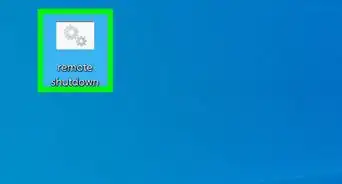




-Step-26-Version-2.webp)