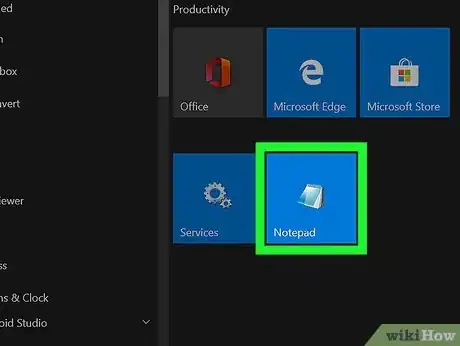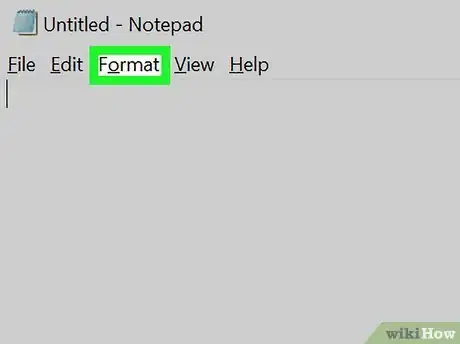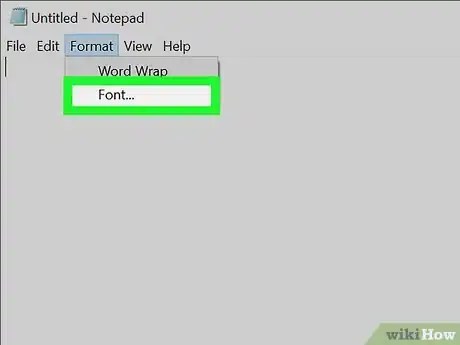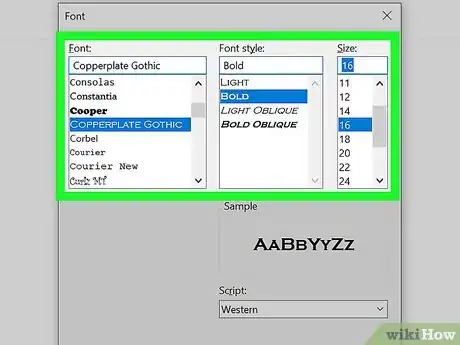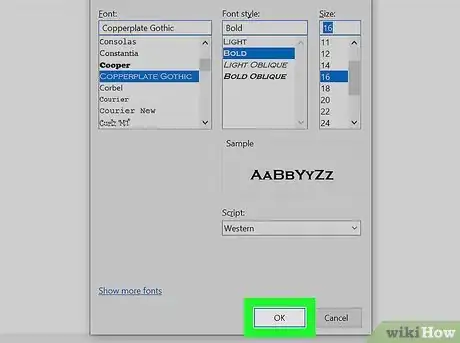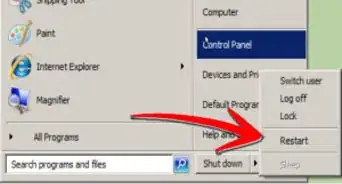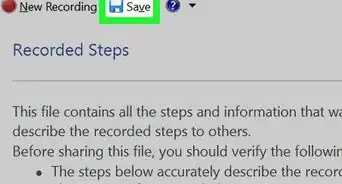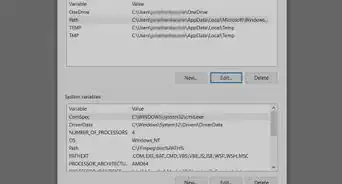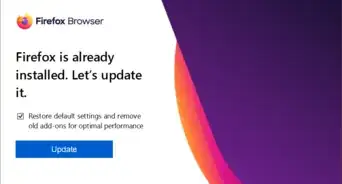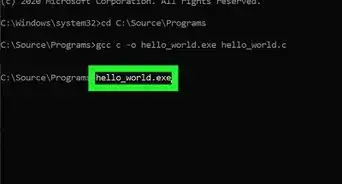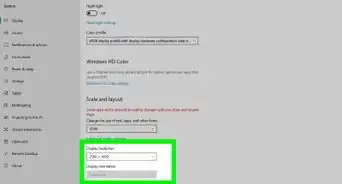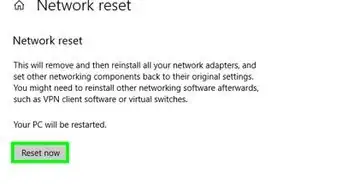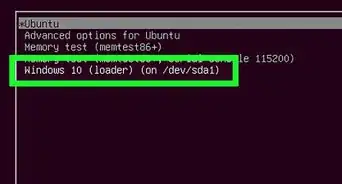X
wikiHow is a “wiki,” similar to Wikipedia, which means that many of our articles are co-written by multiple authors. To create this article, 9 people, some anonymous, worked to edit and improve it over time.
This article has been viewed 161,085 times.
Learn more...
Tired of the same old font on Windows Notepad? Want to infuse a little more personality into your text files? Change the font in Windows Notepad for a more personalized feel.
Things You Should Know
- You can easily change the font size, face, and weight in Notepad on any version of Windows.
- In Notepad for Windows 10 and earlier, click the "Format" menu and select "Font" to find your font options.
- For Windows 11, click the "Format" menu and select "Font."
Steps
-
1Open Notepad. There will be different ways to find and launch Notepad depending on which Windows version you have.
- Windows Vista and XP: Click the "Start" buttons in the bottom left-hand corner on your task bar. Mouseover "Programs", then "Accessories", and click "Notepad" to open.
- Windows 7: Click the "Start" button in the bottom left-hand corner on your task bar. In the search box, type "Notepad", and in the list of results, click "Notepad".[1]
- Windows 8: Go to your Start Screen and simply start typing "Notepad". A pop-up should appear on the left-hand side of the screen. Click "Notepad" to open it.
-
2Click "Format". This is located on the menu bar and displays a drop down menu with two options.Advertisement
-
3Select "Font" from the menu. This will open a separate window that displays font options, font styles, and size.
-
4Select the font, style and size you want to use. This will change the font of the entire file. So any bolding or italicizing will be applied to the entire document. Notepad does not have the option of changing fonts of specific sections of text.
-
5Press "OK" to save your settings. Now, when you type in Notepad, you will be using your chosen font.
Advertisement
Community Q&A
-
QuestionHow do I change the font size on Notepad?
 Community AnswerOpen a new notepad and click "Format" on the top left. In the drop down menu, click "Fonts." You can choose your font size there.
Community AnswerOpen a new notepad and click "Format" on the top left. In the drop down menu, click "Fonts." You can choose your font size there. -
QuestionCan I change the color of the font?
 DanoyachtcaptTop AnswererNotepad only allows you to change font, font style, and font size. You could use Wordpad for color.
DanoyachtcaptTop AnswererNotepad only allows you to change font, font style, and font size. You could use Wordpad for color. -
QuestionCan I change the font of a single word in notepad?
 Community AnswerYes, all you have to do is highlight the word and then select the font you'd like.
Community AnswerYes, all you have to do is highlight the word and then select the font you'd like.
Advertisement
About This Article
Advertisement