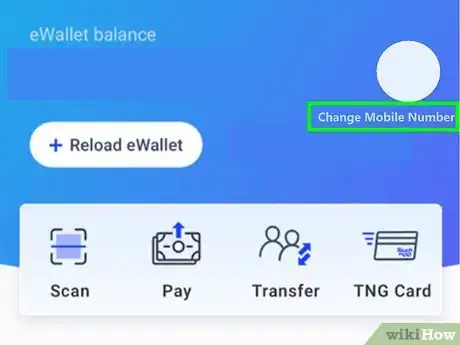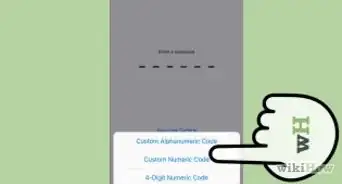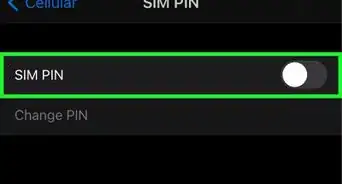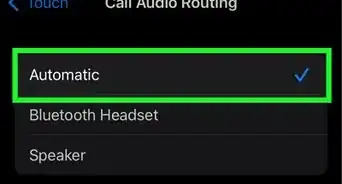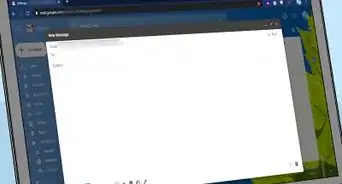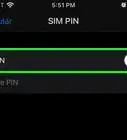This article was co-authored by wikiHow staff writer, Darlene Antonelli, MA. Darlene Antonelli is a Technology Writer and Editor for wikiHow. Darlene has experience teaching college courses, writing technology-related articles, and working hands-on in the technology field. She earned an MA in Writing from Rowan University in 2012 and wrote her thesis on online communities and the personalities curated in such communities.
This article has been viewed 47,449 times.
Learn more...
You can set up a Touch 'n Go eWallet account as long as you have a Malaysian or Singaporean phone number. This wikiHow will teach you how to change your eWallet phone number using Touch 'n Go's website. You will need to be able to receive texts on the new number to complete this process.
Steps
-
1Sign in to https://tngportal.touchngo.com.my/tngPortal/login. You can use any desktop or mobile web browser to do this. After entering your username and password, click or tap Login to access your eWallet.
-
2Click or tap your profile picture. You'll see this in the upper-right corner of the page.Advertisement
-
3Click or tap Change Mobile Number. It's in the drop-down menu.
-
4Answer the security question. You have to prove your identity by answering a question before you can change your mobile number.
-
5Enter your new number. In the text field provided, you'll be able to enter your new number. Once entered, a code (called an OTP) will be send to that number via text message.
-
6Verify the OTP. Enter the code you received from Touch 'n Go into the blank provided on the website to confirm. Once confirmed, your new number will be attached to your account.
About This Article
1. Sign in at https://tngportal.touchngo.com.my/tngPortal/login.
2. Click or tap your profile picture.
3. Click or tap Change Mobile Number.
4. Enter your new number.
5. Enter the OTP sent to your new phone in the text field on the website.