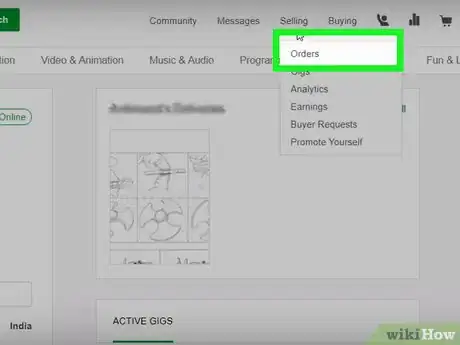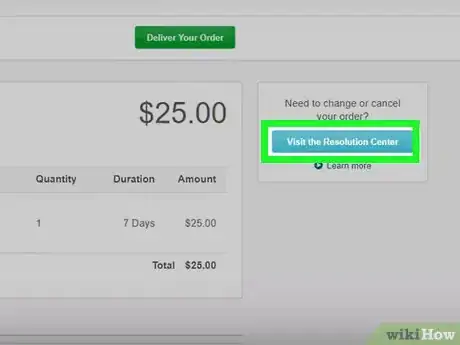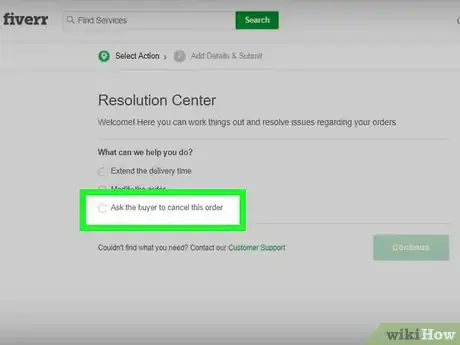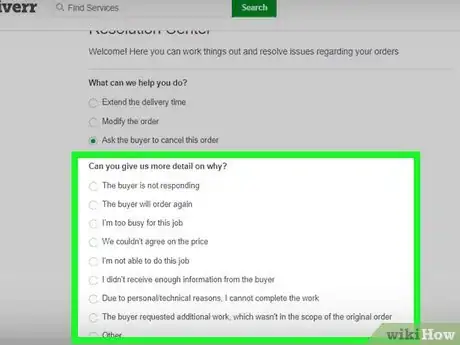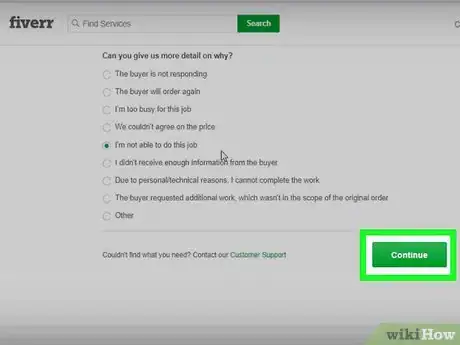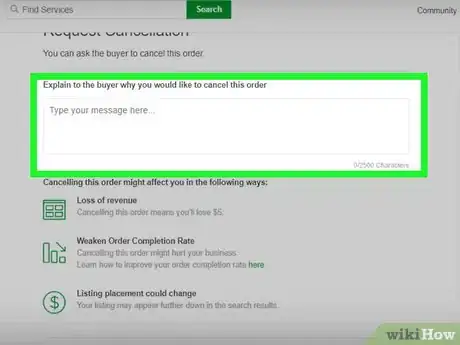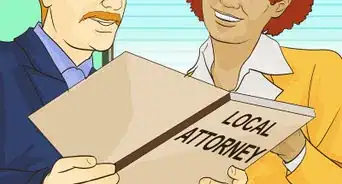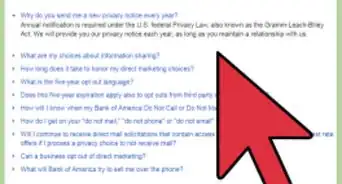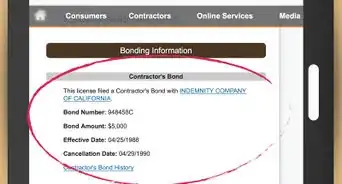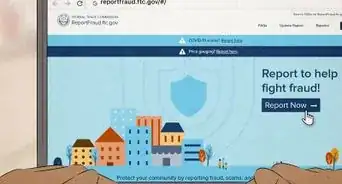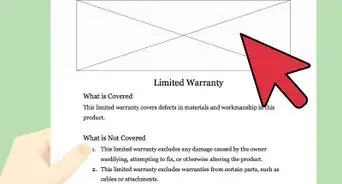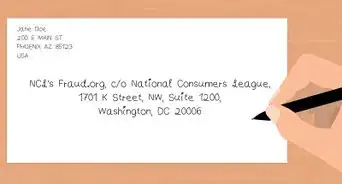This article was co-authored by wikiHow staff writer, Darlene Antonelli, MA. Darlene Antonelli is a Technology Writer and Editor for wikiHow. Darlene has experience teaching college courses, writing technology-related articles, and working hands-on in the technology field. She earned an MA in Writing from Rowan University in 2012 and wrote her thesis on online communities and the personalities curated in such communities.
This article has been viewed 26,705 times.
Learn more...
Fiverr is a freelance marketplace where you can order a service or product. This wikiHow article will show you how to cancel a Fiverr order.
Steps
-
1Go to your Fiverr dashboard. On your dashboard, you'll see all the orders that have been submitted to you as well as your current project.
- If you are a buyer, you will see all the order requests you have made as well as any open requests.
-
2Click the order you want to cancel. That order will open in a new page.
- Both buyers and sellers are able to see the order page.
Advertisement -
3Click Visit the Resolution Center. You'll be directed to the resolution center.
-
4Click to select the option next to "Ask the buyer to cancel this order." If you're the buyer, you'll see "Ask the seller to cancel this order" instead.[1]
-
5Click to select an appropriate reason under "Can you give us more detail on why?" Your reason here might affect your gig rank or reviews.
-
6Click Continue.
-
7Type your message to the buyer/seller about canceling the order. In the text box, you can type a message to the buyer or seller about why you want to cancel the order. Be clear here because any misunderstanding can result in a bad review.[2]
-
8Click Send. You will be redirected back to the order page, but it will be in dispute. It's now the buyer's/seller's turn to accept or reject the dispute. If accepted, the order will be canceled mutually.[3]
References
About This Article
1. Go to your Fiverr dashboard.
2. Click the order you want to cancel.
3. Click Visit Resolution Center.
4. Click to select Ask buyer/seller to cancel order and click the appropriate reason.
5. Click Continue.
7. Type your message to your buyer/seller about why you want to cancel.
8. Click Submit.