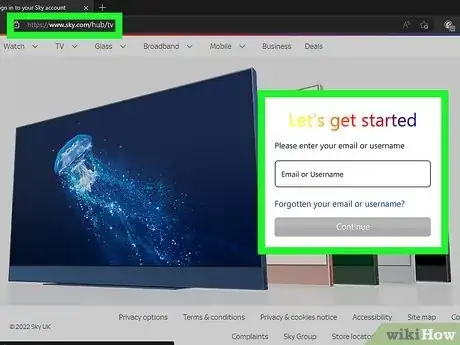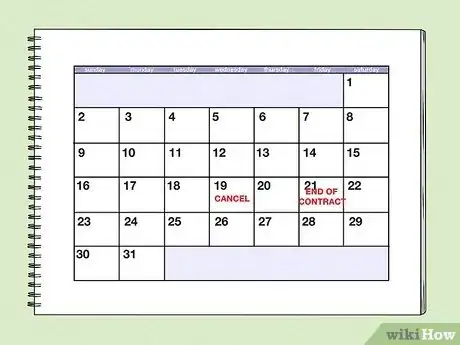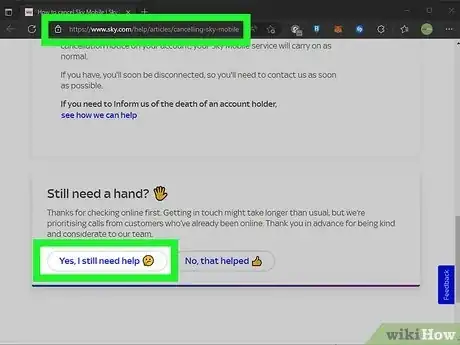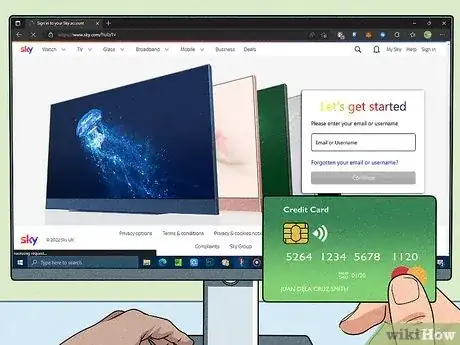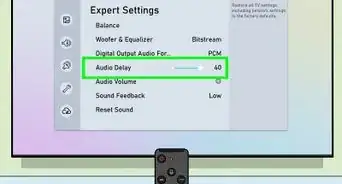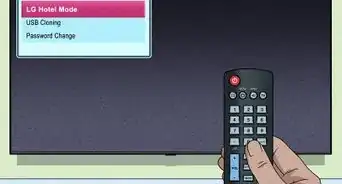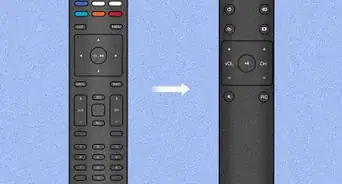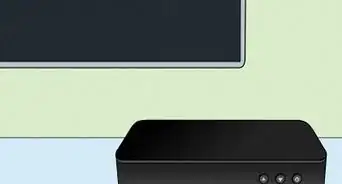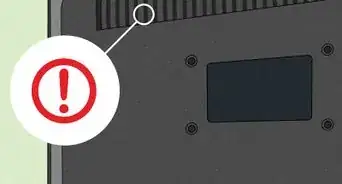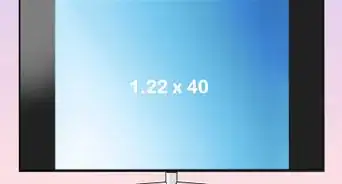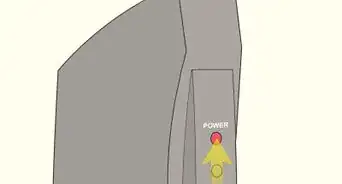This article was co-authored by wikiHow staff writer, Nicole Levine, MFA. Nicole Levine is a Technology Writer and Editor for wikiHow. She has more than 20 years of experience creating technical documentation and leading support teams at major web hosting and software companies. Nicole also holds an MFA in Creative Writing from Portland State University and teaches composition, fiction-writing, and zine-making at various institutions.
This article has been viewed 295,467 times.
Learn more...
Do you want to cancel your Sky TV, Broadband, Mobile, or Talk service and don't know where to start? Canceling your Sky subscription can seem a little complicated, but in this article, we’ll talk you through the easiest ways to do it. For most services, you’ll need to give notice 14 to 31 days in advance of when you want to cancel. This wikiHow article will show you how to cancel Sky TV, Broadband, Fibre, and other services by phone, email, and live chat, and arm you with all the information you'll need about contracts and early termination fees.
Things You Should Know
- To cancel any Sky service, you can contact Sky customer service at 03337592503 or email mysky@sky.uk.
- Sky charges an early termination fee for cancelling most services early. Before you cancel, check your contract at https://www.sky.com/hub/tv.
- You'll need to contact Sky 31 days in advance to cancel Sky TV, Sky Talk, or Sky Mobile. For Sky Broadband, you'll only need 14 days of advanced notice.
Steps
Cancel Sky TV
-
1Check the end date of your contract to avoid extra charges. Most Sky TV contracts, including Sky+ and SkyQ, last 12 to 18 months. While you can cancel before the end date of your contract, you may have to pay an early termination fee. To check the end date on your contract, go to https://www.sky.com/hub/tv and log in to view your account details. To cancel any Sky service, you can contact Sky customer service at 03337592503 or email mysky@sky.uk.
- You can view all of Sky's early termination fees at https://www.sky.com/help/articles/charges-for-ending-your-sky-contract-early. Just click Early Termination Charges table at the top-right corner of the page.
- If you’ve only recently set up your Sky TV service, you may still be within your “cooling off” period, which means you can cancel without penalty at any time. The cooling off period is 31 days from the time you signed up for the service or received your equipment in the UK, and 14 days in the ROI.
- Some Sky TV services, including Sky Glass and Sky Stream, also have 31-day rolling contract options. If you have this type of contract and want to cancel it, you won't have to pay an early termination charge.
-
2Contact Sky by phone, email, or chat 31 days in advance to cancel. You will need to make sure you're contacting Sky at least 31 days before your desired cancellation date.[1] There are a few different ways to contact Sky:
- Call Sky at 03337592503. This number is free to call for Sky Mobile and Sky Talk customers.
- Use Sky’s messaging service or their online contact form. Go to https://www.sky.com/help/articles/cancel-sky-tv and click Yes, I still need help at the bottom of the page, then click the button under "Message Us."
- Email customer support at mysky@sky.uk. In the email, include your name, address, postal code, and telephone number. Expect to receive a reply within about 5 days.
Advertisement -
3Return any equipment that came with your Sky TV service. For some Sky TV services, such as Sky Q, you'll need to return equipment that was loaned to you as part of the service after cancelling your service. Contact Sky to request a pre-paid return label.
- If you use Sky Glass or Sky Stream, you don't have to return your pucks, but they’ll stop working when the service ends.
- Sky TV services are billed 1 month in advance, so you may be billed for the month after your service ends. However, if this happens, you should get a refund in your bank account within 45 days.[2]
Cancel Sky Broadband, Fibre, & Sky Talk
-
1Check the end date of your contract to avoid extra charges. Like other Sky products, Sky's Broadband, Fibre, and Talk contracts range from 12 to 18 months. While you can cancel before the term ends, you may have to pay an early termination fee. To check the end date on your contract, sign in to your account at https://www.sky.com/hub/tv. To cancel any Sky service, you can contact Sky customer service at 03337592503 or email mysky@sky.uk.
- You can view a breakdown of all of Sky's early termination fees at https://www.sky.com/help/articles/charges-for-ending-your-sky-contract-early. Just click Early Termination Charges table at the top-right.
- If you just signed up for Sky Broadband or any of Sky's Fibre internet services within the last few weeks, you may still be in your cooling off period, which is 31 days in the UK, and 14 days in ROI. During this time, you can cancel Sky without having to pay fees or schedule your cancelation in advance.[3]
-
2Let your new provider cancel for you if you’re switching services. If you’re switching to a new internet provider, you won’t need to contact Sky to cancel. Just let your new service provider know that you're switching over from Sky and they'll take care of the cancellation for you.
- There are some situations in which you still must contact Sky to cancel, even if you're switching providers:
- If you are switching to a Virgin Media, BT Ultrafast Fibre, or Fibre to the Premises.
- If you’re exercising a right to leave granted by Sky. For instance, if Sky failed to provide the service you signed up for, you can cancel at any time, but you must contact them.
- There are some situations in which you still must contact Sky to cancel, even if you're switching providers:
-
3Contact Sky to cancel your internet or Sky Talk service. Unless you’re in the cooling off period, you'll have to contact Sky 14 days ahead of your desired cancelation date to cancel your Sky internet service. You can contact Sky a few different ways:
- Call Sky at 03337592503. This call is free for Sky Mobile and Sky Talk customers.
- Use Sky’s messaging service or their online contact form at https://www.sky.com/help/articles/cancel-sky-broadband (for internet) or https://www.sky.com/help/articles/cancel-sky-talk (for Sky Talk). Just click Yes, I still need help at the bottom of the page to chat with an agent or send a message.
- Email customer support at mysky@sky.uk. Send a message with your name, address, postal code, and telephone number. You should get a reply in about 5 days.
-
4Return any equipment that came with your broadband service. You’re responsible for returning any modems, routers, and other devices loaned to you when you signed up for Sky Broadband. You can contact Sky for a pre-paid shipping label to make returns a breeze.
- Since Sky Broadband, Fibre, and Talk services are billed 1 month in advance, you may be billed for the month after your service ends. You should get a refund in your bank account within 45 days.
Cancel Sky Mobile
-
1Find out if you'll have to pay an early termination fee. If you need to cancel Sky Mobile before your contract ends, you will have to pay a cancellation fee. To cancel any Sky service, you can contact Sky customer service at 03337592503 or email mysky@sky.uk. But before you cancel, there are a few easy ways to find out how much you'll owe if you cancel early:
- Text INFO and your date of birth in the format DDMMYYYY to 85075. For example, if your birthdate is Oct. 17, 1975, your text to 85075 should read INFO 17101975.
- If you have more than one SIM, you’ll need to go to https://sky.com/leavesky and select My Account, Mobile, then My Number. Once you log in with your Primary Sky ID, you'll see any early termination fees.
- You can also dial 03300 412 524 on your Sky Mobile phone.
-
2Let Sky know you want to cancel 31 days in advance. If you cancel Sky Mobile outside of your cooling off period, you’ll need to give Sky 31 days’ notice. Try to time your cancelation as close to the end of your contract as possible so you don’t have to pay early termination fees.[4]
- If you’re still within the period of 31 days from when your Sky Mobile order was delivered, you can cancel any time without giving a reason or advanced notice. The cooling off period for Sky Mobile is 31 days from delivery in all regions.
-
3Request a PAC if you want to keep your number. Whether you’re switching to a new provider or changing back to your old one, you’ll need a PAC (Porting Authorization Code) if you want to keep the same phone number. To request a PAC from Sky:
- Text PAC and your date of birth in the format DDMMYYYY to 65075. For instance, if your birthdate is Oct. 17, 1975, your text should read PAC 17101975.
- Once you send the text, you’ll get a reply containing your PAC, the end date for your contract, and any fees you may owe if you’re canceling your account early.
- If you have multiple SIM cards, visit https://www.sky.com/myaccount/mobile/sim/x/my-number/leave and log in, then click My Account, Mobile, and then My Number. From there, you can request your PAC online. Alternatively, call Sky at 03300412524.
-
4Get a STAC if you want to cancel your number. If you don’t want to keep your old number, you’ll need a STAC (Service Termination Authorisation Code) instead of a PAC. To get one, text STAC and your date of birth in the format DDMMYYYY to 75075.
- For instance, if your birth date is April 20, 1982, text STAC 20041982 to the number 75075.
- You’ll get a text back with your STAC, your contract end date, and information about any early termination fees you may owe.
- If you have more than one SIM, call Sky at 03300412524 instead of texting. You can also request your STAC by going to https://www.sky.com/leavesky, selecting My Account, then Mobile, then My Number, and then signing in.
-
5Give your PAC or STAC to your new provider. When you set up your account with your new mobile provider, provide the PAC or STAC you got from Sky. Your new provider will use that information to activate your new phone line and cancel your account with Sky Mobile.[5]
- The PAC or STAC is good for 30 days, so you'll want to act quickly.
- Expect your Sky Mobile service to be canceled within about 1 business day after you give your PAC or STAC to your new provider.
-
6Contact Sky if you want to cancel without transferring. You can also cancel by contacting Sky directly. To do so: visit https://www.sky.com/help/articles/cancelling-sky-mobile and click Yes, I still need help under the Still need a hand? header. From there, choose your preferred method of contact:
- Call Sky at 03337592503.
- To cancel via live chat, go to https://www.sky.com/help/articles/cancelling-sky-mobile, click Yes, I still need help, and then click the button under "Message Us."
- You can also cancel your Sky Mobile service by filling out this form: https://www.sky.com/help/cancelmobile
- Another option is to send an email to mysky@sky.uk with your name, address, postal code, and phone number. Expect a reply in about 5 business days.
-
7Pay any remaining balance on your device(s). If you’re making monthly payments on any devices or accessories, you’ll need to pay off the balance or continue making monthly payments until it is paid off. You also have the option of returning a device to get credit toward paying it off.[6]
- To find out how much you still owe on your devices or accessories, visit https://www.sky.com/hub/mobile/device/x/payments and log in.
- If you signed up for Sky Mobile Protect insurance, call the Sky Protect team at 08004970660 to cancel it.[7]
- You’ll also need to return any equipment in its original condition. However, you can keep your SIM card. Sky will send you pre-paid packaging to make the return process easier.
Community Q&A
-
QuestionWhy not just cancel my direct debit, then let them chase me?
 Community AnswerYou still have to pay the charges, so this would not be wise.
Community AnswerYou still have to pay the charges, so this would not be wise.
References
- ↑ https://www.sky.com/help/articles/cancel-sky-tv
- ↑ https://www.sky.com/help/articles/cancel-sky-tv
- ↑ https://www.sky.com/help/articles/cancel-sky-broadband
- ↑ https://www.sky.com/help/articles/cancelling-sky-mobile
- ↑ https://www.sky.com/help/articles/cancelling-sky-mobile
- ↑ https://www.sky.com/help/articles/cancelling-sky-mobile
- ↑ https://www.sky.com/help/articles/cancelling-sky-mobile
- ↑ https://www.sky.com/help/articles/changing-start-and-end-dates
- ↑ https://www.sky.com/help/articles/deceased-sky-account-holder
About This Article
1. Go to https://www.sky.com/help/articles/contacting-sky.
2. Click Click here under the Chat option.
3. Enter your user info.
4. Tell the agent you want to cancel.