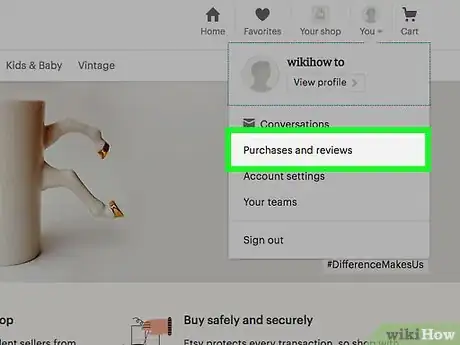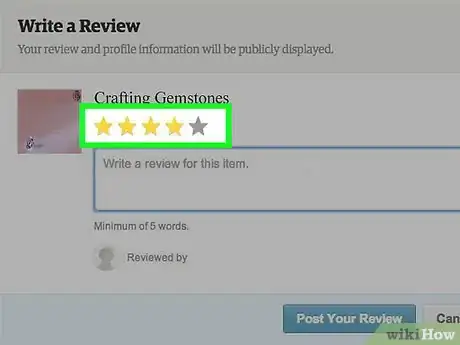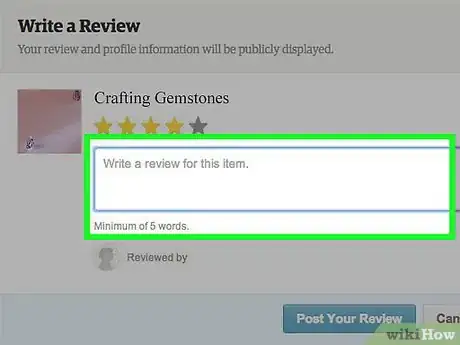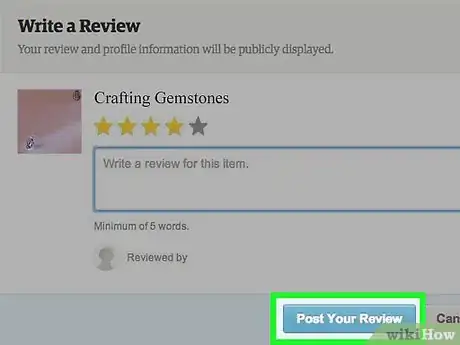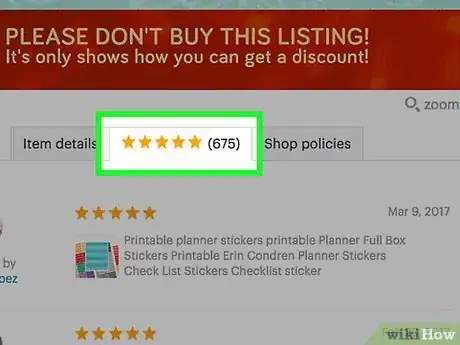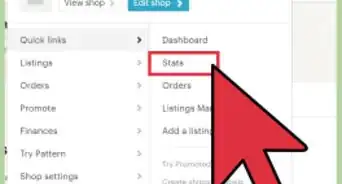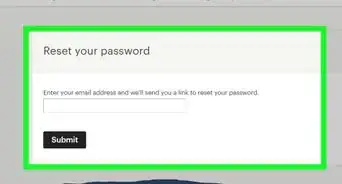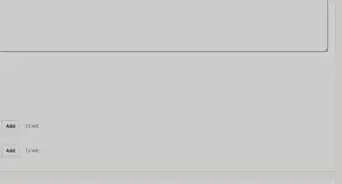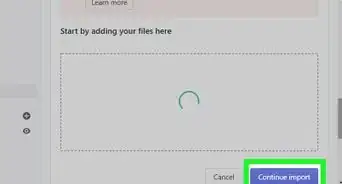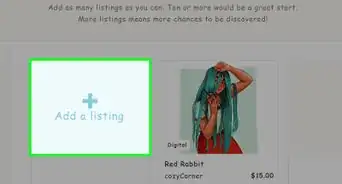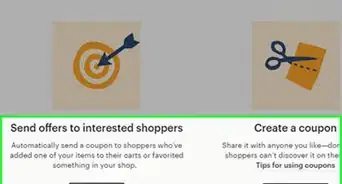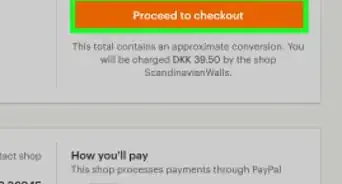X
wikiHow is a “wiki,” similar to Wikipedia, which means that many of our articles are co-written by multiple authors. To create this article, volunteer authors worked to edit and improve it over time.
This article has been viewed 140,901 times.
Learn more...
Did you recently buy something on Etsy? You can leave a review on the shop seller’s page. You only have 100 days after the estimated shipping date to leave a review on an order,[1] so don’t hesitate!
Steps
-
1Go to “Your Account” → “Purchases & Reviews.” Scroll down to find the order that you would like to review.
-
2Select a star rating for the first item you would like to review. You can rate between 1-5 stars, and can leave different reviews for different items.Advertisement
-
3Write a review for the item. Here, you can describe the quality of the item, as well as any other notable detail that comes to mind. The idea is to help other potential buyers, as well as give the seller valuable feedback.
-
4Click “Post Your Review.” Your review will be viewable on the seller’s page as well as the item page!
- You can edit your review later by clicking “Edit Review” in the top right corner of the review.
- If your order is cancelled, your review will be deleted. However, this may take some time.
-
5Repeat for each item. Etsy allows you to leave individual reviews for different items. You can even leave multiple reviews for each!
Advertisement
Community Q&A
Did you know you can get answers researched by wikiHow Staff?
Unlock staff-researched answers by supporting wikiHow
-
QuestionHow long do you have to leave a review on Etsy?
 wikiHow Staff EditorThis answer was written by one of our trained team of researchers who validated it for accuracy and comprehensiveness.
wikiHow Staff EditorThis answer was written by one of our trained team of researchers who validated it for accuracy and comprehensiveness.
Staff Answer wikiHow Staff EditorStaff Answer
wikiHow Staff EditorStaff Answer -
QuestionCan Etsy guests leave reviews?
 wikiHow Staff EditorThis answer was written by one of our trained team of researchers who validated it for accuracy and comprehensiveness.
wikiHow Staff EditorThis answer was written by one of our trained team of researchers who validated it for accuracy and comprehensiveness.
Staff Answer wikiHow Staff EditorStaff Answer
wikiHow Staff EditorStaff Answer -
QuestionCan you respond to Etsy reviews?
 wikiHow Staff EditorThis answer was written by one of our trained team of researchers who validated it for accuracy and comprehensiveness.
wikiHow Staff EditorThis answer was written by one of our trained team of researchers who validated it for accuracy and comprehensiveness.
Staff Answer wikiHow Staff EditorStaff AnswerWithin 100 days of the review being left, you can respond through the Shop Manager: Click your shop name under Sales Channels, then click on Reviews. Choose the relevant review, then Post on a public response. Post your response and you’ll see it appear in your Shop Reviews reviews section. Note that adding a response to a review prevents the buyer from editing their review again.
wikiHow Staff EditorStaff AnswerWithin 100 days of the review being left, you can respond through the Shop Manager: Click your shop name under Sales Channels, then click on Reviews. Choose the relevant review, then Post on a public response. Post your response and you’ll see it appear in your Shop Reviews reviews section. Note that adding a response to a review prevents the buyer from editing their review again.
Advertisement
References
About This Article
Advertisement