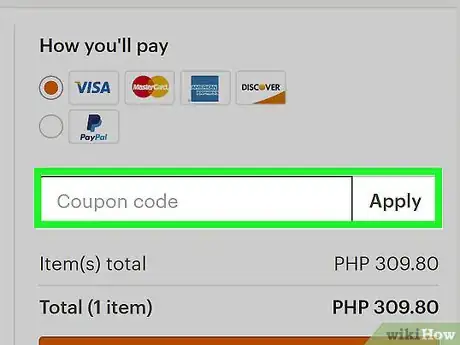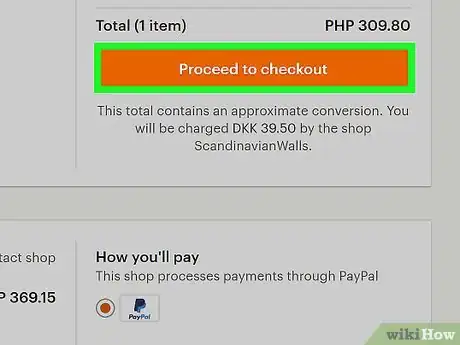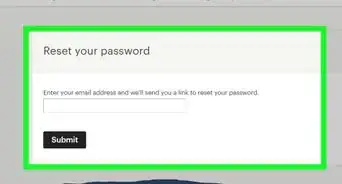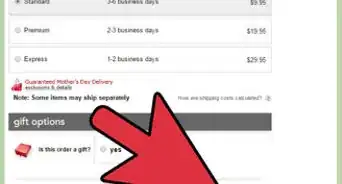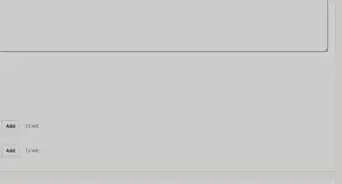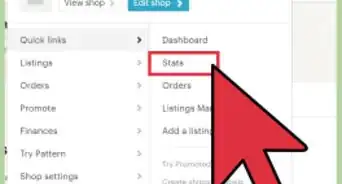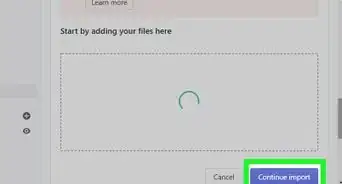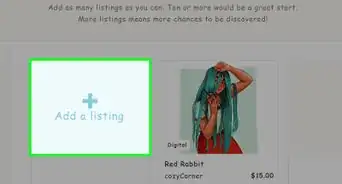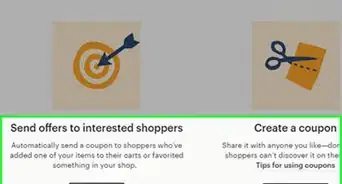X
wikiHow is a “wiki,” similar to Wikipedia, which means that many of our articles are co-written by multiple authors. To create this article, volunteer authors worked to edit and improve it over time.
This article has been viewed 51,423 times.
Learn more...
Like many other online stores, Etsy sellers have the option to offer coupon codes to their customers. These coupons are shop-specific, so they can only be used with the shop offering that exact deal. Also, these coupons apply to orders, not items. If you have a multi-item order from a single shop, any applied coupons will apply to the whole order.
Steps
-
1Create an order. Before you click “Proceed to Checkout,” click the blue “Apply shop coupon code” link below the payment option.
-
2Enter the coupon code. Then, click the “Apply” button. Your discount will now be applied to the entire order! Your order total should now be updated.Advertisement
-
3Proceed to checkout, and complete your order.
- If your code is not working, contact the shop owner. The coupon may no longer be available.
Advertisement
Community Q&A
-
QuestionCan an etsy shop create a coupon code?
 Community AnswerYes, from your dashboard page, over at the left hand column click on "Marketing" and then click on "Sales and Coupons." Once the new page loads, in the top right hand corner is a button that is orange and says "+ New Special Offer." Click on that and then it'll ask you if you want to "Run a Sale" or "Create a Coupon." They will guide you through the rest.
Community AnswerYes, from your dashboard page, over at the left hand column click on "Marketing" and then click on "Sales and Coupons." Once the new page loads, in the top right hand corner is a button that is orange and says "+ New Special Offer." Click on that and then it'll ask you if you want to "Run a Sale" or "Create a Coupon." They will guide you through the rest.
Advertisement
About This Article
Advertisement