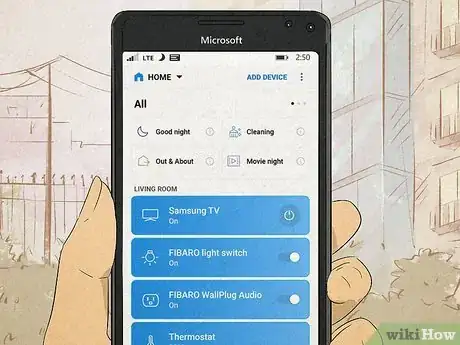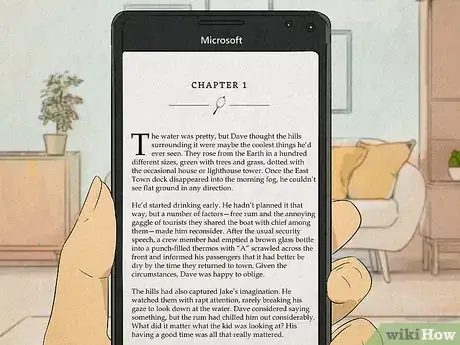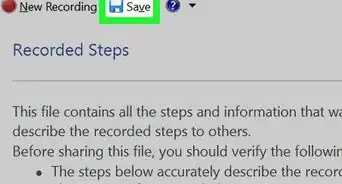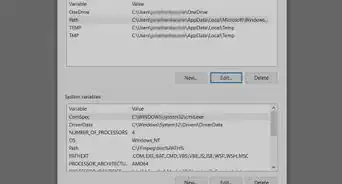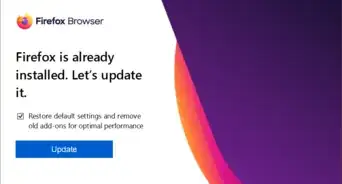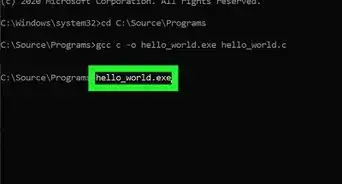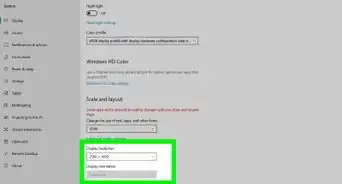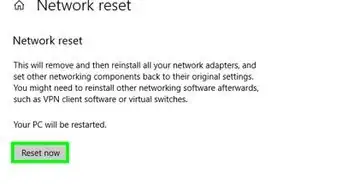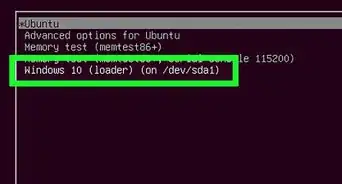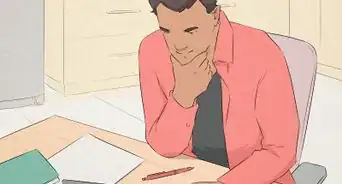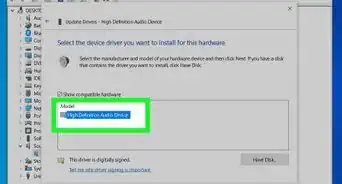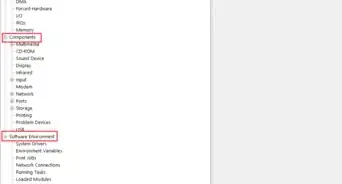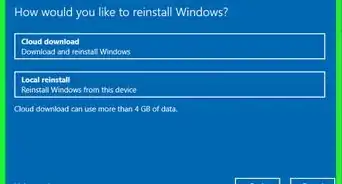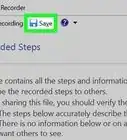This article was co-authored by Mobile Kangaroo and by wikiHow staff writer, Hannah Madden. Mobile Kangaroo is a full service repair shop and Apple Authorized Service Provider headquartered in Mountain View, CA. Mobile Kangaroo has been repairing electronic devices such as computers, phones, and tablets, for over 19 years, with locations in over 20 cities.
There are 13 references cited in this article, which can be found at the bottom of the page.
This article has been viewed 15,015 times.
As of December 2019, Microsoft announced that it will no longer support the software on any Windows phones. While this might sound like a bummer, there is still tons of cool stuff you can do with your mobile device! Read through all your options to see what you can do with your Windows phone before you decide to throw it away. Keep in mind, though, that continuing to use Windows mobile devices could leave you at risk for a security attack, since Microsoft no longer updates their security features.
Steps
Warnings
- As of December 2019, Microsoft no longer updates the software on Windows phones. This means that using Windows mobile devices could put you at risk for hacking or a malware attack.[13]⧼thumbs_response⧽
References
- ↑ https://www.theverge.com/2015/10/6/9464639/microsoft-windows-10-mobile-continuum-hands-on
- ↑ https://docs.microsoft.com/en-us/archive/msdn-magazine/2013/september/windows-phone-adding-ftp-support-in-windows-phone-8
- ↑ https://www.microsoft.com/en-us/p/pc-remote/9wzdncrfhvwt?activetab=pivot:overviewtab
- ↑ https://www.microsoft.com/en-us/p/win-ip-camera/9nblgggz4xb1?activetab=pivot:overviewtab
- ↑ https://www.microsoft.com/en-us/p/gotya/9wzdncrdgrwp?rtc=1
- ↑ https://www.microsoft.com/en-us/p/smartthings-mobile/9wzdncrdszmq?activetab=pivot:overviewtab
- ↑ http://bookviser.com/apps
- ↑ https://www.microsoft.com/en-us/p/runtastic/9wzdncrfhznr?activetab=pivot:overviewtab
- ↑ https://www.theverge.com/2016/3/15/11234462/here-maps-support-windows-phone-windows-10
- ↑ https://www.windowscentral.com/best-windows-phone
- ↑ https://www.microsoft.com/en-us/p/radio-fm-phone/9wzdncrfhxns#activetab=pivot:overviewtab
- ↑ http://allaboutwindowsphone.com/features/item/23776_Status_report_for_February_202.php
- ↑ https://www.businessinsider.com/microsoft-ending-security-updates-for-windows-phone-december-10-2019-1