This article was co-authored by wikiHow staff writer, Katherine Pryszlak. Katherine Pryszlak has worked in the tech industry for decades, focusing on UI/UX, accessibility, and building systems that prioritize users from the ground up. With an academic background in English, she understands the importance of bringing technology to as wide an audience as possible with clear, concise communication, and loves working with the wikiHow community to achieve that goal.
This article has been viewed 11,875 times.
Learn more...
When you try to log in to USPS does it say that your account has been disabled? From too many incorrect login attempts to multiple accounts using the same address to inactive accounts, there are many reasons why USPS disables accounts. However, you can easily use that account again, so don't count it out! This wikiHow article covers why USPS disables accounts and teaches you how to recover yours.
Things You Should Know
- Recovering an account is simple: try to log in and follow the on-screen prompts to get back into your account.
- "Too many incorrect login attempts" is usually the culprit for accounts being disabled. Wait 24 hours until your account is enabled again, then log in.
- If you can't use the automated system to reactivate your account, you can call USPS.
Steps
Recovering Your Account
-
1Go to https://www.usps.com/ and click Register/Sign In. You can use any web browser to view this page and log in.
-
2Attempt to log in. When you try to log in, you'll see an error message that tells you what to do next.
- Click Forgot your username? if you don't quite remember your username (it's not necessarily your email address). Your username will be emailed to you.
- If, for example, you have too many incorrect login attempts and your account has been temporarily disabled, you should wait out your disabled time (it's usually 24 hours), before trying again.[1]
- In other cases, you'll need to change your password. Simply go to the sign-in area and click the I forgot my Password link. Enter your username, click Continue, and select how you want to reset your password. Follow the on-screen directions to continue.
Advertisement -
3Answer your security questions. To reactivate a disabled account, you will need to know the answers to the secret questions you set up when you created your account. Unfortunately, if you do not remember the answers, you will have to create a new account.
-
4Try using mobile phone validation. If you previously set up a verified cell phone for account recovery, USPS will send you a temporary password via text message that will allow you to access your account. If this is a possibility, you will be prompted on the Forgot Password page.
-
5Call USPS customer service if you can't get your account reactivated automatically. Their number is 1-800-344-7779 and they should be able to help you reactivate your disabled account.[2]
- You will be asked to answer your security questions over the phone as well.










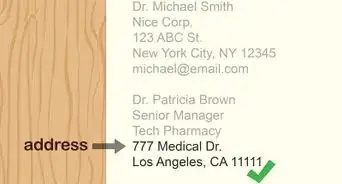
-Step-12-Version-2.webp)


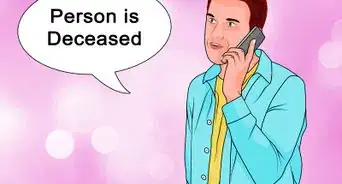
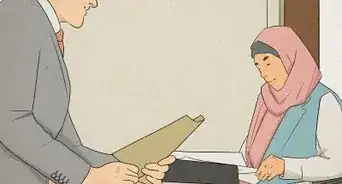


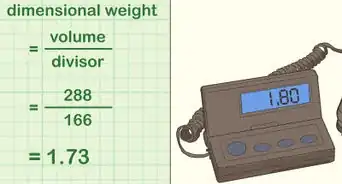

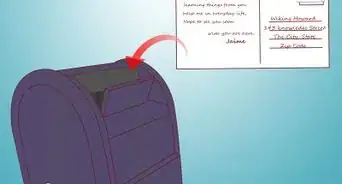
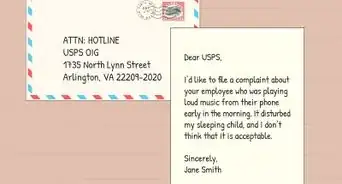









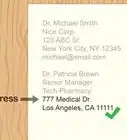
-Step-12-Version-2.webp)




































